If you want to know how to reduce the size of any photo without installing any software, then in this article, I will talk about it.
So, friends, you must have asked to reduce the size of the photo while filling the online form because many government recruitment forms are online, and uploading more size photos increases the load on the server. That is why 15KB or more in that form. You can upload pictures of more diminutive size. That’s why in this article, I will tell you three easy ways to reduce the size of the photo.
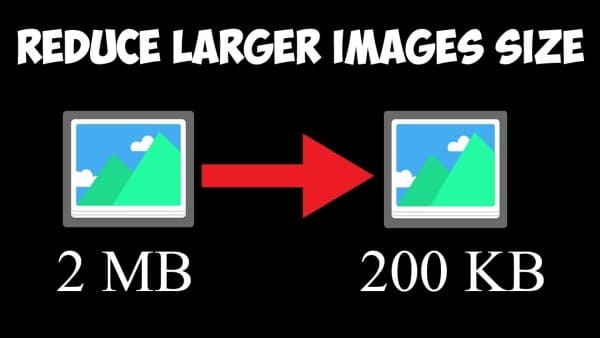
How to compress an image?
To reduce the size of any image or photo, you have many ways to do it offline, and you can also do it online, so today, in this article, I will teach you how to reduce the size of the photo through an online website.
Read Also: 5 Best Free PDF to Word Converter Tools
There are many websites online to reduce the image size, but today I will talk about the three best websites, which I use to reduce the size of my blog’s photo, so one by one, people are aware of all the three websites.
Tinypng.Com
This website is very professional. With the help of this, apart from reducing the size of your photo, you can create your image compress tool by purchasing API from this website, and if you use Photoshop, then this tool also has a plugin you can use. You can also reduce the size of the image with the help of Photoshop by buying it for 65$. If you are a blogger and you want to use CDN (Content Delivery Network), you also get CDN inside it, but for this, you have to pay some amount.

If you want to use it only to reduce the size of the photo, then this tool is perfect for that too. Through this, you can reduce the size of your image from 60% to 80%, and how do you use it? If you want to know, I will tell you in detail below step by step.
STEP-1: To use this tool, first of all, you have to open Tinypng.Com in your browser. As soon as it is opened, a box of a dotted line will appear in front of you and if you are on a computer or laptop, drop any photo into this box. You can keep it or select any image by clicking on this box.
STEP-2: After selecting the photo, there will be a little process below, and the size of your image will be reduced, and there will be a download button in front of the photo. By clicking on it, you can download this reduced size photo.
Compresspng.Com
This website is viral, and you will also find many videos about it on Youtube, and many bloggers also use this tool to reduce the size of their images.
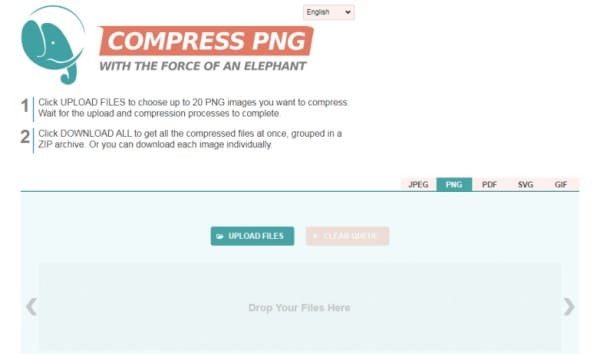
With the help of this website, you will be able to reduce the size of all types of images like JPEG, PNG, PDF, SVG, GIF in a perfect way without deteriorating the quality of the picture, so now you have to know how to use this website. How to do it, then I will tell you in detail below step by step.
STEP-1: First, you have to open the Compresspng.Com website in your browser. As soon as it opens, you will get an Upload File button in front of you. Then you have to click on it and select the photo you want to reduce the size of the image.
STEP-2: After selecting the photo, your photo will be uploaded, and after uploading, the size of that photo will be compressed. This process may take a few seconds. After the procedure is over, a download button will appear under your picture. You can click on it. Download that photo, and after downloading, you will see the size of that photo, then it will have reduced by 50 to 80%.
iLoveimg.Com
With the help of this website also you can reduce the size of the photo, and apart from this, you also get Photo Editor on this website, with the help of which you can edit pictures online without downloading any software. In this, you get an Image Converter. With this help, you can convert any image to JPG.

You can reduce the size by 50% to 80% through this tool, and if you want to know how to use this tool, I will tell you in detail step by step below.
STEP-1 First of all, you have to open the ILoveimg.Com website in your browser and click on it and Compress IMAGE will be written above, now you will get a button written Select Images in front of you. You have to click on it, and whatever you want. The size of the photo has to be reduced. It has to be selected.
STEP-2 After selecting the photo, you will get a button written below. You have to click on it. Now your image will be uploaded, and after that, it will be compressed, and after squeezing, your photo will be downloaded automatically. If it is not downloaded, you can download that photo by clicking on the button of compressed images.
In this article, I have told you the names of 3 tools, with the help of which you can reduce the size of any photo very quickly, and if you are a fan, you can reduce the size to a great extent by putting the same image in these three tools. can you
I hope you liked this article of mine, and if you have any questions related to this article, you can write in the comment below and please share this article with your friends.


