In today’s fast-paced world, productivity is critical to success. With so many tasks to complete and distractions around us, it can be challenging to stay focused and productive. Numerous productivity apps are available for Android devices to help you work smarter, not harder. This article will explore the top 10 Android apps for productivity, their features, and frequently asked questions.
Whether you’re a student, a busy professional, or someone who wants to get more done quickly, these productivity apps can help you achieve your goals. From task management and note-taking to time-tracking and password management, these apps offer a wide range of features to help you optimize your workflow and improve your productivity.
With the right productivity app, you can stay organized, reduce stress, and accomplish more in less time. But with so many apps available, choosing the right one for your needs can be overwhelming. That’s why we’ve curated this list of the top 10 Android apps for productivity based on their popularity, user ratings, and features.

In this article, we’ll look in-depth at these Productivity Apps, including their key features, benefits, and drawbacks. We’ll also answer some frequently asked questions about productivity apps, such as how to choose the right app, how to use them effectively, and how they can improve your work and life.
Read Also: Free ChatGPT Premium Accounts & Passwords
So, whether you’re looking to boost your productivity at work, improve your study habits, or stay organized daily, these top 10 Android apps for productivity can help you achieve your goals and work smarter, not harder.
What is a Productivity App?
A productivity app is designed to help users work more efficiently and effectively. These Productivity Apps are meant to enhance productivity by offering tools that streamline and automate tasks, improve organization, and reduce distractions.
Productivity apps can range from simple task managers and to-do lists to complex project management tools and communication platforms. Some examples of productivity apps include note-taking apps, password managers, time-tracking tools, project management software, and communication platforms.
A productivity app aims to help users optimize their time and energy by providing tools and features that make it easier to complete tasks and manage projects. A productivity app allows users to stay organized, focus on their priorities, and increase efficiency and effectiveness.
Productivity apps can be used in various settings, from personal and professional use to education and healthcare. With the growing need for remote work and digital collaboration, productivity apps have become essential to many people’s daily lives, helping them work smarter and achieve their goals more efficiently.
What are the Best Productivity Apps for Android?
Many productivity apps are available if you’re looking to maximize your productivity and stay organized in today’s fast-paced world. To help you sift through the options, we’ve compiled a list of 10 of the best productivity apps for Android devices in November 2024. With the right app, you can work smarter, not more complex, and achieve your goals more efficiently.
Whether you need help with time management, project management, note-taking, or password management, an app can help. We’ve covered you, from popular and well-known apps like Evernote and Trello to lesser-known but equally influential apps like Focus@Will and RescueTime.
So, if you’re ready to take your productivity to the next level, let’s dive into our list of the top 10 Android productivity apps for November 2024.
Read Also: Free ChatGPT Accounts and Passwords (100% Working)
1: Google Drive
Google Drive is one of the most popular productivity apps for Android devices. It’s a cloud-based storage and productivity app that allows you to create, share, and collaborate on documents, spreadsheets, presentations, and more. You can access your files from anywhere, on any device, and share them with your team.
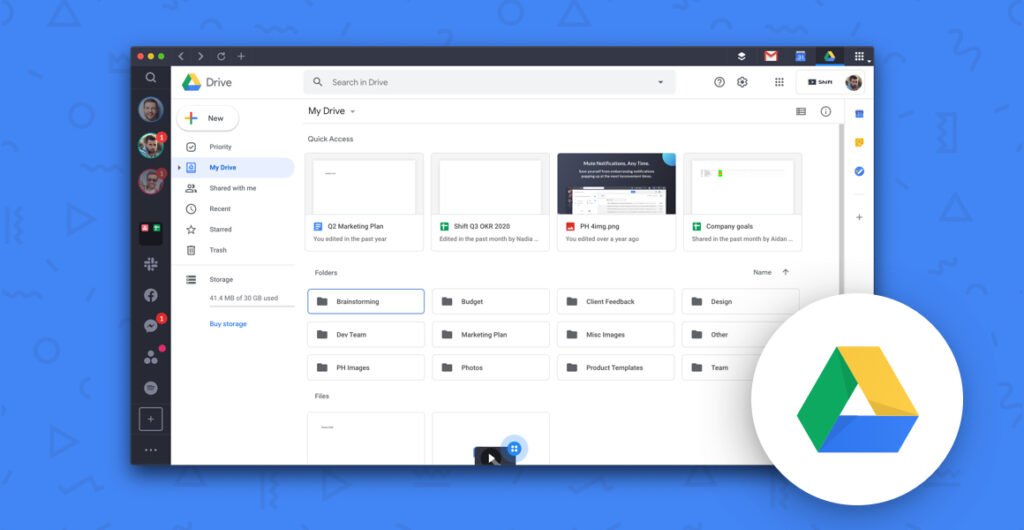
Features:
- Real-time collaboration: Multiple users can work on a document simultaneously, and changes are automatically saved and synced.
- Automatic sync across devices: Your files are automatically synced across all your devices, so you always have the latest version.
- Offline access to files: You can access your files even offline by enabling offline access in the Google Drive app.
- Powerful search function: You can easily search for files by keywords or filters, making it easy to find what you need.
- Integration with other Google apps: Google Drive integrates seamlessly with Gmail, Google Calendar, and Google Docs.
- Access to Google Docs, Sheets, and Slides: You can create and edit documents, spreadsheets, and presentations directly in Google Drive using Google Docs, Sheets, and Slides.
Google Drive is a must-have app for anyone who needs to collaborate on documents or access files from multiple devices. Its powerful features and seamless integration with other Google apps make it a top choice for productivity on Android devices.
2: Todoist
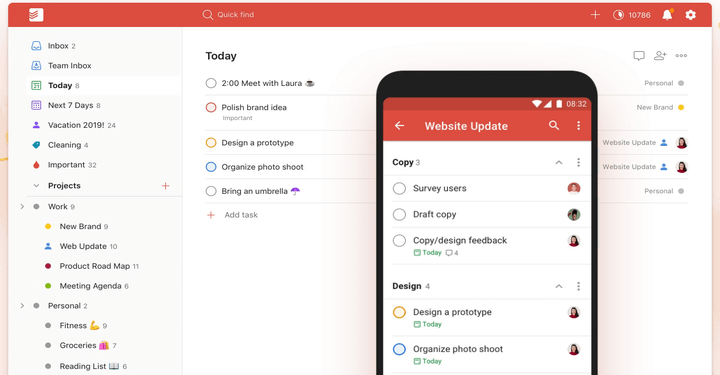
Todoist is a popular task management app that helps you organize and prioritize your to-do list. It allows you to create tasks, set due dates, and assign priorities to each task. You can also categorize your tasks into different projects and collaborate with your team.
Features:
- Task management: You can create tasks, set due dates, and assign priorities to each task.
- Projects: You can categorize your tasks into different projects, making organizing and prioritizing your work easy.
- Collaboration: You can share tasks and projects with your team and assign tasks to specific team members.
- Reminders: You can set task reminders so you never miss a deadline.
- Integration with other apps: Todoist integrates with other apps like Google Calendar, Zapier, and Slack.
Todoist is an excellent app for anyone who wants to stay organized and prioritize their work. Its powerful task management features and collaboration capabilities make it a top choice for productivity on Android devices.
3: Trello

Trello is a project management app that uses boards, lists, and cards to help you organize your tasks and projects. It allows you to visualize your workflow and collaborate with your team in real time.
Features:
- Boards, lists, and cards: You can organize your tasks and projects using boards, lists, and cards, making it easy to visualize your workflow.
- Collaboration: You can share boards with your team and assign tasks to specific team members, making it easy to collaborate in real time.
- Due dates: You can set due dates for cards so you never miss a deadline.
- Integration with other apps: Trello integrates with Productivity Apps like Slack, Google Drive, and Dropbox.
Trello is an excellent app for anyone who wants to manage projects and collaborate with their team. Its visual organization and real-time collaboration features make it a top choice for productivity on Android devices.
4: Forest

Forest is a unique productivity app that aims to help you stay focused and avoid distractions. It uses gamification techniques to incentivize you to stay focused and avoid checking your phone while working.
Features:
- Gamification: Forest uses gamification techniques to help you stay focused and avoid distractions. The app rewards you with virtual coins that you can use to grow trees in a virtual forest.
- Pomodoro timer: Forest also includes a Pomodoro timer, which breaks your workday into 25-minute intervals, followed by 5-minute breaks. This technique can help improve your focus and productivity.
- Allowlist and blocklist: You can create an allowlist of apps you want to allow during your work session and block distracting apps you want to avoid.
- Offline mode: Forest can work offline, so you can stay focused even if you don’t have an internet connection.
- Statistics: Forest provides statistics on how long you have stayed focused, how many trees you have grown, and other data that can help motivate you to remain productive.
If you struggle with staying focused and avoiding distractions, Forest can be a great tool to help you improve your productivity.
5: Pocket

Pocket is a read-it-later app that allows you to save articles, videos, and other content to read later. It’s an excellent app for anyone who wants to stay informed without getting distracted.
Features:
- Save for later: Pocket allows you to save articles, videos, and other content to read later so that you can stay focused on your work.
- Offline mode: Pocket can work offline, so you can read saved content even if you don’t have an internet connection.
- Tags and search: You can tag saved content and search for it later, making it easy to find what you want.
- Integration with other apps: Pocket integrates with others like Twitter, Flipboard, and Feedly.
- Recommendations: Pocket also guides articles and videos based on your interests.
Pocket is an excellent app for anyone who wants to stay informed without getting distracted by the constant flow of online content.
Read Also: Free ChatGPT Accounts and Passwords (100% Working)
6: LastPass
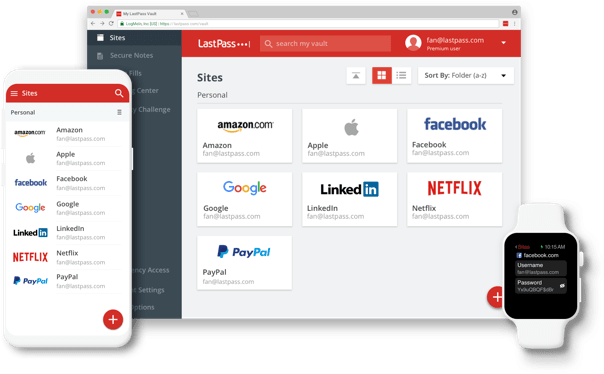
LastPass is a password manager app that allows you to securely store and access your passwords from anywhere. It’s an excellent app for anyone who wants to improve their security and productivity.
Features:
- Password management: LastPass allows you to securely store and access your passwords from anywhere.
- Auto-fill: LastPass can automatically fill in the login information for websites and Productivity Apps, saving you time and improving your productivity.
- Multi-factor authentication: LastPass offers multi-factor authentication, which adds an extra layer of security to your accounts.
- Password sharing: You can share passwords with team members or family members, making it easy to collaborate and stay organized.
- Offline mode: LastPass can work offline, so you can access your passwords even when you don’t have an internet connection.
7. RescueTime

RescueTime is a productivity app that helps you monitor your time and how you spend it on your devices. It can give you detailed reports on which apps and websites you spend the most time on and even block access to distracting sites or Productivity Apps during specific times of the day.
Features:
- Time tracking: RescueTime tracks your time spent on various Productivity Apps and websites automatically.
- Detailed reports: These provide detailed information on your productivity, including graphs, trends, and insights.
- Set goals: You can set productivity goals and track your progress.
- Block distractions: You can block access to distracting websites or apps during specific times of the day.
- Integration: RescueTime integrates with other productivity apps like Trello, Todoist, and Google Calendar.
8. Evernote
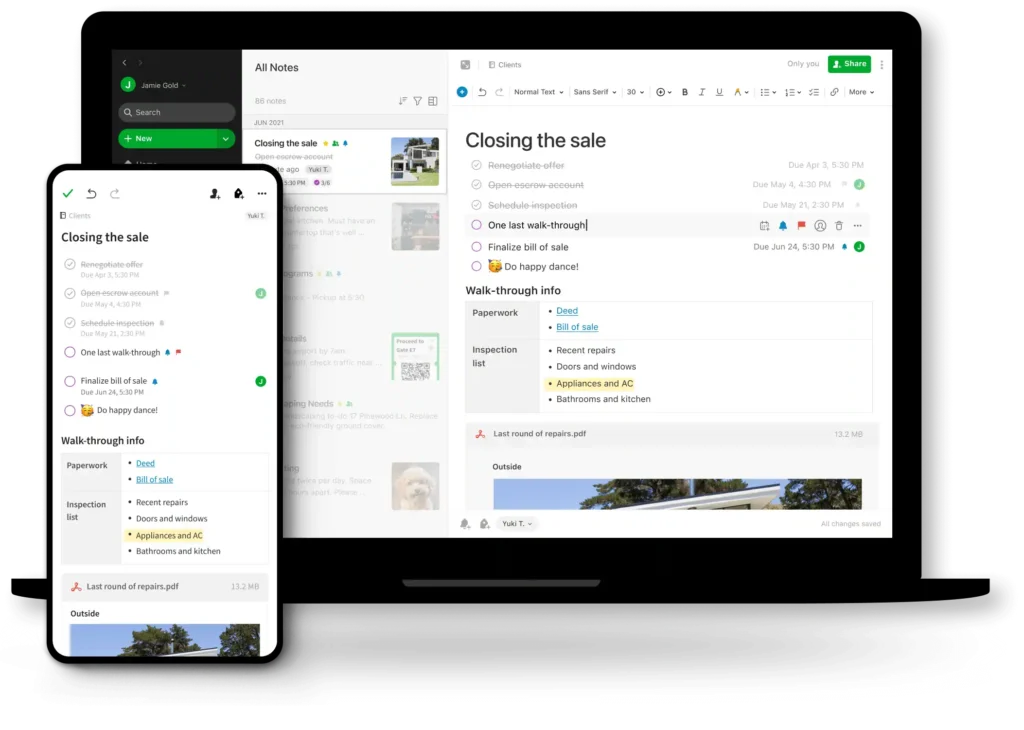
Evernote is a note-taking and organization app that helps you prioritize your tasks and ideas. It allows you to take notes, make to-do lists, save web pages, and organize your thoughts in one place.
Features:
- Note-taking: Evernote allows you to take notes in various formats, including text, audio, and images.
- Organization: Using notebooks, tags, and search functionality, you can organize your notes and ideas.
- Collaboration: Evernote allows you to share notes and notebooks with others, making it easy to collaborate on projects.
- Integration: Evernote integrates with other Productivity Apps like Google Drive, Outlook, and Slack.
9. Slack

Slack is a team communication app that helps you collaborate and communicate with your team in real time. It allows you to create channels for different projects, share files, and even make audio and video calls.
Features:
- Real-time messaging: Slack allows you to send and receive messages in real time, making it easy to collaborate with your team.
- File sharing: You can share files with your team and search for files within the app.
- Audio and video calls: Slack allows you to make audio and video calls with your team members.
- Integration: Slack integrates with other productivity apps like Trello, Asana, and Google Drive.
Read Also: Free Apple IDs and Passwords
Frequently Asked Questions (FAQs)

Q1. Is LastPass safe to use?
A1. Yes, LastPass is considered safe to use. It uses AES 256-bit encryption, which is a highly secure encryption method.
Q2. Can I use LastPass for free?
A2. Yes, LastPass offers a free version with basic features. However, you’ll need to upgrade to the premium version for advanced features like multi-factor authentication and password sharing.
Q3. How does LastPass auto-fill work?
A3. When you visit a website or app, LastPass will automatically fill in your login information if stored in your LastPass vault. This saves you time and makes logging in easier.
Q4. Can I access my LastPass account on multiple devices?
A4. Yes, you can access your LastPass account on multiple devices, including your Android device, as long as you’re signed in with your LastPass credentials.
Q5. Can LastPass generate strong passwords for me?
A5. Yes, LastPass can generate strong, unique passwords for you, improving your security and reducing the risk of password breaches.
Conclusion
These are just a few Android Productivity Apps available for productivity. Incorporating these apps into your daily routine can boost your efficiency, help you stay organized, and help you get more done in less time.
Remember, the key to using productivity apps effectively is to find the ones that work best for you and your specific needs. Experiment with different Productivity Apps and combinations of Productivity Apps to see what helps you stay focused and on track.
Incorporating these Productivity Apps into your daily routine may take time and effort, but the payoff is worth it. With the help of these Productivity Apps, you can streamline your work processes, reduce stress, and achieve your goals faster and more efficiently than ever before.
So why not give some of these Productivity Apps a try? You may be surprised at how much they can improve your productivity and help you succeed personally and professionally.


