Plagiarism is a severe offence that can lead to negative consequences such as damaged reputation, loss of credibility, and even legal action. With the widespread availability of online content, it’s easier than ever for people to copy and paste content without proper attribution.
Therefore, it’s essential to use plagiarism checker tools to ensure that our content is original and doesn’t infringe on the intellectual property rights of others.
This article will explore the best free plagiarism checker tools in 2024. In recent years, the demand for plagiarism checker tools has grown exponentially due to the increasing prevalence of online content. Fortunately, many free plagiarism checker tools can help you identify potential plagiarism in your work.

Look at some of the best free plagiarism checker tools in 2024.
What is Plagiarism Checker?
A plagiarism checker is a software tool designed to scan a piece of writing or document and compare it against a database of existing content to determine plagiarism instances. Plagiarism occurs when someone uses another person’s ideas, words, or work without proper attribution or permission, which is considered an academic or intellectual offence.
Plagiarism checkers use algorithms and machine learning technologies to identify similarities and matches in the text, highlighting any potentially inappropriate content that could be considered plagiarism. By using a plagiarism checker, writers and content creators can ensure that their work is original and free from any potential copyright infringements.
Read Also: 10+ Best Productivity Apps for Android & iOS
Top 10 Free Plagiarism Checkers in December 2024
As the use of online content continues to increase, plagiarism has become a severe concern for writers and content creators. To help combat this issue, many free plagiarism checkers are available online that can help ensure the originality of your work. Here are the top 10 free plagiarism checkers:
Read Also: 12+ Best Video Editing Apps for Android & iOS
#1. SmallSEOTools Plagiarism Checker
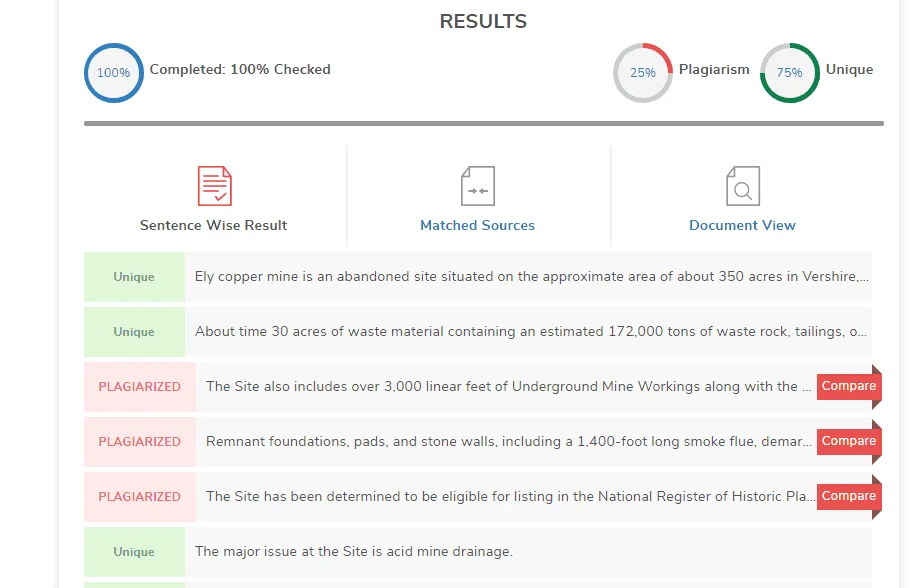
SmallSEOTools is an online plagiarism checker and writing assistant tool that helps writers to improve their writing skills and check for plagiarism. It offers a free and paid version, with the latter providing additional features such as a grammar checker, paraphrasing tool, and keyword density checker. This article will discuss the pros and cons of using SmallSEOTools.
Pros:
- Free to Use: One of the most significant benefits of SmallSEOTools is its free use. This makes it an excellent tool for writers on a tight budget or who cannot afford the high cost of premium writing tools.
- User-Friendly Interface: The interface of SmallSEOTools is user-friendly, making it easy to navigate for users of all levels. The tool provides a detailed report of errors, including suggestions for improvement.
- Comprehensive Plagiarism Checker: SmallSEOTools provides a comprehensive plagiarism checker that scans text against billions of web pages, academic papers, and other online sources. This feature helps writers ensure their content is original and not copied from other sources.
- Multiple Writing Tools: SmallSEOTools offers various writing tools such as a grammar checker, paraphrasing tool, and keyword density checker. These tools help writers to improve their writing skills and produce high-quality content.
Cons:
- Accuracy: While SmallSEOTools is helpful for writers, it may not always provide accurate results. The plagiarism checker may sometimes flag text as plagiarized when it is not, leading to false positives.
- Limited Functionality in Free Version: The free version of SmallSEOTools offers limited functionality, with only a few writing tools available. Users must pay for the premium version to access advanced features such as the grammar checker and paraphrasing tool.
- Privacy Concerns: SmallSEOTools may store the text of the content checked for plagiarism. This could pose privacy concerns for writers who want to keep their work private.
In conclusion, SmallSEOTools is helpful for writers looking to improve their writing skills and check for plagiarism. While it has some limitations, its free availability, user-friendly interface, comprehensive plagiarism checker, and multiple writing tools make it a valuable addition to any writer’s toolkit. However, writers should exercise caution and use their judgment and knowledge when using the device to ensure the accuracy of its suggestions.
#2. Quetext Plagiarism Checker
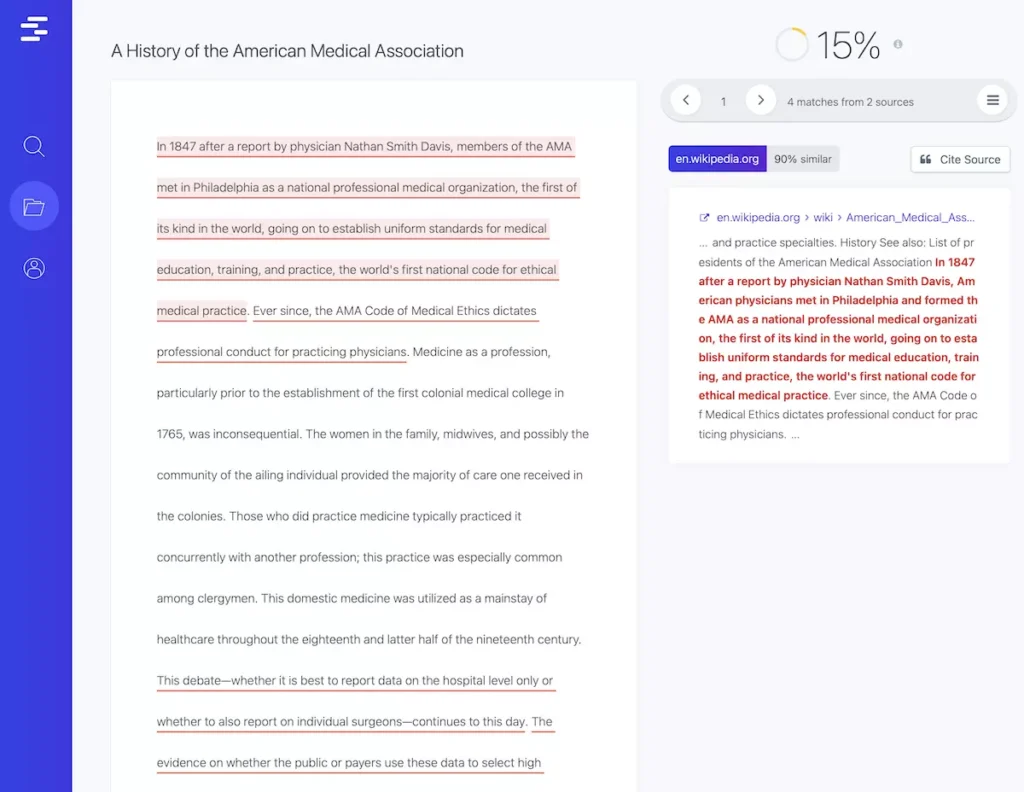
Quetext is an online plagiarism checker tool that helps writers and educators check the originality of their content. It uses advanced algorithms to compare submitted documents against a database of over a billion web pages and academic papers to detect any instances of plagiarism. This article will discuss the pros and cons of using Quetext.
Pros:
- Accurate Plagiarism Detection: Quetext is highly precise in detecting instances of plagiarism. Its advanced algorithms can identify even the slightest similarities between submitted documents and other sources, making it a reliable tool for writers and educators.
- User-Friendly Interface: The interface of Quetext is simple and easy to use, allowing users to upload documents quickly and efficiently. It also provides detailed reports of plagiarism findings, making it easy for users to understand the results.
- Flexible Pricing Options: Quetext offers flexible pricing options, with free and paid versions available. The free version allows users to check up to 2,500 words monthly, while the paid version provides additional features and higher word count limits.
- Comprehensive Reports: Quetext provides comprehensive reports that include a plagiarism score, highlighted instances of plagiarism, and a list of sources that match the submitted document. This feedback helps users identify any potential issues and make necessary corrections.
Cons:
- Limited Free Version: While the accessible version of Quetext helps check smaller documents, its word count limit may be too low for more essential documents or frequent use. Users must upgrade to the paid version for higher word count limits and additional features.
- Limited File Types: Quetext can only analyze text-based files like Word or PDFs. It cannot analyze image-based documents or web pages.
- No Integration with Other Tools: Quetext does not integrate with other writing tools, such as Microsoft Word or Google Docs. This may be inconvenient for users who prefer to work within these platforms.
In conclusion, Quetext is a reliable plagiarism checker tool with accurate detection and a user-friendly interface. Its flexible pricing options and comprehensive reports make it a valuable tool for writers and educators. However, its limitations regarding file types and integration with other devices may be a drawback for some users.
#3. Turnitin Plagiarism Checker

Turnitin is a popular plagiarism checker tool used by students, teachers, and institutions to ensure the originality of written assignments. It compares submitted papers to a vast database of academic papers, internet resources, and other student papers to identify similarities and potential plagiarism. In this article, we’ll explore the pros and cons of using Turnitin.
Pros:
- Accuracy: Turnitin is known for its high accuracy in detecting plagiarism, even in cases where the text has been paraphrased or reworded. Its advanced algorithms and vast database allow it to identify even the most subtle similarities between texts.
- Easy to Use: Turnitin has a user-friendly interface that makes it easy for students and teachers to submit and check papers. Its simple design and clear instructions ensure that even first-time users can easily navigate the tool.
- Educational Tool: Turnitin identifies plagiarism and provides educational resources and tools to help students learn about academic integrity and proper citation. Its feedback and scoring system can help students understand what constitutes plagiarism and how to avoid it in the future.
Cons:
- Privacy Concerns: Turnitin stores submitted papers in its database, which has raised concerns about privacy and intellectual property ownership. Some students and educators feel uncomfortable storing and sharing their work without consent.
- Limited Access: Turnitin is a paid tool that is often only available to institutions, leaving individual users unable to access its features. This limitation can be particularly problematic for students who need to check their work for plagiarism but are not affiliated with an institution.
- Limited Scope: Turnitin is explicitly designed for academic writing and may not be suitable for other types of content, such as creative writing or business documents. Its focus on academic writing may be unsuitable for writers in different fields.
In conclusion, Turnitin is a powerful tool that can help students and educators ensure academic integrity and prevent plagiarism. Its high accuracy, user-friendly interface, and educational resources make it a valuable addition to the academic community. However, its privacy concerns, limited access, and limited scope may be drawbacks for some users. Overall, Turnitin remains a popular choice for institutions and individuals looking to maintain academic integrity and promote original writing.
#4. Unicheck Plagiarism Checker

Unicheck is a cloud-based plagiarism checker that uses advanced algorithms to compare text with billions of web pages and academic databases. It offers a range of features designed to help educators and students ensure that written content is original and properly cited. This article will discuss the pros and cons of using Unicheck.
Pros:
- Accurate: Unicheck uses sophisticated algorithms to detect similarities between the submitted text and other sources, making it highly accurate in identifying potential instances of plagiarism.
- User-Friendly Interface: The platform has a clean and user-friendly interface that makes it easy to upload and check documents. Users receive comprehensive reports highlighting potential issues and suggesting corrective action.
- Multiple File Formats: Unicheck supports various file formats, including PDF, DOCX, TXT, and HTML, allowing users to check multiple document types for plagiarism.
- Integration: Unicheck can be easily integrated with learning management systems like Blackboard, Canvas, and Moodle, making it a convenient option for educators.
Cons:
- Cost: While Unicheck offers a range of pricing plans, the cost can be a barrier for some users, particularly those who only need to use it occasionally.
- Limited Free Version: Uncheck’s free version limits the number of pages checked monthly, making it unsuitable for frequent or heavy use.
- Slow Processing Time: In some cases, Unicheck’s processing time can be slow, particularly during periods of high usage. This may cause delays for users who need results quickly.
- Limited Database Coverage: Unicheck primarily focuses on academic databases and the internet, which may not capture all instances of plagiarism, particularly in specialized fields with less publicly available research.
In conclusion, Unicheck is a powerful plagiarism checker with accurate results and valuable features. While its limitations include cost and limited database coverage, it is a useful tool for educators and students seeking to maintain academic integrity and ensure originality in their written work.
#5. Copyleaks Plagiarism Checker
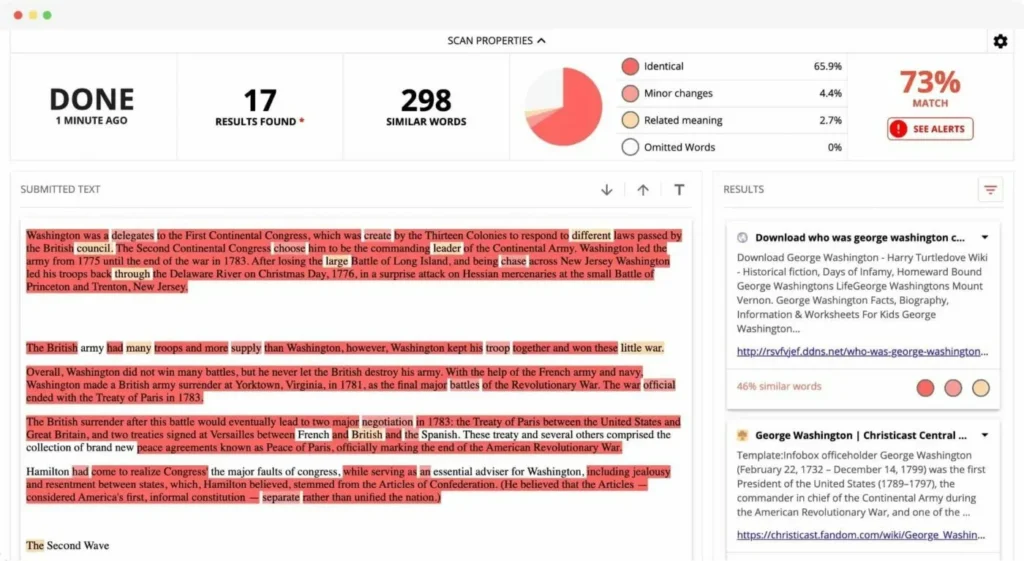
Copyleaks is an online plagiarism detection tool that enables users to detect plagiarism in their written content. It offers both a free and a paid version, providing additional features such as advanced search options and bulk uploading. This article will discuss the pros and cons of using Copyleaks.
Pros:
- Accurate: Copyleaks uses advanced algorithms and machine learning to detect plagiarism accurately. It checks against a vast online content database and provides detailed reports on the level of similarity between the original content and the potential sources of plagiarism.
- Easy to Use: Copyleaks has a user-friendly interface that allows users to upload their documents easily and quickly. The tool provides results in real time and highlights instances of plagiarism, making it easy for users to identify and correct them.
- Multiple File Formats: Copyleaks supports a wide range of file formats, including Microsoft Word, PDF, and HTML, making it a versatile tool that can be used for various types of written content.
- Bulk Scanning: The paid version of Copyleaks allows users to scan multiple documents simultaneously, making it a valuable tool for educators and institutions that need to check large volumes of student work.
Cons:
- Cost: While the accessible version of Copyleaks provides essential plagiarism detection, the paid version can be pretty expensive for some users.
- Limited Free Features: The free version of Copyleaks only allows for a limited number of scans and does not include advanced search options or bulk uploading.
- Overreliance on Technology: As with any plagiarism detection tool, Copyleaks is technology-based and may not be perfect in identifying contextual errors. Therefore, users should use it with their judgment and knowledge.
In conclusion, Copyleaks is a reliable and accurate plagiarism detection tool that individuals, educators, and institutions can use to ensure the originality of written content. While it has some limitations and can be costly, its ease of use, multiple file format support, and bulk scanning capabilities make it a valuable tool in the fight against plagiarism.
#6. PaperRater Plagiarism Checker
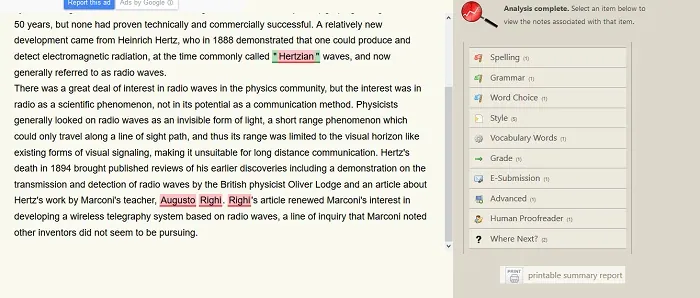
PaperRater is an online grammar and writing analysis tool that uses artificial intelligence and data-driven algorithms to provide suggestions and corrections for grammar, spelling, punctuation, and style issues. It offers both a free and a paid version, providing additional features such as a plagiarism checker and advanced suggestions. In this article, we’ll discuss the pros and cons of using PaperRater.
Pros:
- Accuracy: PaperRater is highly accurate in identifying and correcting grammar, spelling, and punctuation errors. Its AI-based algorithms can catch even the most subtle mistakes, making it a reliable tool for writers of all levels.
- User-Friendly Interface: The interface of PaperRater is simple and easy to use, making it accessible to users of all backgrounds. The tool highlights errors and offers suggestions in real-time, allowing writers to correct mistakes as they write.
- Comprehensive Feedback: PaperRater provides extensive feedback on writing, including suggestions for vocabulary, tone, clarity, and style. This feedback helps writers to improve their writing skills and produce high-quality content.
- Plagiarism Checker: The premium version of PaperRater includes a plagiarism checker, which helps writers ensure that their content is original and not copied from other sources.
Cons:
- Cost: While the accessible version of PaperRater provides basic grammar and spelling suggestions, the premium version can be expensive for some users.
- Limited Functionality in Free Version: The free version of PaperRater only provides basic suggestions for grammar and spelling, while the premium version includes advanced tips for style, vocabulary, and more.
- Overreliance on Technology: PaperRater is a technology-based tool that may not identify contextual errors perfectly. Therefore, writers should use it with their judgment and knowledge.
In conclusion, PaperRater is helpful for writers looking to improve their writing skills and produce high-quality content. While it has some limitations, its accuracy, user-friendly interface, comprehensive feedback, and plagiarism checker make it a valuable addition to any writer’s toolkit.
Read Also: 20+ Best Video Editing Software Free For Windows
#7. Scribbr Plagiarism Checker
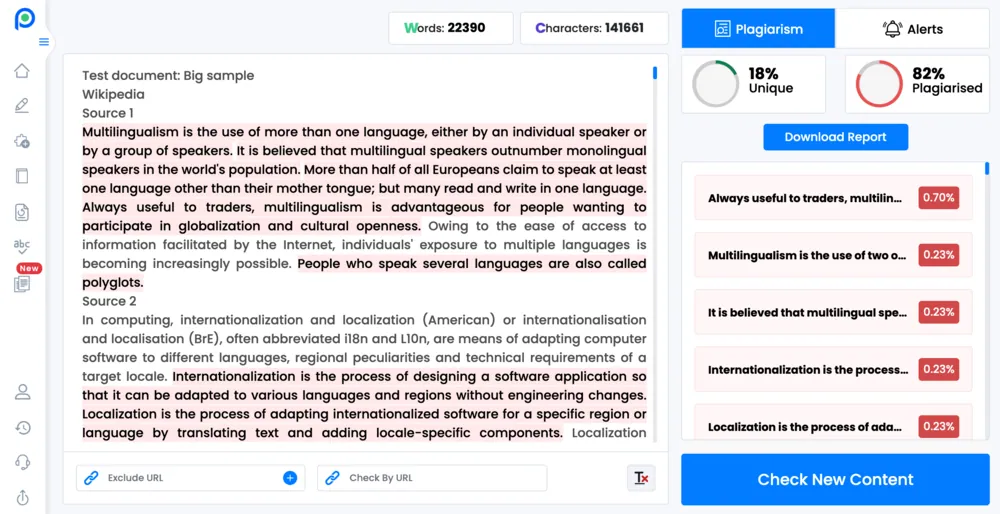
Scribbr is an online plagiarism checker that allows users to upload their documents and scan them for plagiarism. It uses advanced technology to compare the uploaded content against billions of sources and provides a detailed report highlighting any instances of plagiarism. This article will discuss the pros and cons of using Scribbr as a plagiarism checker.
Pros:
Accurate Results: Scribbr uses advanced technology to provide highly accurate results. It scans documents against a vast database of sources and can detect even the most subtle instances of plagiarism.
Easy to Use: The user interface of Scribbr is simple and intuitive, making it easy for users to upload their documents and run a plagiarism check. The results are provided in a detailed report that can be easily understood, even by non-experts.
Multiple Languages: Scribbr supports various languages, making it a valuable tool for writers who work in languages other than English.
Fast Processing: Scribbr can quickly process large documents, making it a time-efficient option for users who need to check multiple copies.
Cons:
- Limited Free Version: The free version of Scribbr only allows users to check up to 1,500 words per month, which may not be sufficient for users who need to check multiple or large documents.
- Paid Subscription Required for Full Features: The full range of features, including downloading reports and accessing the entire database of sources, is only available to users who subscribe to a paid plan.
- No Plagiarism Score: Unlike some other plagiarism checkers, Scribbr does not provide a numerical score indicating the plagiarism level in the document.
In conclusion, Scribbr is a highly accurate and user-friendly plagiarism checker that can be valuable for writers, educators, and researchers. While the limited free version and requirement for a paid subscription may be drawbacks for some users, the accurate results and fast processing make it a viable option for those who need to check documents for plagiarism.
#8. Plagiarism Plagiarism Checker
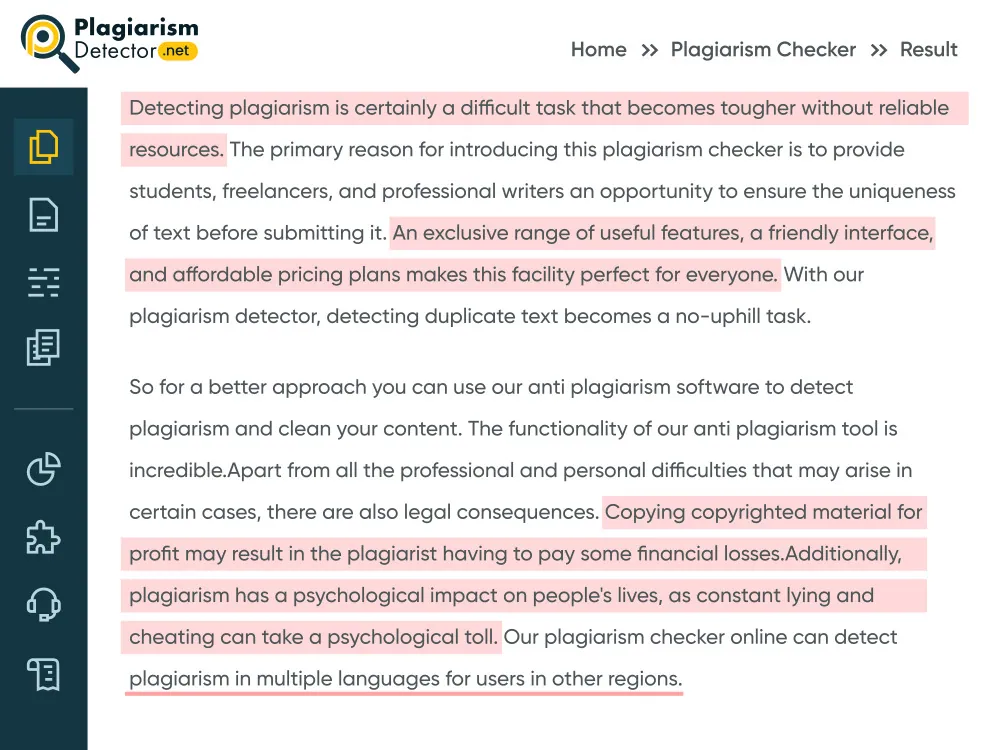
Plagiarism is a free online plagiarism checker that allows users to check their content for plagiarism against millions of web pages, academic papers, and other sources. The tool offers a web-based interface and mobile apps, making it easy for users to check their content on the go. This article will discuss the pros and cons of using plagiarism.
Pros:
- Free: Plagiarisma is a free plagiarism checker, making it accessible to users of all backgrounds and budgets.
- Multiple Languages: The tool supports various languages, including English, Spanish, German, French, Portuguese, Italian, and more. This feature makes it a valuable tool for users around the world.
- Easy to Use: Plagiarisma has a user-friendly interface that is easy to navigate, even for users who are not tech-savvy. Please copy and paste the text you want to check or upload a file; the tool will scan it for plagiarism.
- Multiple Sources: Plagiarism checks content against various sources, including academic papers, web pages, and other documents. This feature helps ensure that users get complete results and can identify all instances of plagiarism in their content.
Cons:
- Limited Features: The free version of Plagiarisma offers limited features compared to other paid plagiarism checkers, such as the ability to check for grammar and spelling errors.
- Inaccurate Results: Some users have reported that plagiarism results can be incorrect or incomplete, which can be a problem for users who need reliable plagiarism detection.
- Slow Processing: The tool can be slow in processing large files, which can be frustrating for users who need to check a lot of content quickly.
In conclusion, plagiarism is a free and easy-to-use plagiarism checker that supports multiple languages and checks content against various sources. While it has some limitations, such as limited features and slow processing, it can still be helpful for users who need to check their content for plagiarism. However, users should know the potential for inaccurate results and use the tool with their judgment and knowledge.
Read More: Best Video Editing Software Free
#9. Plagiuma Plagiarism Checker

Plagiuma is a free online plagiarism checker that allows users to check their documents for plagiarism. It will enable users to check various content types, including text, URL, and file uploads. This article will discuss the pros and cons of using Plagium.
Pros:
- Ease of Use: Plagiuma is incredibly easy to use, with a simple interface that makes it accessible to users of all experience levels. Copy and paste the content or URL into the text box and hit “search” to begin the plagiarism search.
- Fast Results: Plagium offers immediate results, with most searches completed within seconds. This makes it an excellent tool for users to check multiple documents quickly and efficiently.
- Multiple Content Types: Plagium offers a variety of content types to check, including text, URL, and file uploads. This makes it a versatile tool that can be used for different types of content.
Cons:
- Limited Free Version: The free version of Plagium only allows users to perform up to 5 searches per day, with a limit of 5000 characters per search. This can be a limitation for users who must perform multiple searches or check longer documents.
- Limited Features: Plagium offers basic plagiarism-checking features without additional writing or grammar support. This may not be suitable for users who need more comprehensive tools.
- Limited Accuracy: While Plagium can identify instances of plagiarism, it may not be as accurate as other tools. Its algorithms may not catch certain types of plagiarism, such as paraphrasing or close rewording.
In conclusion, Plagium is a simple and easy-to-use plagiarism checker that can be useful for quick and basic checks. However, its limited features, accuracy, and daily usage limitations may not be suitable for users who require more comprehensive plagiarism-checking tools. Try out Plagium and compare it with other plagiarism checkers to determine which device best fits your needs.
What’s the Best Free Plagiarism Checker to Use?
However, the best free plagiarism checker for you will depend on your specific needs and preferences. Each plagiarism checker has its features and limitations, so it’s essential to consider your priorities when selecting a tool. For example, if you prioritize accuracy, you may want to consider using or Quetext. If you need a device with a user-friendly interface, you may prefer SmallSEOTools or PlagiarismDetector.net. And if you’re a student or academic, you may want to choose a tool with a citation generator like BibMe or Citation Machine.
It’s important to note that while free plagiarism checkers can be helpful, they may have limitations compared to paid versions. Paid versions often offer more comprehensive feedback and advanced features such as integrating with Microsoft Word and checking multiple documents simultaneously. Therefore, if you’re a professional writer or editor, you may consider investing in a paid plagiarism checker to ensure the highest accuracy and functionality.
Ultimately, the best free plagiarism checker for you will depend on your specific needs, preferences, and budget. Consider trying a few different tools to determine which works best for you.
Read Also: Top 10 Video Size Compressor Apps
Frequently Asked Questions (FAQ):
I can provide answers to the five most frequently asked questions about plagiarism and plagiarism checker tools:
What is plagiarism?
Plagiarism is using someone else’s work, ideas, or words without giving proper credit or attribution. It is considered an academic and ethical offence and can have serious consequences.
What are plagiarism checker tools?
Plagiarism checker tools are online software or programs that analyze and compare submitted content with a database of previously published work to identify any instances of plagiarism. They help writers and students ensure their work is original and properly cited.
Are plagiarism checker tools accurate?
While plagiarism checker tools are generally accurate in identifying matches and similarities, they are not infallible and may not catch all instances of plagiarism. It is still essential for writers to review their work and ensure they properly cite any sources used.
Are all plagiarism checker tools free?
No, not all plagiarism checker tools are free. Some require a subscription or payment to access more advanced features, such as a more extensive database of sources or additional analysis tools. However, many free plagiarism checker tools are available that can still provide valuable assistance to writers.
Can students use plagiarism checker tools?
Yes, plagiarism checker tools can be used by students to ensure that their work is original and properly cited. However, following any guidelines or policies the educational institution sets regarding plagiarism checker tools is essential, as some may restrict their use.
Conclusion
In conclusion, plagiarism is a severe offence that can have significant consequences for individuals and organizations. To avoid such products, it’s crucial to use plagiarism checker tools to ensure that the content we produce is original and doesn’t infringe on the intellectual property rights of others.
In this article, we’ve explored the best free plagiarism checker tools in 2024. Each of these tools has its unique features and advantages, as well as some potential drawbacks. Some of these tools, like and SmallSEOTools, are widely used and offer a range of additional features, such as grammar and spelling suggestions. In contrast, others, like Plagium and Plagiarisma, may be less well-known but still useful for specific purposes.
Choosing which plagiarism checker tool to use will depend on each user’s specific needs and preferences. However, by using any means we’ve discussed, even in this article, writers can ensure that their content is original, accurate, and of the highest quality.


