Video Converters have become essential tools for people who work with videos regularly. They enable users to convert videos into different formats, compress them, and edit them. However, with so many video converters for Mac available for Mac, choosing the best one for your needs can be challenging. That’s why we’ve compiled a list of the top 10 best video converters for Mac in 2024.
Each video converter on this list has its own set of features, advantages, and disadvantages. Some are free, while others require payment for full functionality. Some are simple and user-friendly, while others offer more advanced features for professionals.
By comparing the features of these video converters for Mac, you can find the one that best suits your needs. Whether you want to convert videos for your mobile device, edit them, or watch them in a different format, there is a video converter on this list.

With the right video converter, you can save time and effort while working with videos. No more struggling to find the right video player or format – choose a video converter and let it do the work for you. So, let’s dive into the top 10 best video converters for Mac in 2024 and find the one that’s right for you.
List of Top 10 Best Video Converters for Mac in 2024
Here’s a list of the top 10 best video converters for Mac as of 2024:
1. Wondershare UniConverter
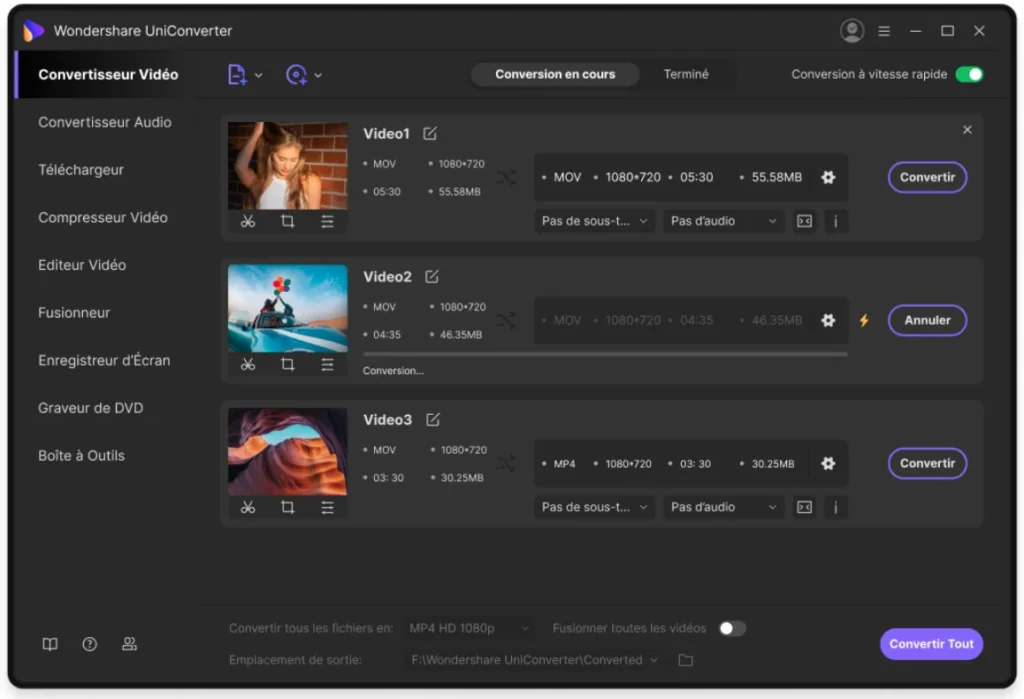
Wondershare UniConverter is a versatile and powerful video converter that supports various video and audio formats. With over 1000 supported formats, you can convert almost any video file to a format compatible with your device or media player. Its user-friendly interface makes it easy to use, even for those without much technical expertise.
One of the standout features of Wondershare UniConverter is its ability to edit videos. To enhance their quality, you can trim, crop, add subtitles, and apply various effects to your videos. Additionally, the software can compress large files to a smaller size without losing quality, making it easier to transfer and store.
Read Also: 12+ Best Video Editing Apps in November 2024
Wondershare UniConverter also burns DVDs and downloads videos from popular platforms like YouTube, Vimeo, and Facebook. This makes it an all-in-one solution for all your video-related needs.
While Wondershare UniConverter is not free, the full version offers advanced features worth the investment. However, the cost may be a drawback for some users looking for a free video converter.
Overall, Wondershare UniConverter is a reliable and powerful video converter that offers a variety of features for users to take advantage of. This software is a top contender if you’re willing to invest in a comprehensive video conversion tool.
2. Handbrake
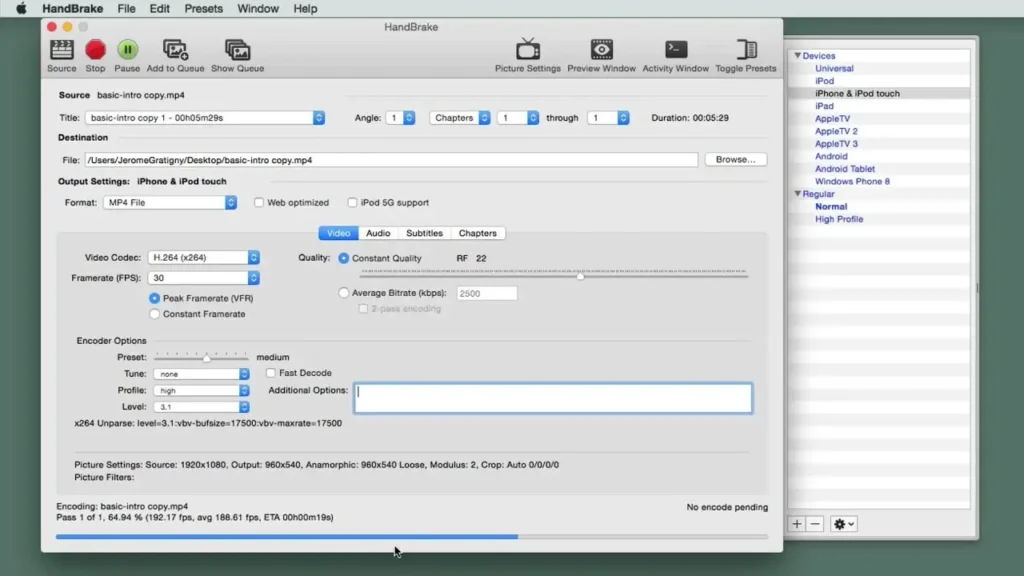
Handbrake is a popular and reliable open-source video converter that has existed for some time. One of its most notable features is its speed – it can convert videos quickly without sacrificing quality. It also supports a wide range of video and audio formats, making it a versatile tool for video conversion.
One of the advantages of Handbrake is that it offers advanced options, such as video filters, audio filters, and chapter markers. These features allow users to fine-tune their video conversions to meet specific requirements. However, the interface can be a bit complicated for beginners, which may be a drawback for those who prefer a more user-friendly experience.
Overall, Handbrake is an excellent choice for users who need a powerful and fast video converter with advanced options. Its open-source nature makes it an attractive option for those who prefer free software. However, the interface may take some time, especially for video conversion users.
3. VLC Media Player
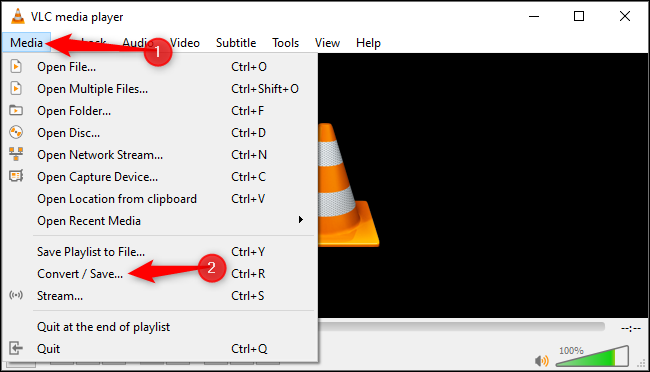
VLC Media Player is a popular free, open-source media player that doubles as a video converter. It supports a wide range of video and audio formats, including some less common ones, making it a versatile tool for video conversion. The software also comes with basic editing tools, such as cropping and rotating, which can be useful for simple editing tasks.
One of the standout features of VLC Media Player is its speed – it can convert videos quickly without compromising on quality. However, it may not offer as many advanced features as other video converters for Mac, which may be a drawback for users needing more comprehensive video conversion tools.
Read Also: Top 10 Best Video Games in 2024
Overall, VLC Media Player is an excellent choice for users looking for a free, open-source video converter that is easy to use and supports a wide range of formats. Its basic editing tools and fast conversion speed make it a convenient option for users who need to convert videos quickly. However, if you require more advanced features, you may need to consider other video converters for Mac.
4. Movavi Video Converter

Movavi Video Converter is a widely-used video converter that supports various video and audio formats. It has a user-friendly, intuitive interface that can quickly convert videos. The software also offers advanced video editing tools, such as adding effects, subtitles, and watermarks, which can be useful for users who need more comprehensive video editing capabilities.
However, the free version of Movavi Video Converter has limited features, and users may need to upgrade to the full version to access all its functionalities. This can be a drawback for users who prefer free software. Additionally, the full version of the software can be expensive, which may deter some users.
Overall, Movavi Video Converter is an excellent choice for users who need a video converter with advanced editing capabilities. Its user-friendly interface and fast conversion speed make it a popular choice among users. However, if you are looking for a free video converter or need to convert videos in less common formats, you may need to consider other options.
5. MacX Video Converter Pro
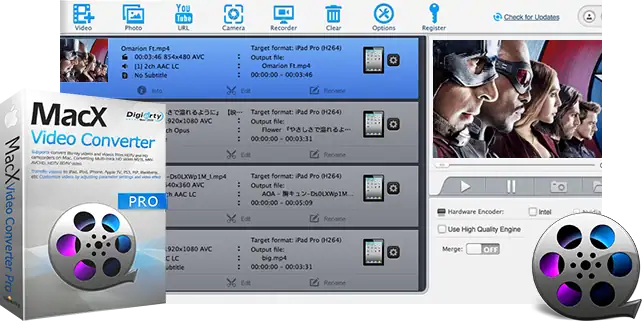
MacX Video Converter Pro is a powerful and feature-packed video converter that supports over 370 formats, making it a versatile tool for video conversion. It has a reputation for converting videos quickly while maintaining the original quality, which is a critical consideration for many users.
The software also comes with advanced editing tools, such as color correction and stabilization, that can be helpful for users who require more comprehensive video editing capabilities. MacX Video Converter Pro can also download videos from online platforms and convert them directly, making it a convenient all-in-one tool for video conversion and downloading.
However, the full MacX Video Converter Pro version can be expensive, which may deter some users. Additionally, the interface can be overwhelming for beginners, and learning to use all the software’s features may take some time.
Read Also: 20 Best Video Editing Software Free For Windows
MacX Video Converter Pro is an excellent choice for a powerful video converter with advanced editing tools. Its ability to download videos and convert them directly is a significant convenience. However, if you’re looking for a more affordable option or prefer a more user-friendly interface, you may need to consider other video converters for Mac.
6. Any Video Converter
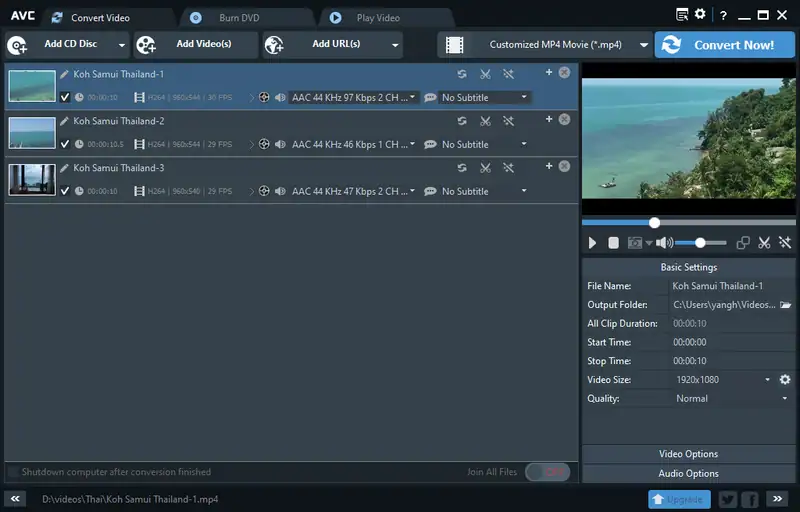
Any Video Converter is a popular free video converter that supports various video and audio formats, making it a versatile tool for video conversion. It has a simple and user-friendly interface makes it easy to convert videos quickly. Additionally, the software allows users to download videos from online platforms and burn DVDs, which can be useful for those who need to save videos for offline use.
However, the free version of Any Video Converter has limited features compared to the paid version, which may be a drawback for some users who require more advanced video editing capabilities. Additionally, the software can sometimes be slow when converting large files, frustrating users.
Overall, Any Video Converter is an excellent choice for users who need a free and straightforward video converter for basic video conversion tasks. However, if you require more advanced features or need to convert large files quickly, you may need to consider other options.
7. Adapter

The Adapter is a free video converter for Mac that offers a straightforward and user-friendly interface for converting videos quickly. It supports many popular video formats, such as MP4, AVI, and MKV, making it a versatile tool for most users. Adapter’s unique feature is its ability to batch convert multiple videos simultaneously, saving significant time when converting large video collections.
However, Adapter may not support some less common video formats, which can be a drawback for users who need to convert videos in specific formats. The software also lacks more advanced video editing features, such as color correction or special effects. Therefore, users who require advanced video editing capabilities may need to consider other options.
Read Also: Top 10 Video Size Compressor Apps
Overall, the Adapter is an excellent choice for users needing a simple and efficient video converter that simultaneously supports popular video formats and batch-convert multiple videos. However, if you require more advanced video editing tools, you may need to explore other options.
8. Miro Video Converter

Miro Video Converter is a free, open-source video converter offering a straightforward, easy-to-use interface. It supports various video formats, including those optimized for mobile devices, making it a handy tool for users who want to convert videos for their smartphones or tablets. The software can convert videos quickly and maintain the original quality, ensuring that the converted videos look and sound great.
Miro Video Converter also includes some basic editing features, such as cropping and trimming, which can be useful for users who need to adjust the length or size of their videos. However, the software may not support some less common video formats, which can be a drawback for users who work with niche formats. Additionally, the editing tools in Miro Video Converter are limited, making it unsuitable for users who need advanced video editing features.
Read Also: 10 Best Video Editing Pro Apps (100% FREE)
In summary, Miro Video Converter is an excellent choice for users who need a simple and efficient video converter that supports popular video formats, especially those optimized for mobile devices. However, users who require advanced editing features or work with niche video formats may need to look for alternative solutions.
9. MacX Video Converter Pro
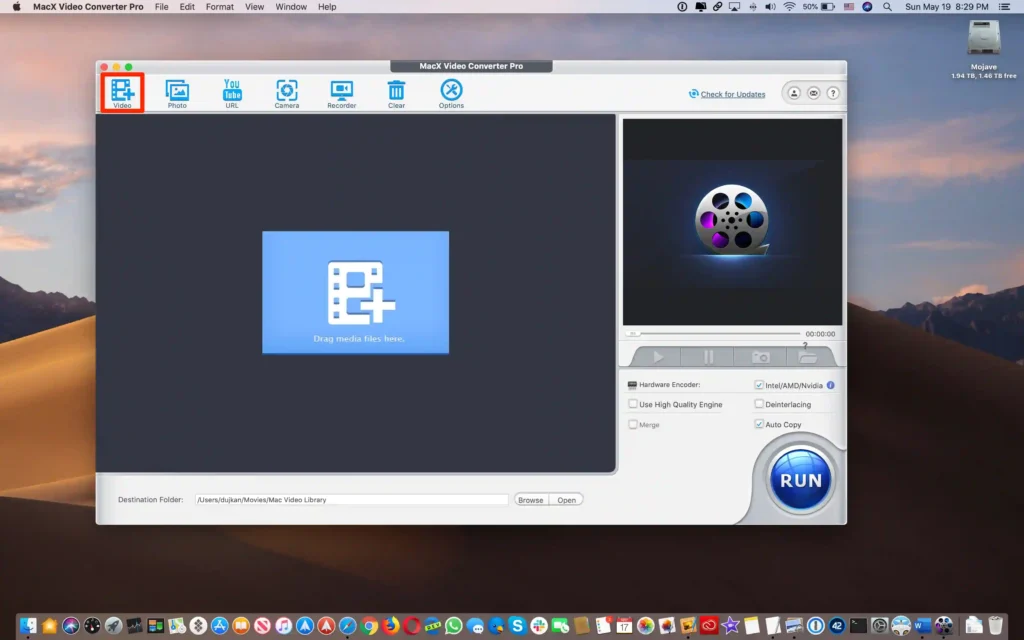
MacX Video Converter Pro is an advanced video converter designed to meet professional users’ needs. It supports over 370 formats, including 4K and HEVC/H.265, and can convert videos quickly without compromising quality. With its advanced editing tools, you can adjust your videos’ brightness, contrast, and saturation and add special effects and subtitles. MacX Video Converter Pro also features a video stabilization tool that can correct shaky footage and improve the overall quality of your videos.
One of the unique features of MacX Video Converter Pro is its ability to download videos from online platforms, including YouTube, Facebook, and Vimeo. You can convert the downloaded videos to any format you want and even extract audio tracks from them. The software also allows you to create custom presets for your favorite devices, so you can easily convert videos to the optimal format for your iPhone, iPad, or Android phone.
While MacX Video Converter Pro is a powerful tool, it has drawbacks. The full software version can be expensive and not affordable for everyone. Additionally, the interface can be overwhelming for beginners, with many advanced features that may not be necessary for casual users. MacX Video Converter Pro is a great choice for professional users who need a powerful and flexible video converter with advanced editing tools.
10. Aiseesoft Video Converter Ultimate
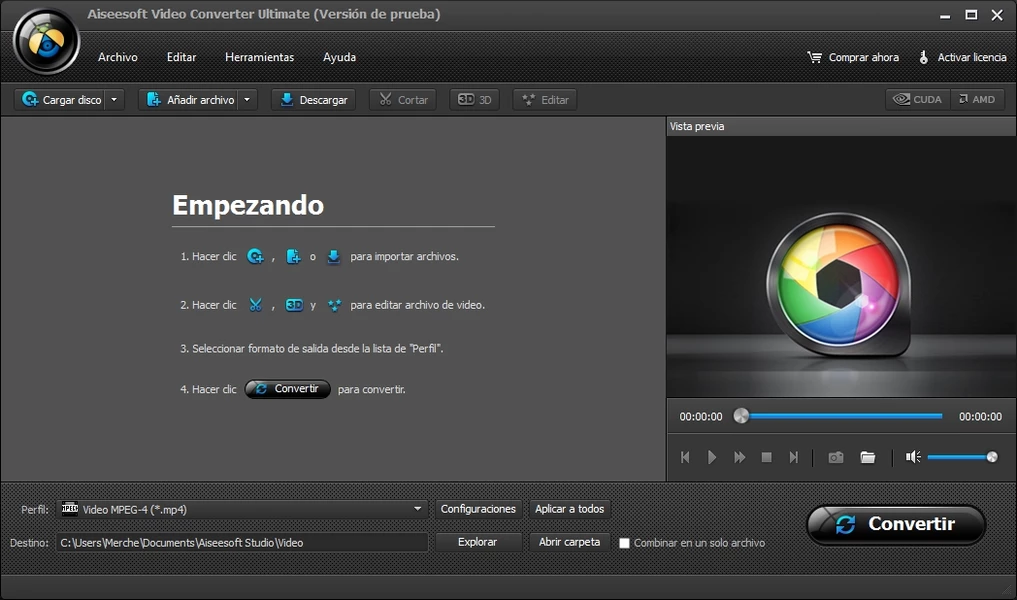
Aiseesoft Video Converter Ultimate is a versatile video converter that can handle over 1000 formats. With a user-friendly interface, it can convert videos quickly without compromising quality. The software also provides advanced editing tools, such as adding effects and watermarks, which can help improve the overall video quality.
One of the significant advantages of Aiseesoft Video Converter Ultimate is its ability to download videos from online platforms, such as YouTube, Facebook, and Vimeo. It also enables you to burn videos to DVDs and Blu-ray discs. However, the full version can be expensive and may not support some less common formats.
Read Also: Top Best Video Editing Apps in Android & iPhone 2024
Overall, Aiseesoft Video Converter Ultimate is an excellent choice for those who require advanced editing tools and additional features, such as downloading videos and burning them to discs. However, the cost may concern some users, and other alternatives may offer similar features at a lower price.
What to Look for in a Video Converter for Mac
Before we dive into the top 10 best video converters for Mac in 2024, let’s discuss what you should look for when choosing a video converter. Here are some of the key features to consider:
- Format Support: A good video converter should support various video and audio formats, including popular ones like MP4, AVI, MOV, and MKV.
- Conversion Speed: Conversion speed is an essential factor to consider. Some video converters for Mac may take a long time to convert a video, while others can do it quickly.
- Ease of Use: The software should be easy to use, with an intuitive interface that allows you to convert videos quickly and easily.
- Editing Tools: Some video converters for Mac have built-in editing tools, such as trimming, cropping, and adding watermarks. Consider a video converter with these features if you need to edit your video.
- Output Quality: The output quality should be as close to the original video as possible. Some video converters for Mac may degrade the video quality during conversion, so choose one that maintains the quality.
Frequently Asked Questions (FAQ):
Here are some frequently asked questions related to the topic of the ten best video converters for Mac in 2024:
What is a video converter?
A video converter is a software tool that allows you to convert videos from one format to another. This is useful if you have a video in a form incompatible with your device or application.
What are the most common video formats?
The most common video formats are MP4, AVI, MKV, MOV, WMV, and FLV.
Can video converters improve video quality?
In some cases, yes. Some video converters for Mac have features that can enhance video quality by adjusting brightness, contrast, saturation, and other settings. However, it’s important to note that not all video converters for Mac have this feature.
Are free video converters as good as paid ones?
It depends on your needs. Free video converters for Mac can be effective and useful but often have limitations, such as fewer format options or slower conversion speeds. Paid video converters for Mac may offer more advanced features and better performance.
Is using a video converter to download videos from YouTube or other online platforms legal?
It’s important to check the terms of use for each platform, as downloading videos may violate their policies. Generally, it’s best to only download videos you have the rights to, such as those in the public domain or that you have created yourself.
Conclusion
In conclusion, many video converters for Mac will be available for Mac in 2024, each with its features and limitations. When choosing a video converter, it’s essential to consider factors like format support, conversion speed, ease of use, editing tools, and output quality. Based on these criteria, the top 10 best video converters for Mac in 2024 are Wondershare UniConverter, Handbrake, VLC Media Player, Movavi Video Converter, Any Video Converter, Adapter, iMovie, Miro Video Converter, MacX Video Converter Pro, and Aiseesoft Video Converter Ultimate. Choose the best fit for your needs, and convert your videos today!


