Nowadays, people want to edit their videos from short video platforms to YouTube channels. Perhaps this is the reason that which is the Best Video Editing Apps on the Internet nowadays? Looking for information about this.
Nowadays, almost everyone wants to do professional video editing, and you will also need the Best Video Editing Apps to do professional video editing. Although there are many video editing apps available in the market, to use all those apps, you either have to make some payment, or there are some apps that are available free.
Read Also: Tips to Improve Your Phone’s Battery Life
For professional video editing, you need the Best Video Editing Apps or software. So let us move forward in today’s article and know which can be the best video editing app for you? Whose information we have given in today’s paper.

10 Best Video Editing Apps List
Although there are many video editing apps available in the market, here we will tell you about such applications, which you can use for video editing with a very easy interface and without the help of a computer and PC.
Read Also: 5 Best Photo Editing Apps
If you do not have a PC or a computer, then it does not matter; here, we will tell you about such applications, which you can use without a laptop and PC, so let’s go ahead and know about those applications given below.
1). KineMaster – Video Editor
The first choice of video editing people is the Kine Master Best Video Editing Apps. By the way, if you have considered doing video editing, then someone must have told you about this application. Inside this application, you get to use many great video editing features with a very easy interface, and this application can be used in both premium and freeways.
| APP | KineMaster – Video Editor |
| Cost/Price | Free & Paid |
| Top Features | Chroma Key, 4K Video Export, Voiceover, Reverse & Slow Motion |
| App Installs | 15 Crore+ |
| Total Reviews | 6 Million+ |
| OS/Platform | Android, iOS & Chromebook |
| Developer | KineMaster, Inc. |

Best features of KineMaster
- In this application, you can make slow-motion and reverse video editing.
- You can re-edit already edited videos.
- In this, you get to use the best feature of Chroma Key free.
- You can make your Video more attractive by adding other sound effects to it with your voice.
- Through this application, you can also make videos from photos.
- In this, you get the facility of 4K video editing.
- You can use unlimited layers during video editing.
- In this, you also get the option of split and color adjustment.
- This application has earned the title of Best Editor’s Choice on Google’s Play Store.
Read Also: 5 Best Free Video Editing App
2). FilmoraGo – Video Editor
The first Best Video Editing Apps on YouTube and blogger, or rather software, is Filmoda. Wondershare, the largest software maker, has designed it. In this, you get all the material for editing videos free and with an easy interface. Especially it has been designed for the smartphone user, that is, you are not going to need a laptop or a PC.

| APP | FILMORAGO – VIDEO EDITOR |
| Cost/Price | Free & Paid |
| Top Features Non-Copyright Music, | Video Effects, Stickers, Stylish Texts |
| App Installs | 5.2 Crore+ |
| Total Reviews | 6 Lac+ |
| OS/Platform | iOS, Android, Desktop |
| Developer | Wondershare Technology Ltd. |
Top Features of FilmoraGo
- You can use it free and that too with premium features.
- Inside it, you will find more than 1000 royalty-free music which you can use during video editing.
- The background blur feature given in it gives video editing an even more refined look.
- There are more than 200 stickers inside it.
- Inside it, the best-advanced effects like video glitches, flames, and VCRs are provided for free to use in videos.
- In this, during video editing, you have been provided with the best feature to trim and cut videos.
3). PowerDirector – Video Editor
This is the third and most used Best Video Editing Apps through a smartphone. Free, you are provided with many advanced features to edit videos inside it. Every video editor aspires to have very advanced level video editing features with a very easy interface to edit videos, which means that you will get all that here. It has also been awarded the title of Best Video Editing Apps on Google Play Store.
| APP | PowerDirector – VIDEO EDITOR |
| Cost/Price | Free & Paid |
| Top Features | 4K Videos, Video Effects, Stickers, Stylish Texts |
| Video Stabilizer | Voice Changer, Chroma-key |
| App Installs | 12 Crore+ |
| Total Reviews | 1.5 Million+ |
| OS/Platform | Android, iOS, Windows, macOS |
| Developer | CyberLink Corp. |

Top Features of Powerdirector
- While editing your Video, you can edit it in both fast and slow mode as per your requirement.
- In this application, you have been provided a Portrait Aspect Ratio according to almost all types of requirements.
- During the Video shooting, if your Video is not stable, then it does not matter; you have been provided with its features inside it.
- In this, the best option has been provided to make the intro of the Video as well.
- You can also set the background of your Video as per your convenience and requirement.
- You can also change your voice inside it.
- It has been designed for both mobile and computer.
- Using this, you can edit your Video with the help of images in a slide show.
Read Also: Top 10 Best Android Games
4). Glitch Video Effect: Glitch FX
In this, you have been provided with more than 100 video glitch effects. Using them, you can design your videos in an absolutely attractive and funny way. If you want to edit short videos, feel free to use it, and it is completely free and available on the Google play store with an easy interface.
| APP | Glitch Video Effect: Glitch FX |
| Cost/Price | 100% Free |
| Top Features | Glitch Effects |
| Music Library | Slideshow, Speed Control |
| App Installs | 5 Crore+ |
| Total Reviews | 500K+ |
| OS/Platform | Android |
| Developer | InShot Inc |

Top Features of Glitch Video Effect: Glitch FX
- In this, you have also been provided with the best feature of removing watermarks during video editing free.
- Inside this, you have also been provided with the option to shoot videos directly.
- There are over 100 video glitch effects.
- You can use the best impact like VHS in the real-time of India.
- You can also create an intro for your Video.
5). ActionDirector – Video Editing
This application is also very good, and it has been designed by the company that made the Best Video Editing Apps and software, giving its power director. This means that even inside it, you will get video editing features of an advanced level. Within this best video editing app, you can edit videos from funny moments to weddings very easily and attractive.
| APP | ActionDirector – Video Editing |
| Cost/Price | 100% Free |
| Top Features | Movie Effects, Animated Stickers |
| Video | 4K Videos |
| App Installs | 10 Million+ |
| Total Reviews | 153K+ |
| OS/Platform | Android |
| Developer | Cyberlink Corporation |

Best features of ActionDirector
- In this, advanced features are provided to edit the Video attractively and professionally.
- You can control your video contrast, saturation, brightness, etc., inside this application.
- In this, you get to see completely different types of transactional effects.
- In this, you get a lot of background music to edit the Video.
- You can also edit the Vvideousing the best features like replay and rewind inside the Video.
- Slow-motion video editing features have also been provided to people who are fond of slow-motion videos.
6). GoPro Quik: Video Editor & Maker
If you upload videos of your daily routine to YouTube and you make at least two-three videos every day, then friends, you do not need to worry at all. With the help of this application, after following just 2 to 4 steps, you will be able to edit your Video within 20 to 30 minutes easily. Not only this but you are also provided with much royalty-free music in it. You can download it free from Google Play Store.
| APP | GOPRO QUIK: VIDEO EDITOR & MAKER |
| Cost/Price | 100% Free |
| Top Features | 360 Degree Videos, Music Library, SlowMo & Freeze |
| Video | 4K Videos |
| App Installs | 15 Million+ |
| Total Reviews | 900K+ |
| OS/Platform | Android & iOS Phones |
| Developer | GoPro, Inc. |

Top features of GoPro Quik
- In this, you are not going to see any watermark while editing the Video.
- Android and iOS users can use it free.
- Around 360-degree Video can be made inside it.
- For the best editing of videos, almost many premium themes have been provided to you for free.
- Inside it, you have been provided with a slideshow and not only the best features of making Video from photos with easy interfaith.
- Inside it, you have been provided with many transitional and effects which are attractive and attractive.
- You can also control your GoPro camera with the help of this application.
7). Video Editor – Video.Guru
This application has been specially designed for the people who make videos on YouTube. Inside this, you have been provided with all types of copyright-free materials used on YouTube. You can also use it free of cost by visiting Google’s Play Store and downloading it. You also get the facility of professional video editing inside it, so try it today.
| APP | VIDEO EDITOR – VIDEO.GURU |
| Cost/Price | 100% Free |
| Top Features | Video Compressor, Music Library, SlowMo & Freeze |
| Video | 4K Videos |
| App Installs | 5 Crore+ |
| Total Reviews | 1.6 Million+ |
| OS/Platform | Android & Smartphones |
| Developer | InShot Inc. |
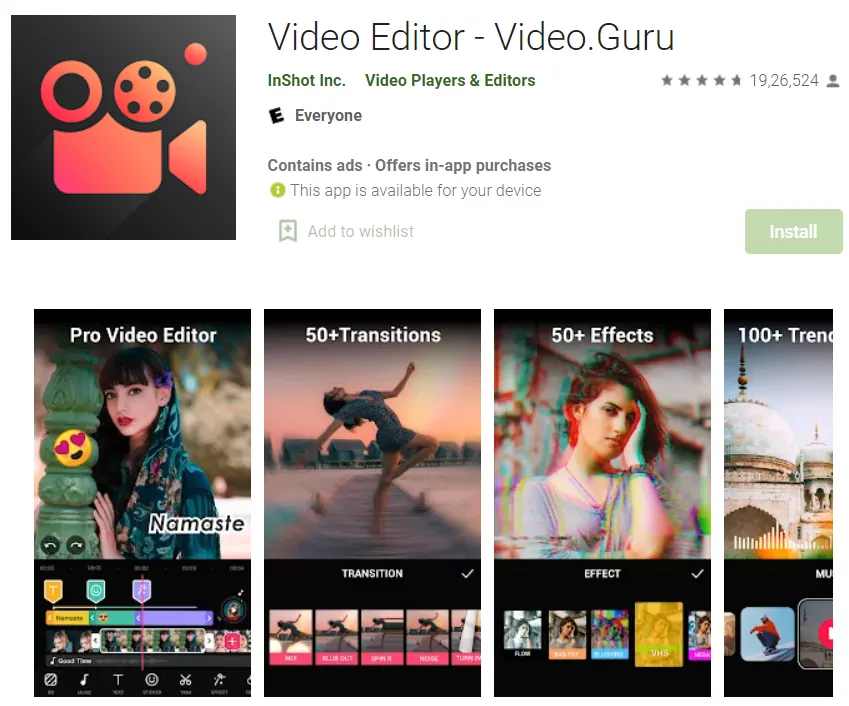
Top features of Video.Guru
- You can also easily edit your favorite slow-motion Video inside it.
- Background blur features in the Video have also been made available to you.
- You can also change the ratio of the Video as per your requirement.
- You can do high-quality video editing inside it.
- Its user has been provided with many FX effects inside it.
- Features have also been made available for editing and making the best intro of your Video.
8). Magisto – Video Editor
In this, we have been provided with very easy and many features to do video editing. With this, you also get the facility of online video editing inside it, and if you want, you can Best Video Editing Apps offline as per your requirement. Moreover, you can download and use it for absolutely free from Google’s Play Store.
| APP | MAGISTO – VIDEO EDITOR & MUSIC SLIDESHOW MAKER |
| Cost/Price | Free & Paid |
| Top Features | Music Slideshow, Collage Maker, Trim & Cut |
| Video | 4K Videos |
| App Installs | 5 Crore+ |
| Total Reviews | 1.6 Million+ |
| OS/Platform | Android, iOS, Computers |
| Developer | Vimeo, Inc. |
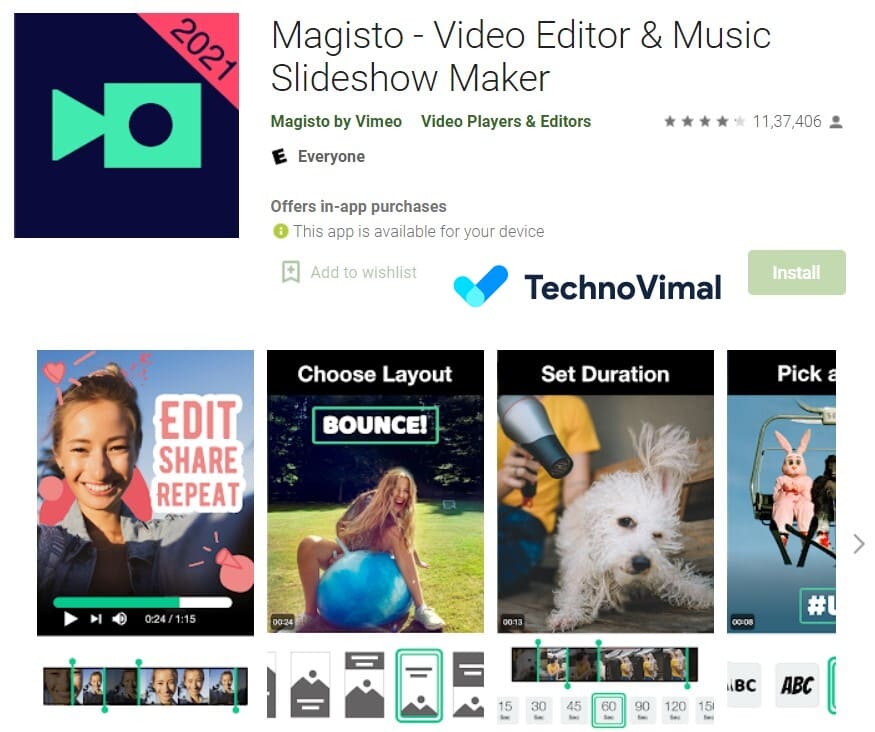
Best features of Magisto
- You can do so much professional video editing in just 5 to 10 minutes.
- In this, the facility to trim and merge the Video has been provided as per the requirement.
- If you want, you can also make a video using your photo.
- You will get to see many effects and templates inside this application.
- You can also create image collages inside it.
- I can do video editing like cinematic.
9). YouCut – Video Editor & Maker
Suppose you are looking for the Best Video Editing Apps that provide the best quality video editing facility without losing the quality of the Video, then friends. In that case, your search will end on this application. You can easily hit the short Video and share it instantly on different short video platforms. It can also be downloaded and used free from Google’s Play Store.
| APP | YouCut – VIDEO EDITOR & MAKER |
| Cost/Price | 100% Free |
| Top Features | Video Compressor, No Ads, No Watermark |
| Video | 4K Videos |
| App Installs | 5 Crore+ |
| Total Reviews | 3.6 Million+ |
| OS/Platform | Android Smartphones |
| Developer | InShot Inc. |

Top Features of YouCut
- You can use royalty-free unlimited music to edit your videos.
- Inside this, you are not going to see any ad or watermark during editing.
- You can reduce the video size to the largest extent of your Video without losing the quality.
- Multiple videos can be merged to look at a single video.
- Its easy interface helps us to do video editing.
- You can use it for free.
10). AndroVid – Video Editor, Video Maker, Photo Editor
If you are looking for a quick Best Video Editing Apps with an easy interface to edit shot video only, this application is the best for you. You can download it from Google Play Store and use it for free. Not only this, but you can also remove the audio of any video and give it the form of MP3.
| APP | AndroVid – Video Editor, Video Maker, Photo Editor |
| Cost/Price | Free and Paid |
| Top Features | Slideshow, Extract Audio, Video Compress, Reverse |
| Video | 4K Videos |
| App Installs | 5 Crore+ |
| Total Reviews | 325K+ |
| OS/Platform | Android |
| Developer | Fogosoft Ltd |

Top features of AndroVid – Video Editor, Video Maker, Photo Editor
- Inside this, you can use unlimited music in your videos, and not only this but cropping of videos can also be done very easily.
- If you want to reduce the size of your Video, then that feature has also been made available inside it.
- People who are crazy about slow-motion video editing also get the features they deserve in it.
- High-definition Video can be edited.
- Free if you want to reduce the size of your high-resolution Video. A particular feature has been provided to you in this.
- You can edit your Video through different formatting and can make changes within its formatting.
- You can put your watermark for your branding.
Read Also: 10 Best Websites To Download Paid Software For FREE!
Conclusion
If you liked the Best Video Editing Apps article, you must share it with your friends to edit their videos. Apart from this, if you need any information related to this article, you can use the comment box below.


