Friends in this Blog article, will tell you the Amazon Affiliate Marketing from Paise earned How? (How to Make Money From Amazon Affiliate?) If you are searching in Google how to earn money online sitting at home. So through this blog post, we are going to give you complete information in simple language. After reading this post you will be able to learn how to earn money on Amazon?
Amazon is the most popular e-commerce website in the world. Where all such Items Sell is done. Like- Mobile, TV, Washing Machine, etc. And apart from this, all types of household items are sold online.
If you do not have any job or are thinking of doing any online business then you are not thinking wrong. Because of the way we are seeing it, the craze of online shopping has increased a lot in the last few years. And it will increase even more in the coming years. Looking at the time, you have to start an online business. Otherwise, we will be left behind in the race of the world. Amazon can be the best option to start an online business.
In today’s time, we have seen that many small traders are doing online business by becoming Amazon Seller. And earning millions of rupees from Amazon. So looking at the time, you should also not delay. And grow your small business with Amazon. Or you want to earn money by joining Amazon Affiliate Marketing. So let’s know.
» How to Start Affiliate Marketing
How to Earn Money from Amazon
Millions of people are joining Amazon and earning money online sitting at home. You can also start online with Amazon sitting at home and earn money. This website allows us to earn money in two ways. The first way is that you can earn money by becoming a seller. And another way you can earn money is by joining Amazon Affiliate Marketing Program.
If you have some money then you can start an online business by becoming an Amazon Seller. For which you have to register on Amazon Seller Account. And if you do not have any money at all, then you can do Amazon Affiliate Marketing. For which you have to join the Amazon Affiliate Program.
How to Become an Amazon Affiliate
To earn money from Amazon, you have to create an account on Amazon Affiliate. For which you do not need to pay any money. Nor do you need any kind of documents. You just have to give some important information.
» How to Earn Money on YouTube
What are the requirements for Amazon affiliate?
- Computer/ Laptop/ Mobile
- Internet Connection
- Email ID
- Mobile Number
- Bank Account Details
- Blog Website
How to Create Amazon Affiliate Account?
As I told you earlier that to earn money from Amazon Affiliate, you have to create an account. To create an account, you click on the Amazon Affiliate Program link. And follow the steps given below.
Step 1- Open Amazon Affiliate Page
Open https://affiliate-program.amazon.in on mobile or computer. Or open it by clicking on the direct given link.
Step 2- Join Now For Free
After opening the above link, you will get the option of Join Now For Free on the upper right side. Click on it. If you are not from India, then select your country by clicking on the location icon given above.
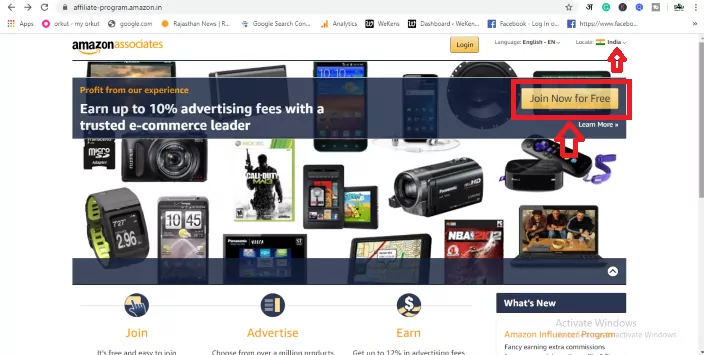
Step 3- Create Your Amazon Account
The login page will open in front of you. If you already have an account then you can log in with your Email ID and Password. And to create a new account, click on the option Create Your Amazon Account given on the right side below it.
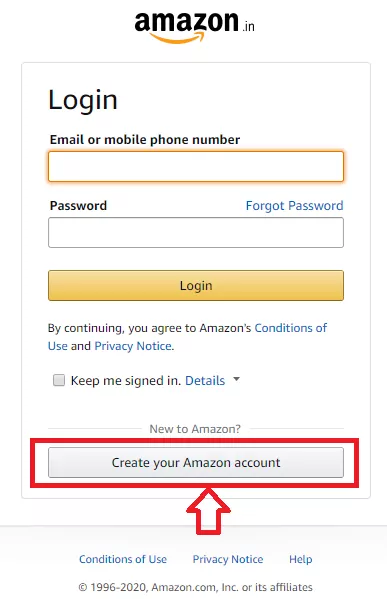
Step 4- Fill Your Account Details
After this, you have to fill in personal information in front of you. like-
- Your Name – Enter your full name here.
- Email – Enter your Email ID.
- Password – Enter your password here. Keeping the security in mind, enter Password Strong.
- Password Again – Confirm by re-entering your entered password.
- Create Your Amazon Account – Make sure that the information you have given is correct. After that tap on Create Your Amazon Account .

Step 5- Basic Details
A new page will open in front of you in which you have to fill in your basic details. like-

- Payee Name – Enter the same name as you have in your bank account.
- Address Lines -1,2,3 – Fill your address here.
- City – Enter the name of your city.
- State – Enter the name of your state.
- Postal Code – Enter your Area Pin code.
- Country – Enter the name of your country.
- Phone Number – Enter your mobile number.
- Who is the main Contact for this Account? Here you are getting to see two options.
- The payee listed above – Select this option if you are creating an account for yourself.
- Someone else. I need to enter their information – If you are creating Amazon Affiliate Account for any other person then select this option. And fill all the details of that person.
- For US tax purpose, are you a US person? Here you are giving two options ‘NO’ or ‘YES’. If you live in the US then select the option of Yes. If you are from any other country then you select the option of NO.
After filling in all the information on this page, you have to click on the option of Next.
Step 6 – Fill Your Website / Mobile App link
A new page has been opened in front of you in which we have to enter the link of that website or mobile app. On which we will sell Amazon’s product. If you have a website then enter its link and if it is mobile then enter its link.

- Enter Your Website – In this box you have to enter the link of your website. If you have more than one website then you can also add them here.
- Enter Your Mobile App URL – If you have any mobile app then add its link here. More than one mobile app link can be added.
Step 7- Profile Information for Amazon Affiliate
A profile page will open in front of you in which you have to fill in information for Amazon Affiliate.

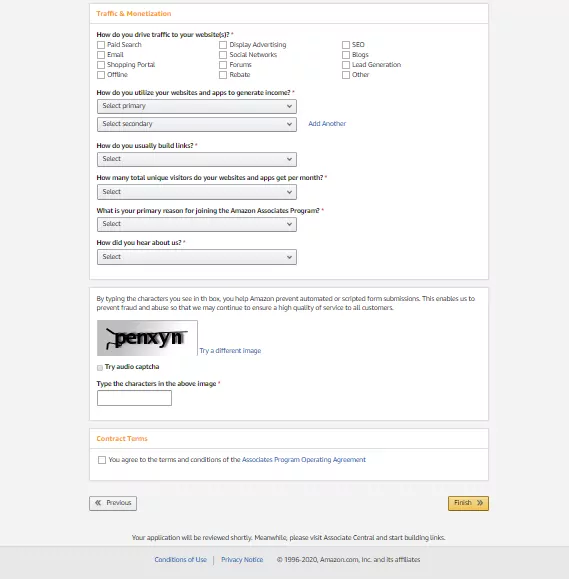
- What is your preferred Associate Store ID – Enter your preferred User name here. User name will be your Store ID.
- Your Website and Mobile App list – Here you will see your website and mobile app. Let it be like that.
- What are your websites or mobiles apps About? Here you have to write a short description about your website and mobile app. Like what is your website about. And what do you see on your website?
- Which of the following Topics Best Describe your Website or Android App? Here you have to select your website topic. And also the secondary topic can also be selected.
- What Types of Amazon Items do you intend to list on your websites or mobile apps? – Select all those items here. Which is to be sold through Amazon Affiliate Marketing. Have to do
- What type are your websites or mobile apps? Here the type of your website has been asked. Like you are a blogger, select Blog. By which Amazon can give you the advertisement in HTML code to add to the blog.
- How do you drive traffic to your website? Here you have to tell what is the main traffic source of your website. Accordingly, you have to select any one option given below.
- How do you utilize your website and apps to generate income? – In this it is to be told how you make income from blog . You can choose Display in the first option and Widgets in the second option.
- How do you usually build links? How do you create a link, for which you choose the HTML editor.
- How many total unique visitors do your websites and apps get per month? You have to tell Monthly Traffic of your website and mobile apps. Like if they come from 501 to 5001, then they can choose like this or if they come more than that then they can also choose.
- What is your primary reason for joining the Amazon Associates Program? In this , the reason for joining Amazon Affiliate is to be given. In this you choose Monetize my site.
- How do you hear about us? – Here you select the Online Search option.
- Captcha Type – Type the words visible in the image in the box below. After that click on Contact Terms and click on Finish .
- Congrats…… Your Amazon Affiliate Joining process has been completed. You will get your Unique Associates ID here.
- In the lower side, you will be asked for Payment Information and Tax Information, which you fill. If you do not want to fill now, then you can go with the Later option.
Have applied for your Amazon Affiliate Account. A mail will come from Amazon on your email ID 24 in which it will be told whether your account has been approved or not.
Once your account is approved, you can how to make money from amazon affiliates? For which see below.
» Online Tutor Jobs Rs 45,000 per Month.
Amazon Se Online Paise Kaise Kamaye?
After your Amazon Affiliate Account is approved. When it comes to how to make money from amazon affiliates? For this, you have to follow some easy steps. You have to select that item. The item you want to sell on Website and Mobile Apps. After selecting the item, you have to create an Amazon Affiliate link. And to put an Affiliate link on your website. So that any user will buy the product by clicking on that link. So Amazon will give you commission instead. The commission of every product is different. Some more, some less. Try to affiliate the same product whose commission is very good. Follow the steps given below.
- To create Amazon Affiliate Product Link, first login to Amazon Affiliate account.
- Search the item in the search bar for the product you want to sell. Select that product.
- After the product page is opened, you will see the option of Site Strip at the top. Here the option of Text, Image and Text + Banner will appear next to Get Link.
- Decide how you want to display ads on the website. Like if you want to put a text link, then click on the text. After clicking, you will see a link below. which you copy. And share your website or mobile apps. In this way you can create the code of Banner, Text + Banner. This is your choice. If you buy any goods by clicking on the link you are sharing, then you will earn. You can also share this link on your social media account.
Hope you how to create Amazon Affiliate Account? Must have been learned and must have learned to make Affiliate Link of any product as well. Now you can easily earn money from Amazon Affiliate Marketing.
Conclusion
I hope I have given you how to make money from amazon affiliates? Full information is given about. And I hope Amazon Affiliate Se Paise Kaise Kamaye? You must have understood well.
Friends, how was our post on how to make money from amazon affiliate – Online Affiliate Marketing. Do tell us by commenting in the comment box. Apart from this, if you have any questions in your mind then you can ask in the comment box. I will try my best to answer your questions.
Read also:
» How to Make Money from Blogging or Blog?


