In today’s digital age, smartphones have become an integral part of our lives. One of the most essential features of any smartphone is its dialer app. The dialer app allows us to make calls, manage contacts, and perform various other functions related to phone communication. While most Android devices come with a default dialer app, there are several third-party dialer apps available on the Google Play Store that offer enhanced features and a better user experience. In this article, we will explore the 12+ best Android dialer apps in 2025 that can take your calling experience to the next level.

The Importance of Android Dialer Apps: The dialer app plays a crucial role in our daily communication activities. It is the gateway through which we connect with our friends, family, and colleagues. A good dialer app should not only provide seamless calling functionality but also offer additional features that enhance the overall calling experience. With a plethora of dialer apps available on the market, it can be challenging to choose the right one. To help you make an informed decision, we have curated a list of the 12+ best Android dialer apps in 2025, each with its unique features and benefits.
Read Also: 5+ Best Weight Loss Apps For Android 2025
List of Best Dialer Apps for Android in 2025
To unlock the ultimate dialing experience, one must harness the power of an exceptional Android dialer app. With a multitude of options flooding the Google Play Store, finding the true gems can be a daunting task. Fear not, for this article unveils a curated selection of the finest Android dialer apps available.
#1. Google Phone
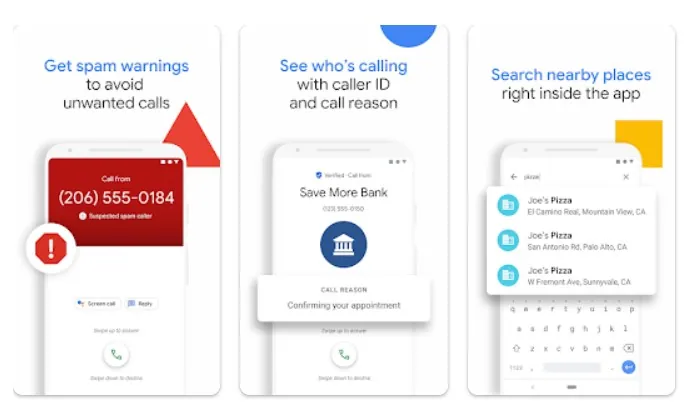
Overview of Google Phone: Google Phone is a widely popular dialer app developed by Google itself. It comes pre-installed on most Android devices and offers a clean and intuitive interface. The app integrates seamlessly with Google services and provides a comprehensive calling experience.
Features of Google Phone
- Call Screening: Google Phone has a built-in call screening feature that helps you avoid spam calls by automatically screening unknown numbers.
- Visual Voicemail: The app offers visual voicemail functionality, allowing you to view and listen to your voicemails directly within the app.
- Google Duo Integration: Google Phone integrates with Google Duo, a video calling app, making it easier to switch between voice and video calls.
- Caller ID and Spam Protection: The app identifies incoming calls and displays the caller’s information, including the name and profile picture if available. It also warns you about potential spam calls.
#2. Truecaller
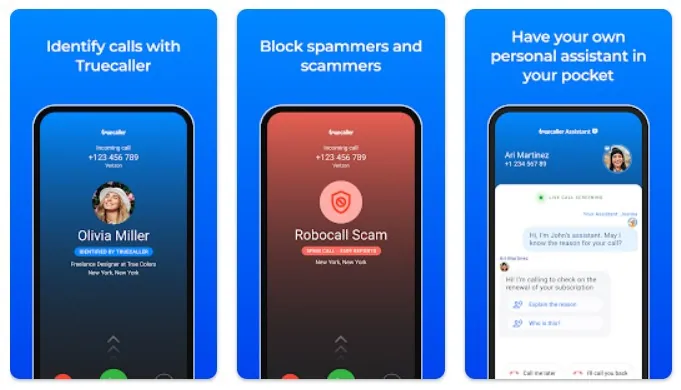
Overview of Truecaller: Truecaller is a popular dialer app known for its advanced caller ID and spam blocking features. It has a massive user base and provides accurate caller identification services.
Features of Truecaller
- Caller ID: Truecaller offers real-time caller identification, allowing you to see the name and photo of the caller, even if they are not in your contacts.
- Spam Blocking: The app blocks spam calls and messages, ensuring a peaceful calling experience.
- Call Recording: Truecaller allows you to record important phone calls, which can be useful for future reference.
- Flash Messaging: With Truecaller, you can send quick messages to your contacts when you’re unable to take a call.
Read Also: 10+ Best Free Web Hosting Services
#3. Right Dialer

Overview of Right Dialer: Right Dialer is a lightweight and fast dialer app that focuses on simplicity and efficiency. It offers essential calling features without any unnecessary bloat.
Features of Right Dialer
- T9 Search: Right Dialer provides a T9 search option, making it easy to find contacts by typing the corresponding numbers on the dial pad.
- Speed Dial: The app allows you to set up speed dial shortcuts for your frequently contacted numbers, enabling quick and easy calling.
- Smart Dialer: Right Dialer smart dialer predicts the contact you are trying to reach based on your previous calling patterns.
- Themes: The app offers various themes to personalize the dialer interface according to your preference.
#4. ExDialer

Overview of ExDialer: ExDialer is a feature-rich dialer app that offers a wide range of customization options. It provides a smooth and intuitive user experience.
Features of ExDialer
- Smart T9 Search: ExDialer’s smart T9 search feature predicts the contact you want to call as you type, saving you time and effort.
- Gesture Support: The app supports gestures for various actions like speed dialing, searching, and navigating through contacts.
- Multiple Language Support: ExDialer supports multiple languages, making it accessible to users worldwide.
- Customization: ExDialer allows you to customize the dialer interface with different themes, fonts, and colors.
#5. Contacts+

Overview of Contacts+: Contacts+ is a versatile dialer app that combines the functionality of a dialer, contact manager, and SMS app. It offers a unified communication experience.
Features of Contacts+
- Contact Management: Contacts+ provides advanced contact management features, including contact backup, merge duplicates, and contact tagging.
- Call Blocker: The app allows you to block unwanted calls and telemarketers, ensuring a hassle-free calling experience.
- SMS Integration: Contacts+ seamlessly integrates with your SMS messages, allowing you to manage your texts and calls in one app.
- Smart Search: The app’s smart search feature helps you find contacts quickly by searching for names, numbers, or even partial phone numbers.
#6. DW Contacts & Phone & Dialer

Overview of DW Contacts & Phone & Dialer: DW Contacts & Phone & Dialer is a comprehensive dialer app that offers a wide range of features for managing your contacts and calls. It is highly customizable and provides a rich set of tools.
Features of DW Contacts & Phone & Dialer
- Contact Organization: DW Contacts & Phone & Dialer allows you to organize your contacts into groups, favorites, and customizable tabs.
- Customizable Interface: The app offers extensive customization options, allowing you to personalize the dialer and contact views.
- Call Recording: DW Contacts & Phone & Dialer supports call recording, enabling you to record important conversations.
- Backup and Restore: The app provides backup and restore functionality for your contacts, ensuring that your data is safe.
#7. True Phone Dialer & Contacts

Overview of True Phone Dialer & Contacts: True Phone Dialer & Contacts is a powerful dialer app that focuses on simplicity and efficiency. It provides essential features without compromising on performance.
Features of True Phone Dialer & Contacts
- Smart Dialer: True Phone Dialer & Contacts’ smart dialer predicts the contact you want to call based on your calling history.
- Themes: The app offers a variety of themes and customization options to personalize the dialer interface.
- Dual SIM Support: True Phone Dialer & Contacts provides seamless dual SIM support, allowing you to manage calls from multiple SIM cards.
- Advanced Search: The app’s advanced search feature helps you find contacts quickly by searching through names, numbers, or organizations.
Read Also: How to Get Bard AI in Google Search Results
#8. ZenUI Dialer & Contacts

Overview of ZenUI Dialer & Contacts: ZenUI Dialer & Contacts is a feature-rich dialer app developed by ASUS. It offers a clean and intuitive interface with a range of handy features.
Features of ZenUI Dialer & Contacts
- Smart Blocking: ZenUI Dialer & Contacts automatically blocks spam calls and telemarketers, ensuring a hassle-free calling experience.
- Visual Voicemail: The app provides visual voicemail functionality, allowing you to listen to and manage your voicemails easily.
- Private Contacts: ZenUI Dialer & Contacts allows you to hide certain contacts and keep them private with a password or fingerprint.
- Smart Link: The app’s smart link feature provides additional context about the caller, such as recent calls, messages, and social media updates.
#9. Microsoft Dialer
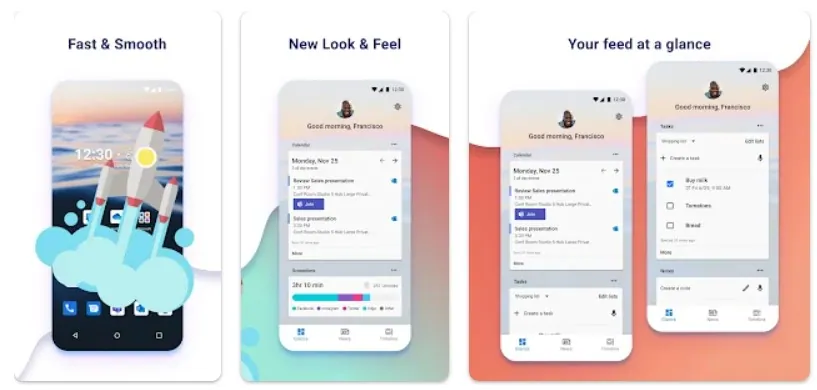
Overview of Microsoft Dialer: Microsoft Dialer, developed by Microsoft, is a feature-packed dialer app that seamlessly integrates with Microsoft services and offers a unified communication experience.
Features of Microsoft Dialer
- Integration with Microsoft Services: Microsoft Dialer integrates with Microsoft services like Outlook, Skype, and Teams, providing a seamless communication experience.
- Sync with Windows Devices: The app allows you to sync your contacts, call history, and settings across multiple Windows devices.
- Voice Transcription: Microsoft Dialer provides real-time voice transcription for incoming calls, helping you read the conversation if you’re unable to pick up the call.
- Smart Caller ID: The app automatically identifies incoming calls and displays relevant information, including the caller’s name and organization.
#10. RocketDial Dialer & Contacts

Overview of RocketDial Dialer & Contacts: RocketDial Dialer & Contacts is a highly customizable dialer app that offers a range of powerful features for managing your contacts and calls.
Features of RocketDial Dialer & Contacts
- Smart Search: RocketDial Dialer & Contacts’ smart search feature predicts the contact you want to call as you type, making it quick and easy to find the right contact.
- Blacklist: The app allows you to create a blacklist of numbers to block unwanted calls and messages.
- Quick Actions: RocketDial Dialer & Contacts provides quick actions for calls, including sending messages, scheduling reminders, and initiating video calls.
- Advanced T9 Search: The app’s advanced T9 search feature allows you to find contacts by typing a few digits or letters on the dial pad.
#11. Contacts, Phone Dialer & Caller ID: drupe

Overview of drupe: drupe is a unique dialer app that focuses on simplifying communication and enhancing contact management. It offers a floating widget that allows you to access your contacts and initiate calls from any screen.
Features of drupe
- Floating Widget: drupe’s floating widget stays on top of other apps, allowing you to quickly access your contacts and make calls without switching between apps.
- Cross-App Dialing: The app allows you to initiate calls directly from messaging apps, emails, or other communication apps without opening the dialer.
- Contact Merging: drupe automatically merges duplicate contacts and keeps your contact list clean and organized.
- Customizable Interface: The app offers a range of customization options, allowing you to personalize the dialer and contact views according to your preferences.
#12. GO Dialer

Overview of GO Dialer: GO Dialer is a lightweight and fast dialer app that provides a simple and intuitive user experience. It offers essential calling features without any unnecessary clutter.
Features of GO Dialer
- Quick Dial: GO Dialer allows you to set up quick dial shortcuts for your frequently contacted numbers, making it convenient to call them with just a tap.
- Smart Search: The app’s smart search feature predicts the contact you want to call as you type, saving you time and effort.
- Block Spam Calls: GO Dialer blocks spam calls and telemarketers, ensuring that you only receive calls from the contacts you want.
- Customizable Themes: The app offers a variety of themes and customization options to personalize the dialer interface.
#13. Simpler Caller ID & Dialer

Overview of Simpler Caller ID & Dialer: Simpler Caller ID & Dialer is a user-friendly dialer app that focuses on simplicity and ease of use. It provides a clean and intuitive interface with essential calling features.
Features of Simpler Caller ID & Dialer
- Caller ID: Simpler Caller ID & Dialer identifies incoming calls and displays the caller’s information, including their name and profile picture.
- Smart Merge: The app automatically merges duplicate contacts, keeping your contact list clean and organized.
- Backup and Restore: Simpler Caller ID & Dialer allows you to back up your contacts and restore them whenever needed.
- Speed Dial: The app supports speed dialing, enabling you to quickly call your favorite contacts with just a few taps.
Read Also: 10 Best Google Chrome Extensions For 2025
Conclusion
In conclusion, these 12+ Android dialer apps offer a wide range of features and benefits to enhance your calling experience. From advanced caller ID and spam blocking to customizable interfaces and smart search functionality, these apps provide an array of options to suit your preferences. Whether you’re looking for a simple and lightweight dialer or a feature-packed app with integration options, you’ll find an app on this list that meets your needs. So, go ahead and explore these dialer apps to make your calling experience smoother and more efficient.
FAQs
Q1: Are these dialer apps free to download and use?
A1: Yes, all the dialer apps mentioned in this article are available for free on the Google Play Store. However, some apps may offer premium features through in-app purchases.
Q2: Can I use these dialer apps on any Android device?
A2: Yes, these dialer apps are compatible with most Android devices. However, it’s always recommended to check the app’s compatibility requirements before downloading.
Q3: Can I customize the interface of these dialer apps?
A3: Many of these dialer apps offer customization options, including themes, colors, and fonts, allowing you to personalize the interface according to your preference.
Q4: Will these apps replace my default dialer on my Android device?
A4: Yes, you can set any of these dialer apps as your default dialer, replacing the stock dialer on your Android device.
Q5: Are these dialer apps safe and secure to use?
A5: Yes, these dialer apps are developed by reputable companies and have undergone rigorous testing to ensure they are safe and secure to use. However, it’s always a good practice to download apps from trusted sources and keep your device updated with the latest security patches.


