Are you in the process of designing your dream home or renovating your existing space? Having a well-thought-out floor plan is essential to ensure a smooth and successful project. Thankfully, with the advancement of technology, there are numerous floor plan apps available for Android and iOS devices that can assist you in creating the perfect layout. In this article, we will explore the top 10 floor plan apps for Android and iOS in 2025 that will help you bring your vision to life.

Best Floor Plan Apps for Android and iOS in 2023
Without further ado, let’s dive into the best floor plan apps you can use on your Android and iOS devices in 2025. These apps offer a range of features and functionalities to cater to your specific needs and preferences.
Read Also: 10 Best Car Designing Apps and Software in 2025
#1. Floorplanner

Floorplanner is a powerful floor plan app that allows you to create detailed layouts with ease. With its intuitive interface and extensive library of furniture and decor items, you can visualize your space in a realistic manner. Additionally, Floorplanner offers 3D rendering capabilities, enabling you to explore your design from every angle.
Key Features:
- 3D Style: With the Floor Plan Creator app, you can create multiple floor rooms in a 3D style. This allows you to visualize your design in a more realistic and immersive way.
- Automatic Calculations: The app provides automatic calculations for perimeters, rooms, walls, and more. This saves you time and effort in manually measuring and calculating dimensions.
- Laser Meter Integration: If you already have supported laser meters, you can use them in combination with the app for even more accurate measurements. This ensures that your floor plan is precise and to scale.
- 3D Tour: Once you complete your floor plan, the app gives you the option to take a 3D tour of the entire layout. This feature allows you to explore your design from different perspectives and get a better understanding of the spatial arrangement.
Pricing:
The Floor Plan Creator app offers a free version with ads. However, if you want to remove ads and unlock additional features such as plan export and cloud sync, you can upgrade to one of their paid plans via in-app purchases. The basic plan is priced at around $5, while the Pro plan costs approximately $10.
Download:
You can download the Floor Plan Creator app for Android devices from the Google Play Store.
Download for Android: Floor Plan Creator
#2. Planner 5D
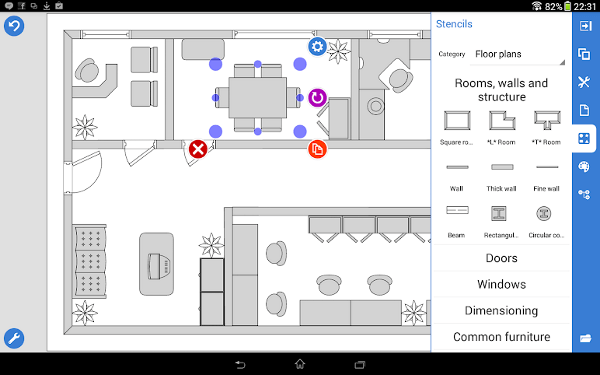
Planner 5D is a user-friendly app that offers both 2D and 3D design options. It provides a vast collection of objects and materials, allowing you to customize your floor plan to reflect your personal style. Moreover, Planner 5D offers a “snapshot” feature that enables you to capture and share your design with others.
Key Features:
- 2D and 3D Design Options: Planner 5D allows you to create floor plans in both 2D and 3D modes. This flexibility enables you to visualize your design from different perspectives and make informed decisions.
- Extensive Object Library: The app offers an extensive collection of objects and materials to furnish your floor plan. From furniture pieces to decorative items, you can choose from a wide range of options to match your style.
- Snapshot Feature: With the “snapshot” feature, you can capture and share images of your design with others. This is great for seeking feedback from friends, family, or professionals in the industry.
Pricing:
Planner 5D offers a free version with limited features. However, to unlock advanced functionalities and access a wider variety of objects and materials, you can opt for their paid subscription plans. The pricing details can be found on their official website or in the app store.
Download:
You can download the Planner 5D app for both Android and iOS devices from the respective app stores.
- Download for Android: Planner 5D on Google Play
- Download for iOS: Planner 5D on the App Store
Read Also: Top 10 Best Face Swap Videos Apps
#3. MagicPlan
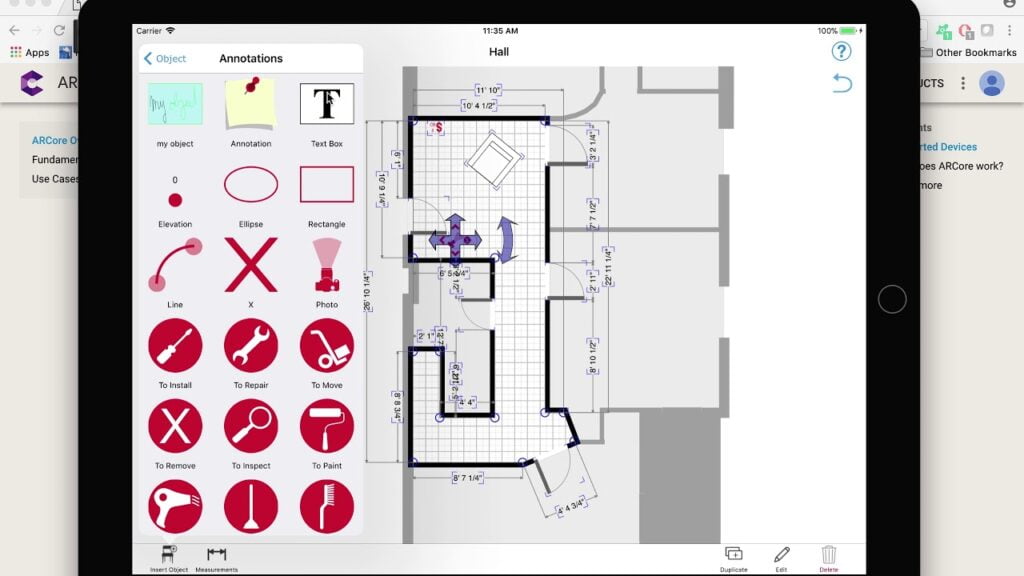
MagicPlan is a unique app that utilizes augmented reality (AR) technology to create floor plans. Simply scan the room with your device’s camera, and MagicPlan will generate accurate measurements and a detailed plan. It’s perfect for quick and simple designs, especially for smaller spaces.
Key Features:
- AR Room Scanning: With MagicPlan, you can use your device’s camera to scan the room and gather precise measurements. The app uses AR technology to detect walls, corners, and other elements, allowing you to create a floor plan effortlessly.
- Automatic Measurements: MagicPlan automatically calculates measurements such as room dimensions, wall lengths, and even ceiling heights. This saves you time and ensures accuracy in your floor plan.
- Detailed Floor Plans: Once you’ve scanned the room, MagicPlan generates a detailed floor plan with all the necessary measurements and dimensions. You can further customize the plan by adding doors, windows, and other structural elements.
Pricing:
MagicPlan offers a free version with limited features. However, if you require additional functionality, such as exporting your plans or accessing advanced features, you can subscribe to one of their paid plans. The pricing details can be found on their official website or within the app.
Download:
You can download the MagicPlan app for both Android and iOS devices from the respective app stores.
- Download for Android: MagicPlan on Google Play
- Download for iOS: MagicPlan on the App Store
#4. RoomSketcher
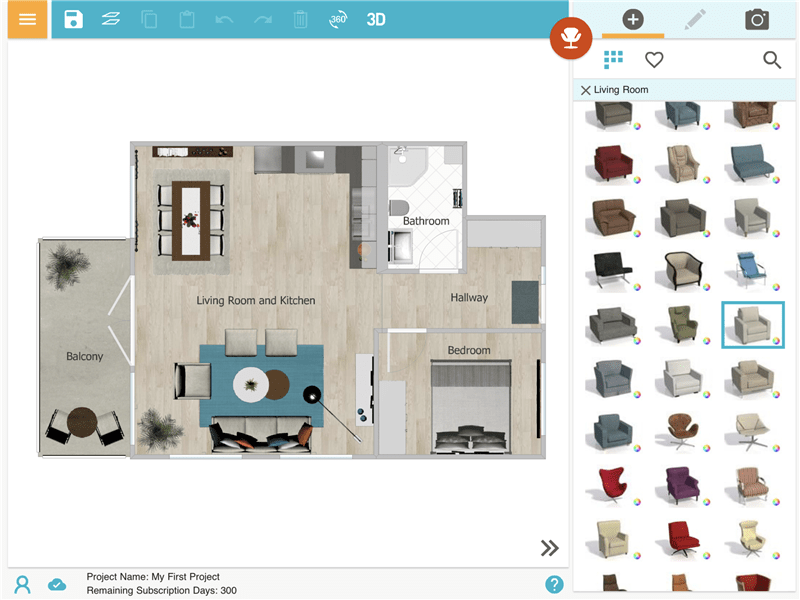
RoomSketcher offers a comprehensive set of tools to create professional-grade floor plans. Its drag-and-drop interface makes it easy to add walls, windows, and furniture to your layout. Furthermore, RoomSketcher allows you to collaborate with others by sharing your designs and receiving feedback.
Key Features:
- Intuitive Interface: RoomSketcher features an intuitive and user-friendly interface that makes designing floor plans a breeze. You can easily add walls, doors, windows, and other elements with just a few taps.
- Extensive Object Library: The app offers an extensive library of furniture, fixtures, and decor items to furnish your floor plan. You can choose from a wide range of options to create a realistic representation of your space.
- Real-Time Collaboration: RoomSketcher allows you to collaborate with others by sharing your designs and receiving feedback in real time. This is especially useful if you’re working with a team or seeking input from clients.
Pricing:
RoomSketcher offers a free version with limited features. However, to unlock additional functionalities such as 3D floor plans, high-resolution images, and commercial use, you can subscribe to their paid plans. The pricing details can be found on their official website.
Download:
You can download the RoomSketcher app for both Android and iOS devices from the respective app stores.
- Download for Android: RoomSketcher on Google Play
- Download for iOS: RoomSketcher on the App Store
#5. Home Design 3D

Home Design 3D is a versatile app that not only helps you create floor plans but also allows you to design the entire home. It offers a wide range of customization options, from wall colors to furniture arrangements. With Home Design 3D, you can create a virtual walkthrough of your dream home.
Key Features:
- Comprehensive Design Tools: Home Design 3D offers a wide range of tools and features to create detailed floor plans. You can add walls, doors, windows, and other architectural elements, and customize their dimensions and positions.
- Customization Options: The app provides extensive customization options, allowing you to choose from various materials, colors, and textures for walls, floors, and furniture. This enables you to create a personalized and visually stunning design.
- Real-Time 3D Visualization: Home Design 3D offers real-time 3D visualization, allowing you to navigate through your design and explore it from different angles. This helps you get a better sense of how the final space will look and feel.
Pricing:
Home Design 3D offers a free version with limited features. To access advanced features and additional object libraries, you can upgrade to their paid versions via in-app purchases. The pricing details can be found on their official website or within the app.
Download:
You can download the Home Design 3D app for both Android and iOS devices from the respective app stores.
- Download for Android: Home Design 3D on Google Play
- Download for iOS: Home Design 3D on the App Store
#6. Houzz

Houzz is a popular platform for home design and renovation inspiration, but it also offers a floor plan feature. With Houzz, you can create and modify floor plans using its intuitive interface. Additionally, you can explore a vast database of design ideas and connect with professionals in the industry.
Key Features:
- Inspiration Gallery: Houzz features an extensive gallery of interior design photos, showcasing different styles, rooms, and themes. You can browse through the images to gather ideas and inspiration for your own floor plan.
- Product Recommendations: The app provides product recommendations and links to various home decor and furniture items, allowing you to source and purchase items directly from the app.
- Floor Plan Tool: Houzz includes a floor plan tool that enables you to create basic floor plans for your home. While it may not have all the advanced features of dedicated floor plan apps, it offers a simple and intuitive interface for quick design sketches.
Pricing:
Houzz is free to download and use, and many of its features are accessible without any cost. However, certain premium features, such as access to professional designers and contractors, may require a subscription or additional fees.
Download:
You can download the Houzz app for both Android and iOS devices from the respective app stores.
- Download for Android: Houzz on Google Play
- Download for iOS: Houzz on the App Store
Read Also: Top 10 Video Size Compressor Apps
#7. Homestyler

Homestyler is a feature-rich app that combines floor planning with interior design. It provides a variety of pre-designed templates and an extensive catalog of furniture and decor items. Homestyler also offers an AR mode, allowing you to visualize how the design will look in your actual space.
Key Features:
- Easy Room Creation: Homestyler allows you to create rooms of various shapes and sizes with just a few taps. You can adjust the dimensions, add walls, and customize other architectural elements effortlessly.
- Furniture and Decor Placement: The app offers a vast library of furniture and decor items from popular brands. You can drag and drop these items into your floor plan, arranging and customizing them to create a realistic representation of your space.
- Realistic 3D Rendering: Homestyler provides realistic 3D rendering capabilities, allowing you to visualize your design in high detail. You can explore the space from different angles and get a realistic sense of the final result.
Pricing:
Homestyler offers a free version with basic features. However, to unlock additional furniture options, access premium 3D rendering, and remove watermarks from your designs, you can subscribe to their premium membership. The pricing details can be found on their official website or within the app.
Download:
You can download the Homestyler app for both Android and iOS devices from the respective app stores.
- Download for Android: Homestyler on Google Play
- Download for iOS: Homestyler on the App Store
#8. Roomle

Roomle is an innovative app that focuses on creating 3D floor plans and furniture layouts. It offers a precise measuring tool that ensures accurate dimensions in your design. Roomle also allows you to furnish your floor plan with real products from various brands, making it easy to find the perfect furniture pieces.
Key Features:
- Intuitive Design Tools: Roomle features an intuitive interface and easy-to-use design tools. You can create rooms, add walls, and adjust dimensions with precision.
- Collaboration and Sharing: The app allows you to collaborate with others by sharing your floor plans and designs. This is particularly useful for teamwork or when seeking input from clients or colleagues.
- Realistic 3D Visualization: Roomle offers realistic 3D visualization capabilities, enabling you to explore your design in a virtual environment. You can navigate through the space, view different angles, and get a realistic sense of the final outcome.
Pricing:
Roomle offers a range of pricing options, including a free version with limited features. To access advanced features such as high-resolution rendering, commercial use, or extended storage, you can subscribe to their premium plans. The pricing details can be found on their official website or within the app.
Download:
You can download the Roomle app for both Android and iOS devices from the respective app stores.
- Download for Android: Roomle on Google Play
- Download for iOS: Roomle on the App Store
#9. Floor Plan Creator

Floor Plan Creator is a straightforward app that simplifies the process of designing floor plans. It features an easy-to-use interface with drag-and-drop functionality. You can quickly create walls, add doors and windows, and even customize the dimensions of each room.
Key Features:
- Intuitive Design Tools: Floor Plan Creator offers an intuitive set of design tools that make creating floor plans a breeze. You can easily add walls, doors, windows, and other structural elements to your floor plan with just a few taps.
- 3D Visualization: The app allows you to view your floor plan in 3D, giving you a realistic representation of your design. This feature helps you visualize the spatial layout and understand how different elements fit together.
- Measurements and Calculations: Floor Plan Creator automatically calculates measurements such as room dimensions, wall lengths, and area. This saves you time and ensures accuracy in your floor plan.
- Cloud Storage and Syncing: The app offers cloud storage and syncing capabilities, allowing you to access your floor plans across multiple devices. You can seamlessly work on your designs from your smartphone or tablet, ensuring continuity and convenience.
Pricing:
The basic version of Floor Plan Creator is free to use and provides access to essential features. However, if you want to unlock advanced functionalities such as exporting floor plans, removing ads, or accessing additional object libraries, you can upgrade to the Pro version through in-app purchases. The pricing details can be found within the app.
Download:
You can download the Floor Plan Creator app for both Android and iOS devices from the respective app stores.
- Download for Android: Floor Plan Creator on Google Play
- Download for iOS: Floor Plan Creator on the App Store
#10. Planner 5D – Interior Design

Planner 5D – Interior Design is a companion app to the previously mentioned Planner 5D. This app focuses on creating detailed interior designs based on your floor plan. It provides a vast selection of furniture and decor items, allowing you to furnish and decorate your virtual space.
Key Features:
- Intuitive Floor Planning: Planner 5D offers an intuitive floor planning interface that enables you to create and customize floor plans with ease. You can add rooms, adjust dimensions, and even modify wall thickness to create the perfect layout for your space.
- Vast Object Library: The app provides a vast library of furniture, appliances, decor items, and other design elements. You can choose from a wide range of styles, colors, and materials to bring your design vision to life.
- Realistic 3D Visualization: Planner 5D’s advanced 3D rendering capabilities allow you to visualize your designs in high detail. You can take virtual tours of your spaces, explore different angles, and get a realistic sense of how your design will look in real life.
- Virtual Reality (VR) Mode: For an immersive experience, Planner 5D offers a Virtual Reality (VR) mode. This feature allows you to view your designs in a virtual environment, giving you a true-to-life feel of your future space.
- Community and Collaboration: The app includes a community platform where you can share your designs, get inspiration from others, and even collaborate with fellow designers. This feature fosters a creative and supportive environment for design enthusiasts.
Pricing:
Planner 5D offers both free and premium versions. The free version provides access to basic features and a limited object library. If you want to unlock additional furniture options, high-resolution rendering, and remove watermarks, you can upgrade to the premium version through in-app purchases. The pricing details can be found on their official website or within the app.
Download:
You can download the Planner 5D app for both Android and iOS devices from the respective app stores.
- Download for Android: Planner 5D on Google Play
- Download for iOS: Planner 5D on the App Store
FAQs
1. Can I use these floor plan apps on both Android and iOS devices?
Absolutely! All the apps listed in this article are available for both Android and iOS platforms, ensuring compatibility across different devices.
2. Are these apps suitable for professional use?
Yes, many of these apps offer advanced features that cater to professional designers and architects. You can create precise and detailed floor plans using these apps, making them suitable for various design projects.
3. Are these floor plan apps free to use?
While some of the apps mentioned in this list offer free versions with limited features, many also offer premium subscriptions or in-app purchases to unlock additional functionalities. Consider your specific needs and budget when choosing an app that suits you best.
4. Can I share my designs with others?
Yes, most of these floor plan apps allow you to share your designs with others through various means. You can share your plans via email, social media, or even collaborate in real-time with colleagues or clients.
5. Can I import my own furniture and decor items into these apps?
Several apps on this list provide the option to import custom furniture and decor items. This feature allows you to personalize your designs further and bring your unique style to life.
6. Can these apps be used for commercial spaces?
Absolutely! Many of the apps listed here can be used for commercial spaces as well. Whether you’re planning a retail store, office space, or restaurant layout, these apps provide the necessary tools to create functional and visually appealing designs.
Conclusion
Designing a floor plan is an essential step in any home or space renovation project. With the help of these top 10 floor plan apps for Android and iOS in 2025, you can easily create detailed layouts, experiment with different designs, and bring your vision to life. Whether you’re a homeowner, designer, or architect, these apps offer a range of features to suit your specific needs and preferences. So go ahead, explore the possibilities, and start designing your dream space today!


