In today’s digital age, video editing has become essential for content creators, marketers, and anyone who wants to share engaging videos online. However, finding reliable video editing software without watermarks can be daunting. That’s why we’ve compiled a list of the 10+ best free online video editors without watermarks in 2025 to help you create stunning videos without unwanted branding. Whether you’re a beginner or an experienced editor, these tools offer a wide range of features and functionalities to suit your needs. Let’s dive in and explore the top video editing options available!

What is a Video Editor?
A video editor is a software tool that allows you to manipulate and modify video footage, apply visual and audio effects, add transitions, and create a cohesive final product. Video editing has evolved significantly over the years, and now many video editing software options are available, both free and paid.
10+ Best Free Online Video Editors Without Watermark 2025
This section delves into the details of the top video editing tools that offer a watermark-free experience. Each editor provides unique features, so you can choose the one that best suits your editing needs.
1. HitFilm Express

HitFilm Express is a powerful free video editor combining professional editing tools with an intuitive interface. It offers advanced features such as 3D video editing, compositing, visual effects, and more. With HitFilm Express, you can create stunning videos without any watermarks.
Features:
- Intuitive interface with drag-and-drop functionality.
- Advanced visual effects and compositing tools.
- Supports 3D video editing.
- Wide range of audio and video editing options.
- Integration with YouTube for easy publishing.
System Requirements:
HitFilm Express is available for both Windows and macOS. The minimum system requirements are as follows:
- Windows: Windows 10 (64-bit), 4th Generation Intel Core Processors or AMD equivalent, 4GB RAM (8GB recommended), and OpenGL 2.0 capable system.
- macOS: macOS 10.14 Mojave or later, Intel Core i3, 4GB RAM (8GB recommended), and Metal capable graphics card.
Website: HitFilm Express
2. DaVinci Resolve

DaVinci Resolve is a professional-grade video editing software with a free version with no watermark. It is widely used in film and television and provides various advanced editing features. With DaVinci Resolve, you can achieve high-quality results without any branding on your videos.
Features:
- Advanced color grading tools.
- Professional audio editing capabilities.
- Multi-camera editing.
- Visual effects and motion graphics.
- Collaboration features for team projects.
System Requirements:
DaVinci Resolve is compatible with Windows, macOS, and Linux. The minimum system requirements are as follows:
- Windows: Windows 10 Creators Update, 16GB RAM, and a CUDA-capable graphics card.
- macOS: macOS 10.14.6 Mojave or later, 16GB RAM, and Metal-capable graphics card.
- Linux: CentOS 7.3 or later, 16GB RAM, and a CUDA-capable graphics card.
Website: DaVinci Resolve
3. OpenShot

OpenShot is a popular open-source video editor with a user-friendly interface and wide editing features. It allows you to create professional-looking videos without any watermarks. OpenShot supports various video and audio formats and provides easy-to-use tools for trimming, slicing, and adding transit with age.
Features:
- Cross-platform compatibility.
- Drag-and-drop functionality.
- Keyframe animation for adding motion to elements.
- Real-time previews and video effects.
- Unlimited tracks and layers for complex editing.
System Requirements:
OpenShot is available for Windows, macOS, and Linux. The minimum system requirements are as follows:
- Windows: Windows 7 or later, 4GB RAM, and a 64-bit processor.
- macOS: macOS 10.9 Mavericks or later, 4GB RAM, and a 64-bit processor.
- Linux: Ubuntu 16.04 or later, 4GB RAM, and a 64-bit processor.
Website: OpenShot
4. Shotcut

Shotcut is a free, open-source video editor that supports various video and audio formats. It offers a clean intuitive interface, making it suitable for beginners and experienced editors. Shortcut provides a range of features, such as video filters, transitions, and color grading options, allowing you to create professional-quality videos without watermarks.
Features:
- Supports a wide range of video and audio formats.
- Native timeline editing and drag-and-drop functionality.
- Video and audio filters for enhancing footage.
- Customizable keyboard shortcuts for efficient editing.
- Export to various forms, including 4K.
System Requirements:
Shotcut is compatible with Windows, macOS, and Linux. The minimum system requirements are as follows:
- Windows: Windows 7 or later, 4GB RAM, and a 64-bit processor.
- macOS: macOS 10.12 Sierra or later, 4GB RAM, and a 64-bit processor.
- Linux: Ubuntu 16.04 or later, 4GB RAM, and a 64-bit processor.
Website: Shotcut
5. VSDC Free Video Editor
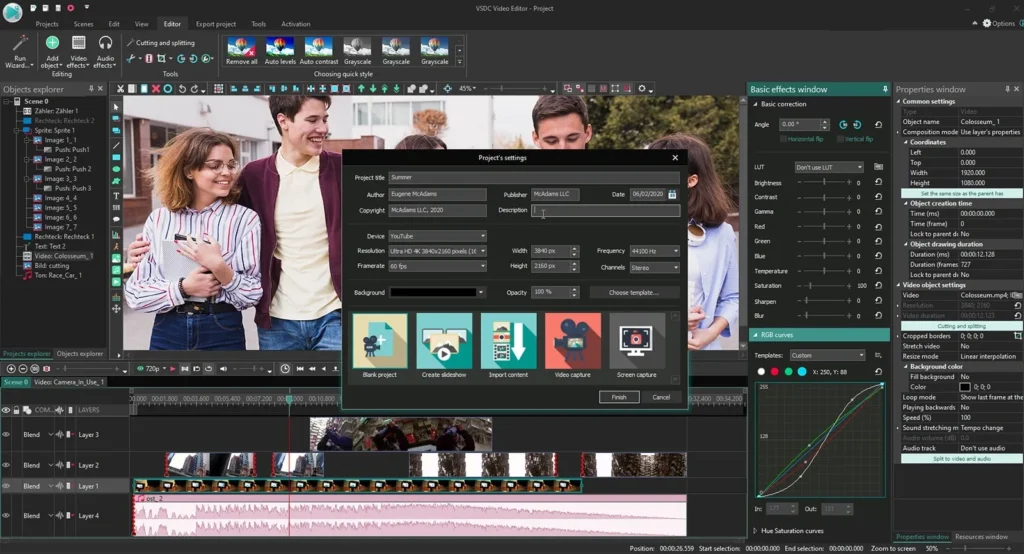
VSDC Free Video Editor is a feature-rich video editing software that offers a free version without watermarks. It provides various editing tools, including video stabilization, color correction, and visual effects. VSDC supports multiple video formats and resolutions, allowing you to create professional videos without branding.
Features:
- Non-linear video editing.
- Advanced color correction and color grading options.
- Masking and blending modes.
- Audio waveform and spectrum visualization.
- Support for 4K and 360-degree video editing.
System Requirements:
VSDC Free Video Editor is compatible with Windows 7 and later. The minimum system requirements are as follows:
- Windows: Windows 7 or later, 256MB RAM, and 50MB of free disk space.
Website: VSDC Free Video Editor
6. Lightworks

Lightworks is a professional video editing software that offers a free version with limited functionality. It is used in film and television and provides powerful editing tools and features. Although the accessible version of Lightworks has some restrictions, it allows you to edit videos without watermarks, making it an excellent option for professional-quality editing.
Features:
- High-precision video trimming.
- Multicam editing and real-time effects.
- Advanced color correction and grading options.
- Support for various video formats and resolutions.
- Export to YouTube and Vimeo directly from the software.
System Requirements:
Lightworks is compatible with Windows, macOS, and Linux. The minimum system requirements are as follows:
- Windows: Windows 7 or later, 3GB RAM, and an Intel i7 chipset or better.
- macOS: macOS 10.14 Mojave or later, 3GB RAM, and an Intel i7 chipset or better.
- Linux: Ubuntu 18.04 or later, 3GB RAM, and an Intel i7 chipset or better.
Website: Lightworks
7. VideoPad

VideoPad is a user-friendly video editing software offering a free version without watermarks. It provides a simple and intuitive interface, making it suitable for beginners. VideoPad offers a range of features, including video transitions, effects, and audio editing options. With VideoPad, you can create professional viofferingany branding.
Features:
- Intuitive and easy-to-use interface.
- Supports various video and audio formats.
- Video transitions and effects.
- Audio editing and mixing capabilities.
- Export to multiple formats and online platforms.
System Requirements:
VideoPad is compatible with Windows and macOS. The minimum system requirements are as follows:
- Windows: Windows 10, 8.1, 8, 7, or XP, 4GB RAM, and a sound card.
- macOS: 10.5 or later, 4GB RAM, and a good card.
Website: VideoPad
8. Blender

Blender is a powerful open-source 3D modeling and animation software offering video editing capabilities. It provides a comprehensive set of features for video editing, including cutting, splicing, and color grading. Blender’s video editor allows you to create professional videos without watermarks and is also an excellent choice for those interested in 3D animation.
Features:
- Non-linear video editing.
- Advanced 3D modeling and animation capabilities.
- High-quality rendering.
- Visual effects and compositing.
- Python scripting for customization.
System Requirements:
Blender is compatible with Windows, macOS, and Linux. The minimum system requirements are as follows:
- Windows: Windows 10, 8, or 7, 4GB RAM, and a graphics card with OpenGL 3.3 or higher.
- macOS: macOS 10.13 or later, 4GB RAM, and a graphics card with OpenGL 3.3 or higher.
- Linux: Ubuntu 18.04 or later, 4GB RAM, and a graphics card with OpenGL 3.3 or higher.
Website: Blender
9. iMovie
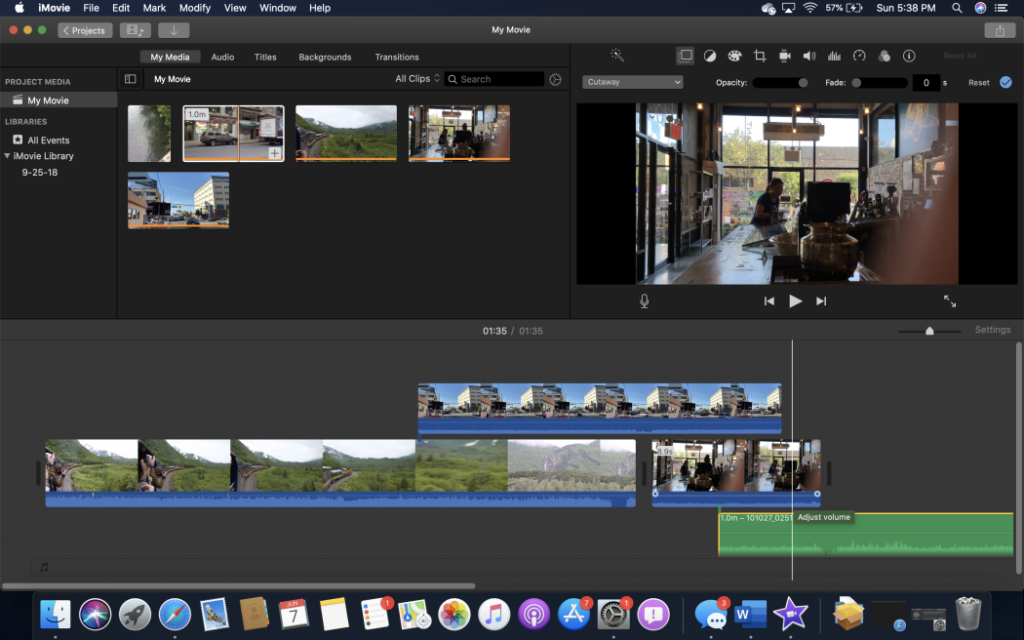
iMovie is a free video editing software for macOS and iOS users. It offers a range of features and a user-friendly interface, making it ideal for beginners and casual video editors. iMovie allows you to create professional-quality videos without any watermarks and integrates seamlessly with other Apple devices and services.
Features:
- Simple and intuitive interface.
- Video trimming, cutting, and merging.
- Video effects and transitions.
- Audio editing and background music options.
- Direct publishing to YouTube, Vimeo, and other platforms.
System Requirements:
iMovie is available for macOS and iOS. The minimum system requirements are as follows:
- macOS: macOS 10.15.6 or later.
- iOS: iOS 14.0 or later.
Website: iMovie
10. Kapwing

Kapwing is a browser-based video editing platform that offers a free version without watermarks. It provides various tools and features for basic video editing, such as trimming, resizing, adding text, and applying filters. Kapwing’s straightforward interface and ease of use make it a popular choice for quick video edits without any branding.
Features:
- Browser-based video editing.
- Trim, crop, and resize videos.
- Add text and captions.
- Apply filters and effects.
- Collaborative editing and social media integrations.
System Requirements:
Kapwing is a browser-based platform and can be accessed from any device with a modern web browser and an internet connection.
Website: Kapwing
Benefits of Using Free Online Video Editors
Free online video editors have numerous benefits, especially for beginners or those on a tight budget. Let’s take a look at some of the advantages:
- Cost-effective: Free online video editors allow you to create professional-quality videos without spending a dime. This is especially beneficial for individuals or small businesses with limited resources.
- User-friendly: Many free online video editors are designed with user-friendliness in mind, making them accessible even to beginners. They often feature intuitive interfaces and simple drag-and-drop functionality.
- No watermarks: Unlike some free video editors that leave watermarks on your videos, the tools on our list offer watermark-free editing. This ensures that your final videos are clean and professional-looking.
- Wide range of features: Despite being free, these online video editors provide a comprehensive set of features, including video trimming, cutting, merging, adding transitions, applying filters, and more.
- Platform flexibility: Most free online video editors are browser-based, which means you can access them from any device with an internet connection. This provides convenience and flexibility, allowing you to work on your projects from anywhere.
Now that we understand the benefits of free online video editors let’s explore the 10+ best online video editors without watermark in 2025.
FAQs
Here are some frequently asked questions about free online video editors without watermarks:
1. Can I use these video editors for commercial purposes?
Yes, most of the video editors on our list can be used for commercial purposes without any restrictions. However, it’s always a good idea to check the terms of use for each software to ensure compliance.
2. Are these video editors suitable for beginners?
Absolutely! Many video editors mentioned in this article are designed with beginners in mind. They offer intuitive interfaces, simple drag-and-drop functionality, and tutorials to help you get started.
3. Do I need to download any software to use these video editors?
Some video editors require downloading and installing software, while others are browser-based and can be accessed online. The article provides each editor’s details, including system specifications and website links.
4. Can I edit videos on my mobile device using these editors?
Yes, some video editors mentioned in this article have mobile versions or apps that allow you to edit videos on your smartphone or tablet. Check the system requirements and app availability for each editor.
5. Are there any limitations in the free versions of these video editors?
While the free versions of these video editors offer a wide range of features, they may have specific restrictions compared to their paid counterparts. These limitations can include fewer advanced effects, reduced export options, or limited support.
6. Can I upgrade to a paid version later if I need more features?
Yes, most video editors on our list offer paid versions with additional features and capabilities. If the free version doesn’t meet your needs, you can explore the upgrade options provided by the respective software.
Conclusion
Editing videos without watermarks is essential for creating professional-looking content. With the 10+ best free online video editors without watermarks in 2025, you can edit your videos seamlessly and produce high-quality results. Whether you’re a beginner or an experienced editor, these tools offer a wide range of features and user-friendly interfaces to meet your editing needs.
Remember to choose the video editor that aligns with your requirements and preferences. Many options are available from HitFilm Express and DaVinci Resolve to OpenShot and Kapwing. Enjoy editing your videos without any watermarks and unleash your creativity!


