Are you seeking the best image quality enhancement software to advance your editing skills in April 2025? Whether you’re a professional photographer or graphic designer or aiming to improve the quality of your photos, having the right software for you is paramount. This comprehensive article will discuss the top 10 image quality enhancement software options, each thoughtfully designed to help you transform your images into stunning, high-quality visual content.
In an age where images play a central role in communication and expression, the demand for impeccable image quality has never been greater. These software options are designed to meet and exceed these expectations. During our thorough exploration, we’ll evaluate each solution’s specific features, user-friendliness, and compatibility, providing you with all the information you need to make an informed decision based on your needs.

Whether your projects involve professional photography, graphic design, or simply a desire to enhance your personal image collection, this guide will guide you to the software that best matches your vision and expertise. Stay with us as we embark on this journey to uncover tools to revolutionize your image editing efforts and deliver remarkable, high-quality results.
What Are AI Image Enhancer Tools?
Before we dive into AI image enhancers, it’s essential to understand what they are. AI image enhancer tools are software applications that leverage artificial intelligence to enhance and improve the quality of images. These tools use advanced algorithms and deep learning techniques to automatically adjust various aspects of a photo, such as brightness, contrast, sharpness, and color balance.
Read Also: 10 Best Video Quality Enhancer Software
Top 10 Image Quality Enhancer Software in 2025
Now that you know what AI image enhancer tools are and how they work let’s explore some of the best options available. These tools cater to various skill levels and are perfect for anyone looking to enhance their photos effortlessly.
1. HitPaw Photo Enhancer
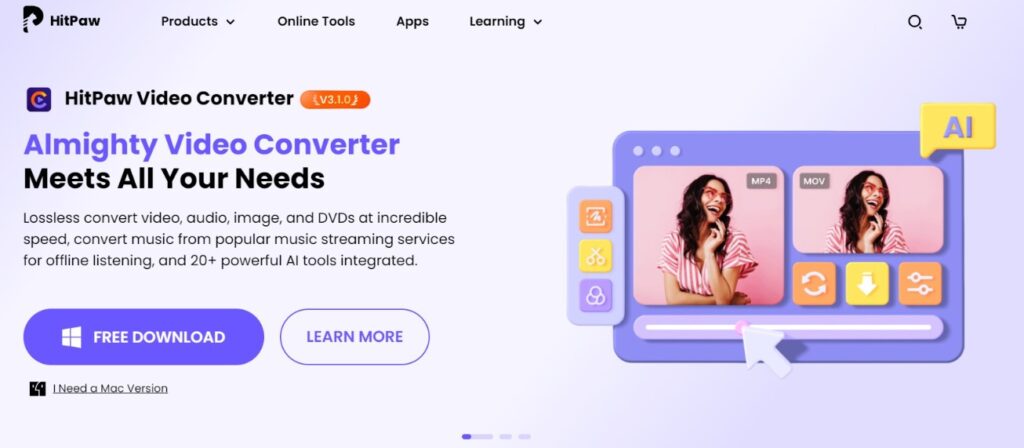
HitPaw stands out as a premier AI image enhancement tool for both Windows and Mac users. It excels in revitalizing images, erasing blurriness, and upscaling image resolution with exceptional clarity. Its array of powerful AI models caters to a variety of image enhancement needs:
- Advanced Blurriness Correction: HitPaw’s pro-level photo enhancement effortlessly restores clarity to blurry images, ensuring your cherished moments look their best.
- AI Face Enhancer: This versatile tool not only enhances photo quality but also offers AI-driven facial improvements. It refines faces, making them appear flawless, and can even colorize black-and-white images, breathing new life into old photos.
- Efficient Noise Reduction: HitPaw’s AI noise reduction technology intelligently tackles noise in high-ISO and low-light images. It results in crisper, cleaner visuals, especially in low-light or high-ISO shots.
- Versatile Image Enhancement: Whether you’re dealing with natural landscapes, architectural marvels, wildlife, or floral beauty, HitPaw’s general AI model sharpens and upscales image quality with precision, ensuring your visuals pop with detail and vibrancy.
2. AVC Labs
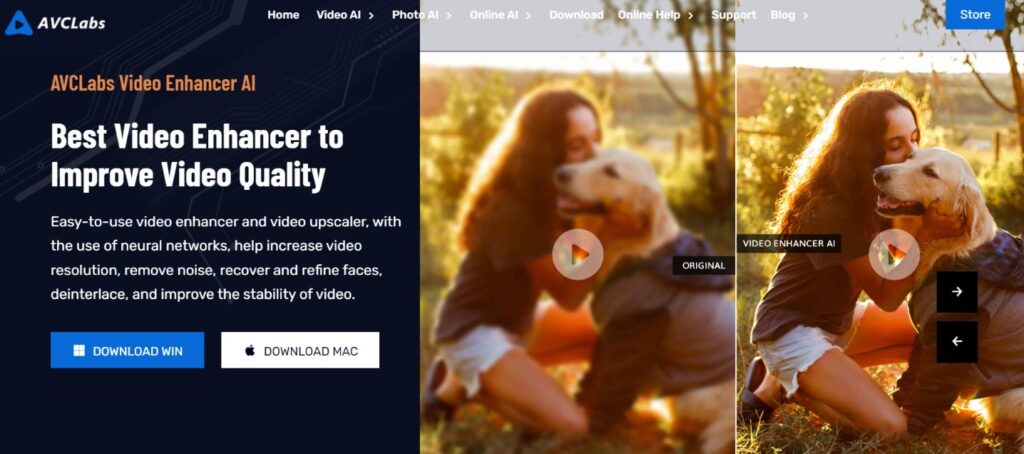
AVCLabs Photo Enhancer AI offers a comprehensive set of features to enhance and upscale your photos effectively. With its deep learning capabilities, this tool can boost image resolution by up to 400%, resulting in sharper and more detailed pictures. Some standout features include:
- Super-Resolution Enhancement: AVCLabs utilizes advanced deep learning techniques to upscale low-resolution images significantly, preserving accurate and corresponding details. Say goodbye to blurry photos as it sharpens and refines them for higher quality.
- Intelligent Noise Removal: The tool’s noise removal feature intelligently identifies and eliminates noise and grain from photos, transforming grainy images into smooth, high-quality visuals.
- AI Face Refinement: Specifically designed for portrait photography, this feature lets you effortlessly enhance portraits with a single click. You can improve skin tones, remove blemishes, and enhance facial features like eyes and lips, resulting in stunning, flawless portraits.
- Color Enhancement and Calibration: AVCLabs Photo Enhancer AI includes AI Photo Colorizer to add natural colors to black and white photos, AI Color Calibration to fix color issues, and AI BG Removal to turn image backgrounds transparent, providing versatile tools for enhancing and beautifying your photos.
3. Icons8
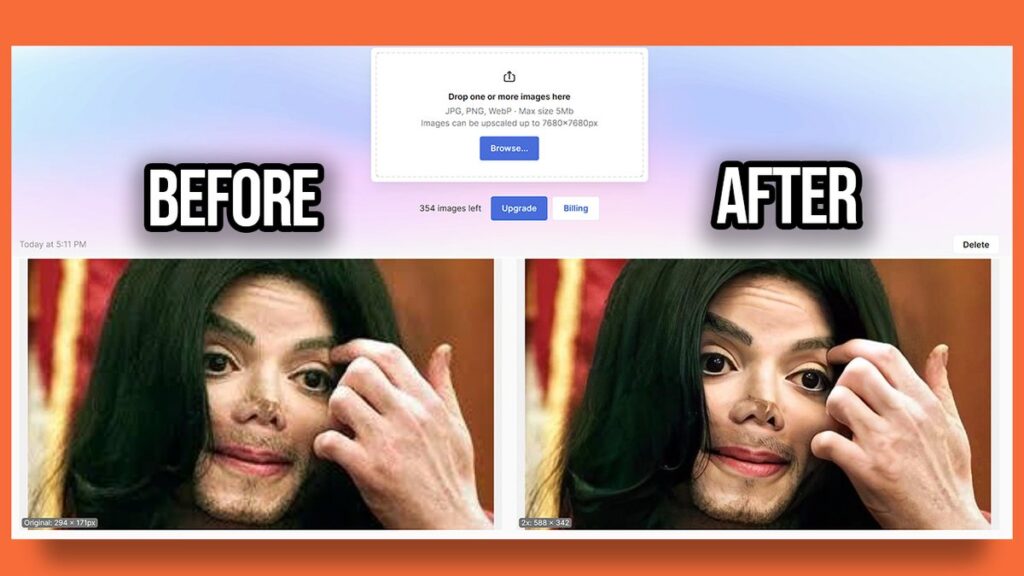
Icons8 offers a powerful AI image upscaling solution that leverages intelligent algorithms, making it a top choice in the realm of AI image enhancement tools. With Icons8, you can effortlessly enhance your images online, and the best part is, it’s completely free of charge. The platform harnesses the capabilities of machine learning to upscale images by a factor of 2x or 4x while preserving the original quality.
One of the standout features of Icons8 is its automated imperfection correction when upscaling images. The process is remarkably simple—just drag and drop your image onto the website, and within seconds, it’s automatically upscaled, ready for you to download.
Icons8 takes image enhancement a step further by seamlessly integrating sharpening, noise reduction, and upscaling into a fully automated workflow. The platform boasts an extensive initial dataset of 5 million images, with ongoing additions to further improve results. Rest assured, your upscaled images are stored securely, and you have the convenience of accessing your history and redownloading the enlarged images without straining your GPU resources. Importantly, Icons8 respects your privacy by not utilizing your images for machine learning or sharing them with third parties.
Key Features of Icons8:
- Free Upscaling: Icons8 provides a cost-effective solution for upscaling images, making it accessible to a wide range of users.
- Up to 4x Upscaling: Enjoy the flexibility of increasing image size by up to 4 times, enhancing your visuals significantly.
- Automated Imperfection Correction: Icons8’s AI-driven algorithms automatically detect and correct imperfections in your images during the upscaling process, ensuring a polished final result.
- History and Redownload: Easily access your image upscaling history and redownload the improved photos, all while keeping your GPU usage at a minimum. Plus, your images remain private and are not used for machine learning or shared without your consent.
4. Deep Image AI
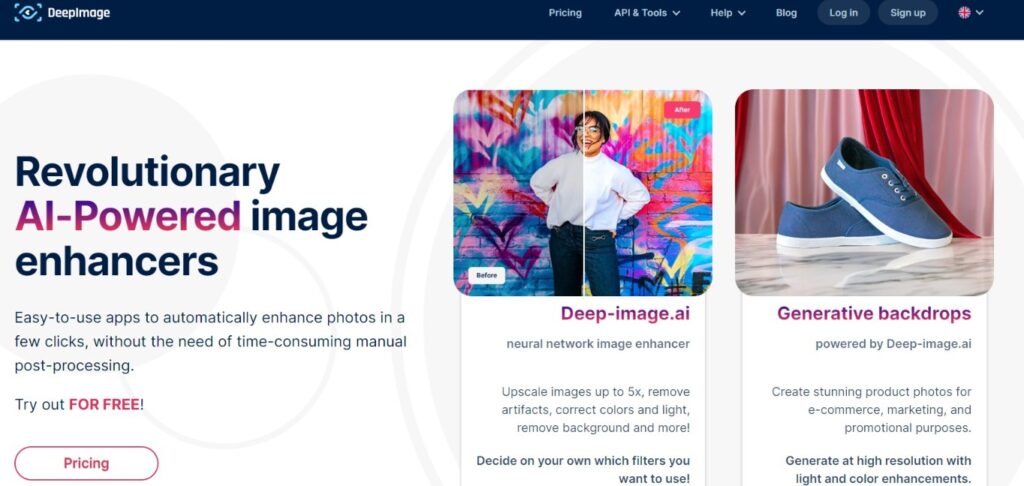
Deep Image AI stands out as an exceptional AI-driven photo enhancement tool available for both Windows and Mac OS users. This versatile solution empowers users to effortlessly elevate the quality of their images, offering compatibility with mobile devices.
A prominent feature to highlight is Deep Image AI’s image upscaling capability, leveraging cutting-edge AI algorithms. It is worth noting that the platform, whether you’re a registered or unregistered user, enforces a maximum image size of 5000 x 5000 pixels or 25 megapixels.
Notably, Deep Image AI extends its utility to developers through an API, allowing seamless integration into coding projects. This feature enhances its versatility and usability for a wide range of applications.
Four key features that set Deep Image AI apart are:
- Developer-Friendly API: Offering an API for developers to incorporate image upscaling into their applications and projects, promoting adaptability and customization.
- Bulk Editing Mode: Simplifying the process of enhancing multiple images simultaneously, saving valuable time for users handling large collections of photos.
- AI-Driven Predictions: Harnessing the power of artificial intelligence to generate predictions, resulting in remarkably natural-looking, high-quality image enhancements.
- Maximum Image Size Limit: Providing a clear constraint of 25 megapixels for upscaled images, ensuring users are aware of the platform’s capabilities while still delivering impressive results.
5. VanceAI Image Upscaler

VanceAI Image Enlarger is a versatile online tool that offers several impressive features for upscaling images with ease and efficiency. Here are the key features and benefits of using VanceAI Image Upscaler in a more concise and refined 150-word summary:
- High-Quality Upscaling: VanceAI Image Upscaler leverages advanced AI technology to upscale images by up to 8 times their original size without compromising image quality. This means you can enhance the resolution of low-resolution photos while preserving sharpness and clarity.
- Noise Reduction and Blur Removal: The tool incorporates algorithms that effectively suppress noise and eliminate blurriness, resulting in significantly improved image quality. This ensures that your upscaled images look professional and crisp.
- Anime-Specific Upscaling: VanceAI Image Upscaler includes a dedicated AI model designed for upscaling small anime photos, allowing you to enhance these images by up to 16 times their original size while maintaining the unique visual style of anime artwork.
- User-Friendly Process: The image upscaling process is straightforward. Simply upload your image, select the appropriate AI model and magnification level (2x, 4x, or 8x), and initiate the upscaling process. Once complete, you can download the high-resolution upscaled image.
Read Also: 10 Best Audio Quality Enhancer Software
6. Let’s Enhance
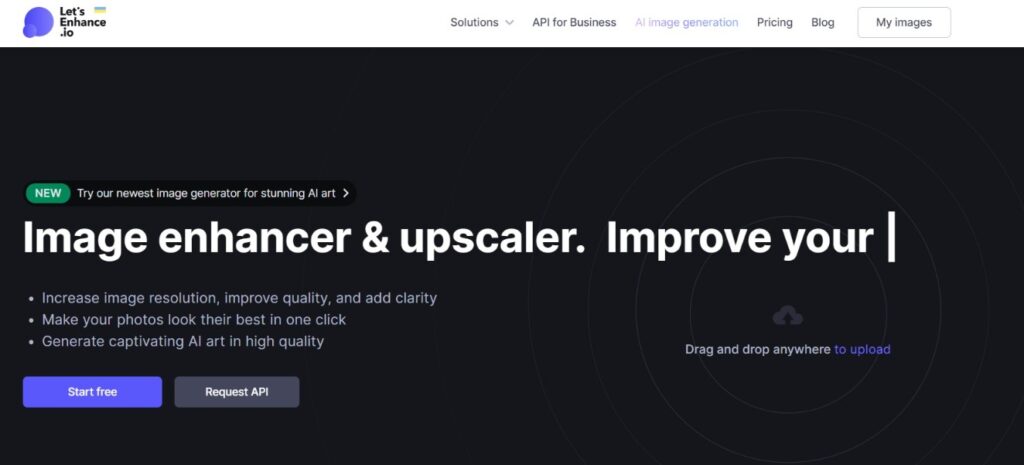
Let’s Enhance is a powerful online AI photo upscaling tool that excels in transforming your images with remarkable efficiency. Leveraging advanced AI techniques, it can upscale your photos to a stunning 4K resolution, all while maintaining impeccable quality. The tool’s user-friendly interface makes it exceptionally accessible, allowing you to enhance your images effortlessly.
Key Features:
- 4K Upscaling: Let’s Enhance redefines your photos with the brilliance of 4K resolution, ensuring your images appear more detailed and vibrant than ever without any loss in quality.
- Enhanced Color and Texture: This remarkable tool breathes new life into your images by enhancing colors and recovering lost textures, making your photos appear more vivid and true to life.
- Compression Removal: Let’s Enhance excels in removing compression artifacts, ensuring your images look clean and crisp, even after upscaling.
- Noise Reduction: It employs AI-driven noise reduction techniques to eliminate unwanted artifacts, resulting in professional-grade, highly detailed photos that stand out.
7. Waifu2x
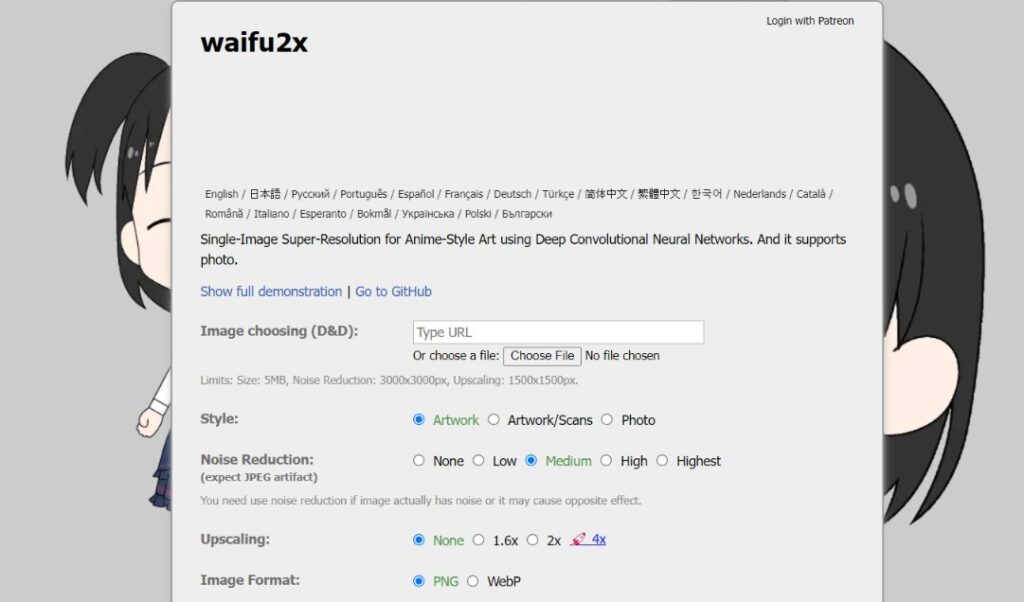
Waifu2x, an exceptional tool for enhancing anime-focused images, leverages neural networks to deliver top-tier results. Its application extends beyond anime, making it a versatile choice for various images. This tool excels in noise reduction during upscaling and offers the convenience of processing images directly from web URLs, eliminating the need for downloads or manual uploads.
Key Features:
- User-Friendly and Free: Waifu2x provides an accessible and cost-free platform for users, ensuring ease of access for both beginners and experienced enthusiasts.
- Anime-Centric Focus: Primarily designed for anime imagery, this tool caters to the specific needs of anime enthusiasts, enhancing the quality of their favorite characters and scenes.
- Universal Upscaling: While its roots lie in anime, Waifu2x is not limited to this genre; it can effectively upscale and improve the quality of various images, offering a broader utility.
- URL-Based Upscaling: The tool’s unique ability to process images directly from web URLs simplifies the workflow, eliminating the hassles of downloading or manual file uploads, making the enhancement process swift and hassle-free.
In summary, Waifu2x stands out as a user-friendly, multi-purpose tool with a specialty in anime enhancement, offering the added convenience of URL-based image upscaling, all while being completely free to use.
8. Upscale
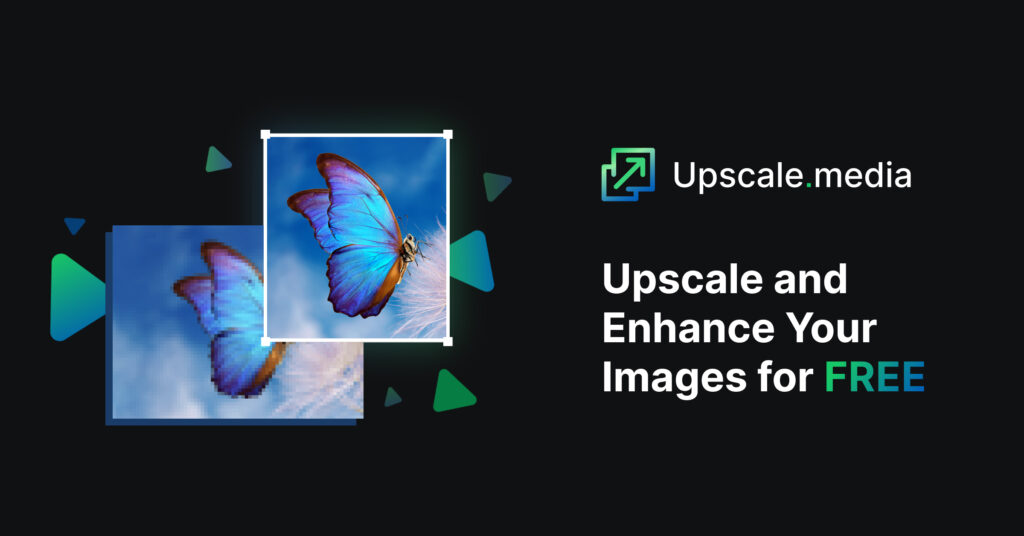
Upscale is an advanced AI-powered image enhancement tool designed to effortlessly elevate image resolution by up to fourfold while preserving and enhancing quality. This remarkable tool brings a suite of powerful features to the table, making it an invaluable asset for image editing enthusiasts and professionals alike.
- High-Quality Upscaling: Upscale’s cutting-edge AI algorithm excels in increasing image dimensions without compromising image clarity. It ensures that your pictures maintain their integrity, even when scaled up to four times their original size.
- Professional Enhancement: With Upscale, your images receive a professional touch. The AI effortlessly enhances your images, enriching them with nuanced details, and ensuring they look like they were crafted by a seasoned photographer or graphic artist.
- Preservation of Natural Details: One of Upscale’s key strengths lies in its ability to retain the natural nuances and intricacies present in your images. It doesn’t just upscale but also maintains the authenticity of the image, ensuring it remains true to its original essence.
- Artifact Removal: Upscale goes a step further by expertly eliminating the artifacts introduced by repeated editing and compression in JPEG images. This process, known as artifacting, is rectified by Upscale, ensuring that your images emerge crisp, clear, and free from the fuzziness often associated with JPEG compression.
9. Cre8tiveAI
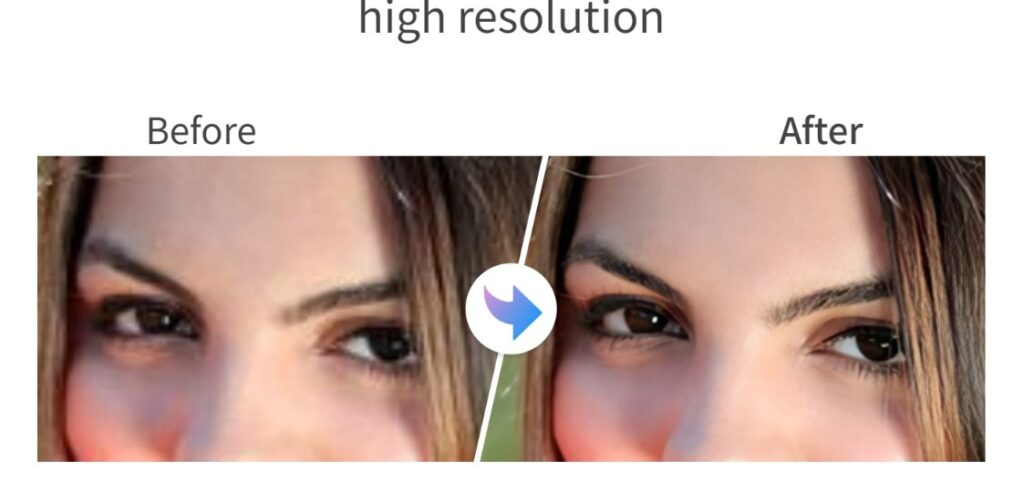
With PhotoRefiner, powered by Cre8tiveAI, you can effortlessly enhance your images by a remarkable 16-fold, all within mere seconds. This innovative tool is a go-to solution for amplifying the visual impact of your smaller ideas before they hit the printing press. Its key strength lies in harnessing the power of deep learning, ensuring that your images are scaled up without any compromise on quality.
PhotoRefiner sets itself apart from conventional technology by eschewing the traditional approach of simply stretching and interpolating the middle of an image. Instead, it employs an AI that has been trained on high-resolution images, allowing it to extrapolate and generate stunning results from low-resolution source material. This approach yields consistently high-quality photos, making it a standout choice for image upscaling.
Key Features of PhotoRefiner:
- 16x Upscaling Speed: Transform your images dramatically, with a 16-fold increase in size, in a matter of seconds.
- Perfect for Printing Preparation: Whether it’s posters, flyers, or any other print materials, PhotoRefiner ensures your small images are ready for the big stage.
- Cutting-Edge Deep Learning: The tool leverages state-of-the-art deep learning technology, ensuring a superior level of image enhancement.
- User-Friendly Interface: PhotoRefiner is designed to be incredibly user-friendly, making it accessible to a wide range of users, from beginners to professionals.
10. BigJPG
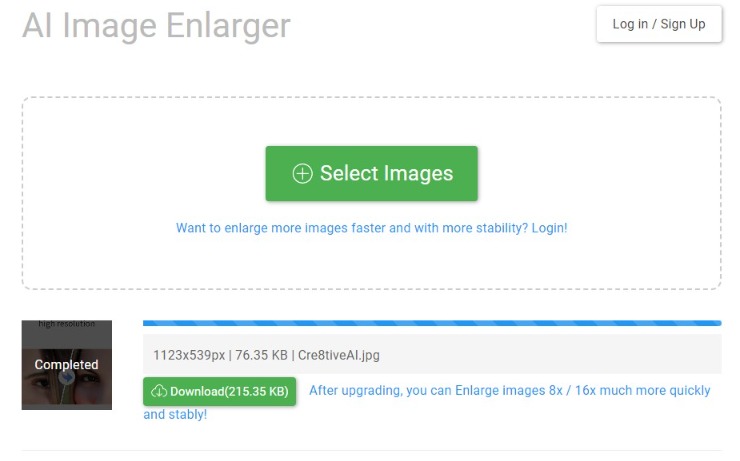
BigJPG is a powerful solution tailored specifically to address the challenge of improving the clarity of anime images and illustrations. This AI-powered tool excels in preprocessing anime visuals before upscaling, all the while preserving the original image’s quality. Its main attributes are:
- Anime Image Specialization: BigJPG is purpose-built for enhancing anime images, ensuring it comprehends the unique features of this art style, resulting in superior outcomes.
- High-Quality Upscaling: BigJPG excels in upscaling images and illustrations without sacrificing quality. It maintains the integrity of the original content, offering crisper visuals and vivid details.
- Enhanced Visual Elements: The tool enhances an array of vital elements, including colors, intricate details, and edges. This process contributes to a more visually appealing and authentic outcome.
- 4K Upscaling: BigJPG is capable of upscaling images up to a maximum limit of 3000 x 3000 pixels, making it an ideal choice for achieving high-resolution, 4K-quality results for anime enthusiasts and illustrators.
11. Pixbim Enlarge AI
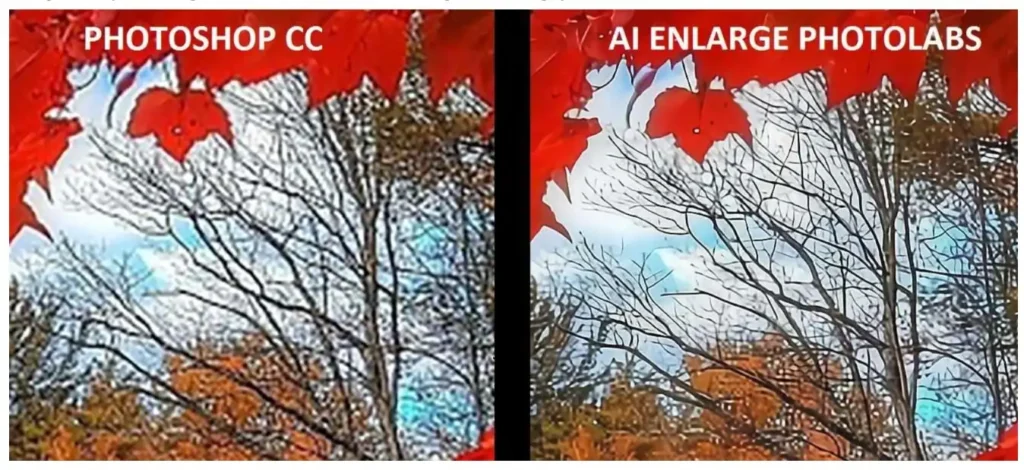
Pixbim Enlarge AI is a powerful image upscaling tool that leverages advanced machine learning techniques to enlarge low-resolution photos while preserving quality. Compatible with various platforms such as Windows, Mac, and Linux, it offers several standout features:
- High-Quality Upscaling: Pixbim excels at enlarging images up to four times their original size without sacrificing image clarity. Through its machine learning algorithms, it intelligently predicts and fills in missing pixels, resulting in sharp, detailed visuals.
- Automatic Detail Enhancement: Beyond mere upscaling, Pixbim goes a step further by enhancing various image details automatically. This means that not only will your images be larger, but they’ll also be more visually appealing, with improved textures, colors, and overall image quality.
- No Subscription, One-Time Payment: Unlike many image editing tools that require ongoing subscriptions, Pixbim offers a convenient one-time payment model. This simplifies the pricing structure and provides users with long-term access to the software.
- Intelligent Analysis and Accuracy: Pixbim’s intelligent analysis and pixel prediction set it apart. Its algorithms carefully assess the image, identifying the most appropriate way to enlarge it while maintaining accuracy and preserving image integrity.
FAQs About AI Image Enhancer Tools
1. What is the difference between AI image enhancer tools and traditional photo editing software?
AI image enhancer tools use artificial intelligence to automatically adjust and enhance images, making the process quicker and more user-friendly. Traditional photo editing software requires manual adjustments and a deeper understanding of image editing techniques.
2. Are these tools beginner-friendly?
Yes, many AI image enhancer tools are designed to be user-friendly, making them suitable for beginners with little to no experience in photo editing.
3. Do I need a high-end computer to run AI image enhancer apps?
Most AI image enhancer apps are optimized to work on various devices, including standard laptops and desktops. You don’t necessarily need a high-end computer to use them.
4. Is there a risk of over-processing images with AI enhancers?
Yes, there is a risk of over-processing images with AI enhancers, leading to unnatural-looking results. It’s essential to use these tools judiciously and fine-tune the adjustments.
5. Can AI image enhancer tools be used for professional photography?
Yes, AI image enhancer tools can be used for professional photography, especially when quick editing and consistent results are required. However, professional photographers may still use traditional software for more advanced and precise adjustments.
Conclusion
In a world where images speak volumes, AI image enhancer tools and apps have become essential for anyone looking to make their photos shine. Whether you’re a novice or a professional photographer, these tools offer an array of options to transform your images effortlessly. As you explore the world of AI image enhancers, remember the factors that matter most to you, such as user-friendliness, advanced features, and cost. You can take your photos to new heights with AI image enhancers.


