Looking for the best free PDF editors in 2025? Discover the top 12 free PDF editing tools that offer a range of features to modify, annotate, and convert your PDF files. Whether you need to edit text, add images, merge documents, or protect your files with encryption, these free PDF editors have got you covered. Find the perfect PDF editor for your needs and start editing your documents with ease.
PDF (Portable Document Format) has become the go-to file format for sharing and distributing documents across different platforms. It offers a reliable and consistent way to present information, regardless of the operating system or device being used. While there are numerous PDF editors available in the market, finding a free and feature-rich option can be a daunting task. That’s where this article comes in handy!
In this article, we will explore the 12 best free PDF editors of 2025 that cater to various editing needs. From basic annotation tools to advanced editing capabilities, these software solutions offer a wide range of features to enhance your PDF editing experience. So, let’s jump right in and discover the top PDF editors that can help you streamline your document management tasks.
The 12 Best Free PDF Editors 2025
01. PDFescape

PDFescape is a versatile online PDF editor that allows you to create, edit, and annotate PDF documents effortlessly. With its intuitive interface and extensive set of features, PDFescape provides a user-friendly environment for managing your PDF files. Whether you want to add text, images, or form fields, PDFescape offers a range of editing options to meet your requirements.
Key Features of PDFescape:
- Edit text and images within the PDF
- Annotate documents with comments and sticky notes
- Fill out and sign PDF forms
- Split and merge PDF files
- Secure your documents with password protection
PDFescape’s seamless integration with popular cloud storage services like Google Drive and Dropbox makes it a convenient choice for those who work with documents stored in the cloud. With its cross-platform compatibility, you can access PDFescape from any device with an internet connection.
02. Sejda PDF Editor
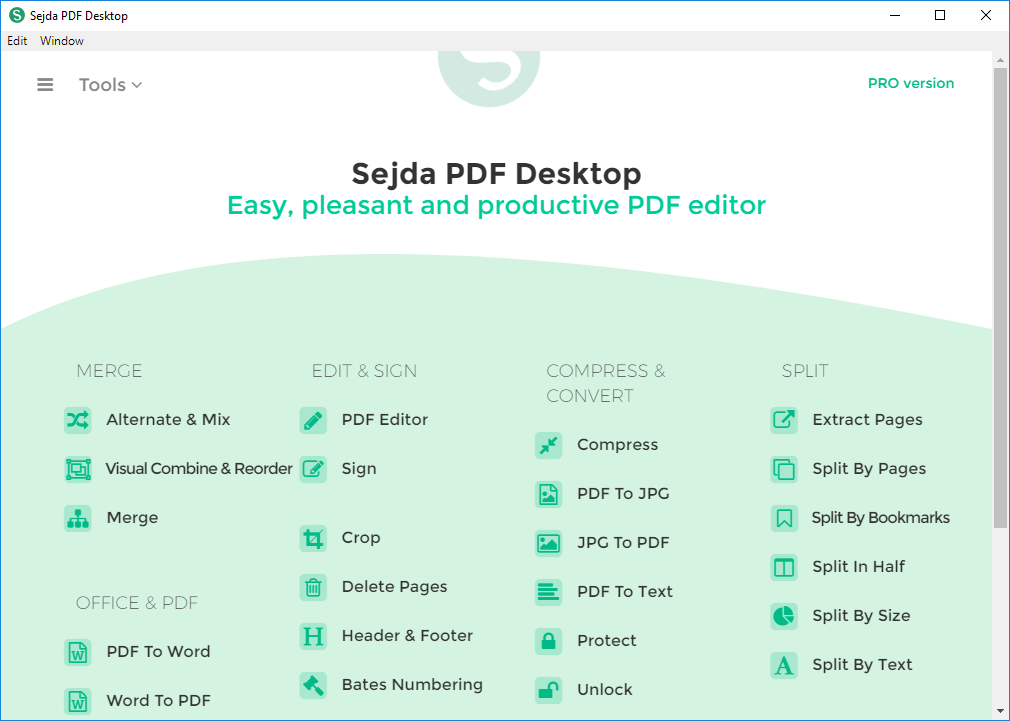
Sejda PDF Editor is another powerful tool that offers a range of editing features for PDF files. Whether you need to edit text, add images, or annotate documents, Sejda provides a comprehensive set of tools to make your editing process a breeze. It supports all major operating systems, including Windows, macOS, and Linux.
Key Features of Sejda PDF Editor:
- Edit PDF text, links, and images
- Split, merge, and compress PDF files
- Add annotations and comments
- Fill out PDF forms
- Convert PDF files to other formats
Sejda PDF Editor boasts a clean and user-friendly interface, making it easy for both beginners and advanced users to navigate through its features. With its powerful editing capabilities and reliable performance, Sejda is undoubtedly one of the best free PDF editors in 2025.
03. Smallpdf

Smallpdf is a popular online platform that offers a wide range of PDF tools, including a powerful PDF editor. Whether you want to merge, compress, or convert PDF files, Smallpdf has got you covered. Its editor tool allows you to modify text, add images, and annotate documents with ease.
Key Features of Smallpdf:
- Edit text, images, and links within the PDF
- Merge, split, and compress PDF files
- Add annotations and comments
- Convert PDF files to other formats
- Protect your PDFs with encryption and password
Smallpdf’s extensive set of features, combined with its user-friendly interface, makes it a popular choice among individuals and businesses alike. Additionally, Smallpdf offers seamless integration with cloud storage services and supports multiple languages, making it a versatile PDF editor.
04. PDF-XChange Editor

PDF-XChange Editor is a robust desktop PDF editor that provides a wide range of editing features. Whether you need to edit text, add or remove pages, or apply annotations, PDF-XChange Editor offers comprehensive tools to meet your needs. It is available for both Windows and macOS platforms.
Key Features of PDF-XChange Editor:
- Edit text, images, and objects within the PDF
- Annotate documents with comments, stamps, and highlighting
- Fill out and save PDF forms
- OCR (Optical Character Recognition) support
- Convert PDF files to other formats
PDF-XChange Editor’s advanced editing capabilities, combined with its intuitive user interface, make it a popular choice among professionals who require precise control over their PDF documents. The software also offers a portable version that can be run directly from a USB drive, providing flexibility and convenience.
05. LibreOffice Draw

LibreOffice Draw is a part of the LibreOffice suite, a free and open-source alternative to popular productivity software. While primarily known as an office suite, LibreOffice offers a capable PDF editor through its Draw application. It is available for Windows, macOS, and Linux.
Key Features of LibreOffice Draw:
- Edit text, images, and shapes within the PDF
- Annotate documents with comments and drawing tools
- Import and export PDF files
- Create and edit vector graphics
- Compatible with other LibreOffice applications
LibreOffice Draw’s integration with other LibreOffice applications, such as Writer and Calc, provides a seamless experience for users who require comprehensive document management capabilities. With its familiar interface and extensive feature set, LibreOffice Draw is a solid choice for editing PDF files.
06. PDFsam Basic

PDFsam Basic is a free and open-source PDF editor that focuses on providing basic editing and manipulation features. It allows you to split, merge, and rotate PDF pages, as well as extract specific sections from a document. PDFsam Basic is available for Windows, macOS, and Linux.
Key Features of PDFsam Basic:
- Split, merge, and rotate PDF pages
- Extract specific sections from a document
- Rearrange pages within a PDF file
- Encrypt and decrypt PDF files
- Compatible with other PDFsam modules
PDFsam Basic’s simplicity and ease of use make it an ideal choice for users who require basic PDF editing functionality. While it may lack some advanced features, its focus on essential tasks makes it a lightweight and efficient option for managing PDF files.
07. Inkscape

Inkscape is a powerful open-source vector graphics editor that also offers PDF editing capabilities. While primarily used for creating and editing scalable vector graphics (SVG), Inkscape supports importing and editing PDF files. It is available for Windows, macOS, and Linux.
Key Features of Inkscape:
- Edit text, images, and shapes within the PDF
- Create and edit vector graphics
- Annotate documents with comments and drawing tools
- Import and export PDF files
- Support for a wide range of file formats
Inkscape’s advanced editing capabilities, combined with its vector graphics support, make it an excellent choice for users who require precise control over their PDF documents. Whether you need to edit individual elements or apply complex transformations, Inkscape provides the tools to get the job done.
08. Master PDF Editor
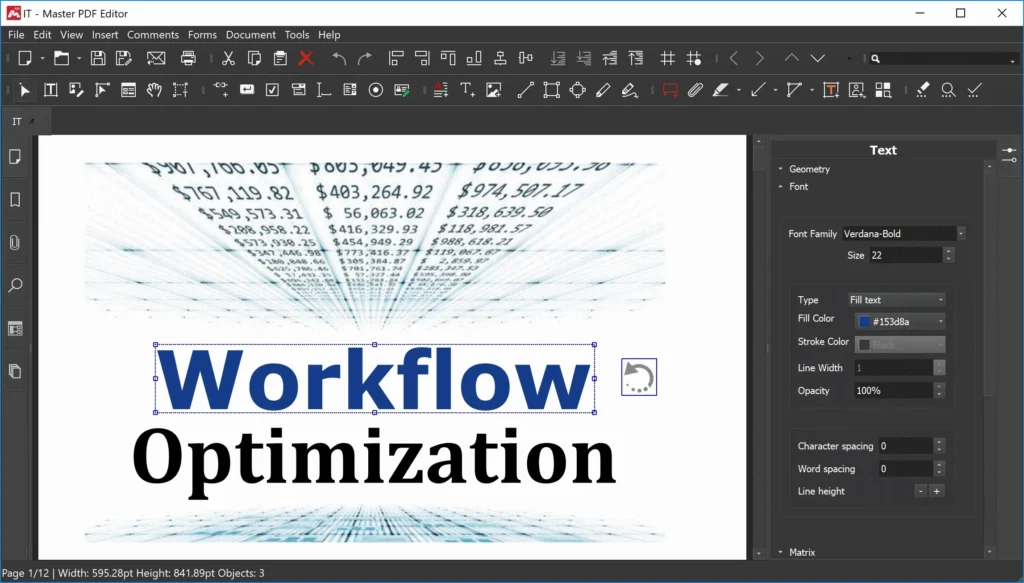
Master PDF Editor is a feature-rich PDF editor that offers both free and paid versions. The free version provides essential editing tools, such as text and image manipulation, form filling, and annotation features. Master PDF Editor is available for Windows, macOS, and Linux.
Key Features of Master PDF Editor:
- Edit text, images, and objects within the PDF
- Annotate documents with comments, stamps, and highlighting
- Fill out and save PDF forms
- OCR (Optical Character Recognition) support
- Secure your documents with encryption and password protection
Master PDF Editor’s free version offers a comprehensive set of features that cover most PDF editing needs. For advanced functionality, such as batch processing and advanced document manipulation, the paid version is available. Overall, Master PDF Editor provides a reliable solution for editing PDF files.
09. Foxit Reader

Foxit Reader is a popular PDF reader that also includes basic editing features. While its primary focus is on viewing PDF files, Foxit Reader allows you to add annotations, highlight text, and fill out forms. It is available for Windows, macOS, and Linux.
Key Features of Foxit Reader:
- View, annotate, and highlight PDF documents
- Fill out and save PDF forms
- Add text and images to PDF files
- Split and merge PDF documents
- Secure your documents with password protection
Foxit Reader’s lightweight design and fast performance make it an excellent choice for users who primarily require PDF viewing capabilities but occasionally need basic editing features. Its user-friendly interface and seamless integration with popular cloud storage services enhance the overall user experience.
10. PDF Candy
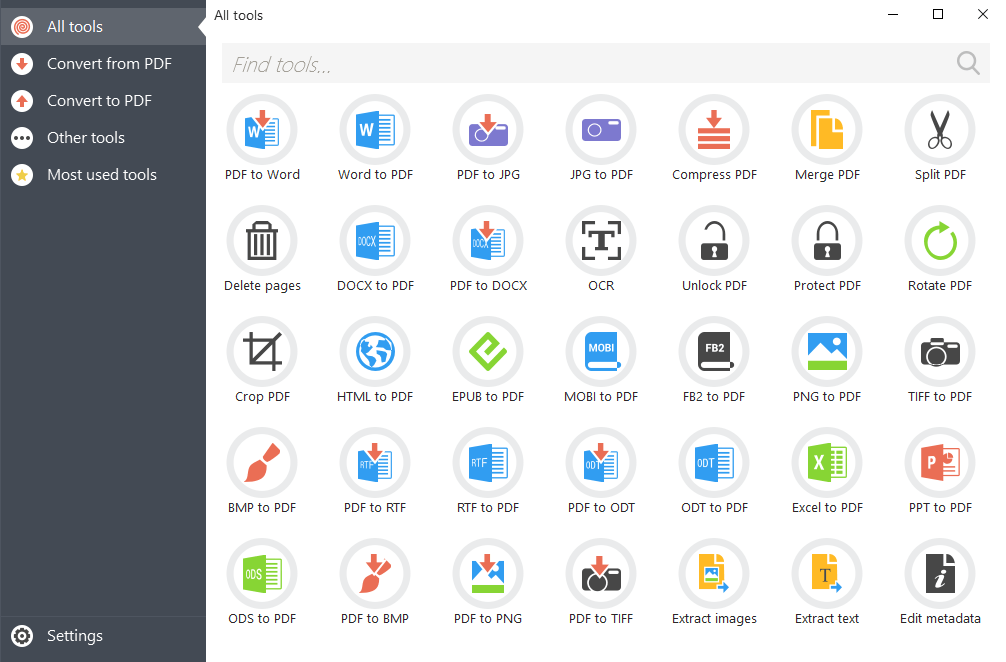
PDF Candy is a comprehensive online platform that offers a wide range of PDF tools, including a powerful editor. With PDF Candy, you can edit text, images, and pages within your PDF documents. It also provides features like conversion, merging, and splitting of PDF files.
Key Features of PDF Candy:
- Edit text, images, and pages within the PDF
- Convert PDF files to other formats
- Merge and split PDF files
- Add watermark, headers, and footers
- Protect PDF files with encryption and password
PDF Candy’s intuitive interface and extensive set of features make it a reliable choice for editing and managing PDF documents online. Its compatibility with various platforms and browsers ensures that you can access the editor from any device with an internet connection.
11. PDF Buddy
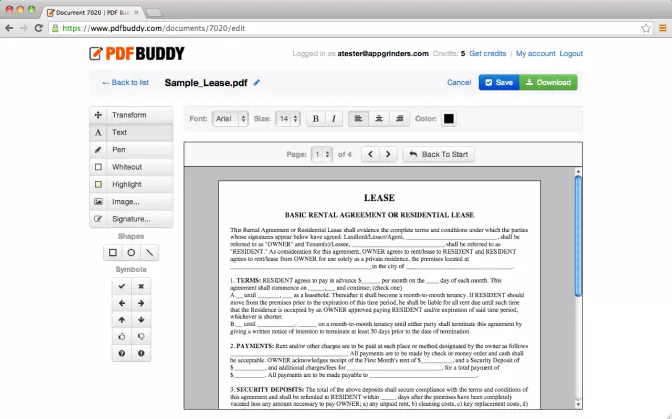
PDF Buddy is an online PDF editor that allows you to edit, sign, and collaborate on PDF files. Whether you need to add text, images, or shapes, PDF Buddy provides a user-friendly interface to accomplish your editing tasks. It also supports form filling and annotation features.
Key Features of PDF Buddy:
- Edit text, images, and shapes within the PDF
- Sign and collaborate on PDF files
- Fill out and save PDF forms
- Add annotations and comments
- Import and export PDF files
PDF Buddy’s cloud-based approach ensures that you can access your documents from anywhere, without the need for additional software installations. Its collaboration features allow multiple users to work on the same document simultaneously, making it a valuable tool for team projects.
12. PDF24

PDF24 is a comprehensive online platform that offers a wide range of PDF tools, including a powerful editor. With PDF24, you can edit text, images, and pages within your PDF documents. It also provides features like conversion, merging, and splitting of PDF files.
Key Features of PDF24:
- Edit text, images, and pages within the PDF
- Convert PDF files to other formats
- Merge and split PDF files
- Add watermark, headers, and footers
- Protect PDF files with encryption and password
PDF24’s intuitive interface and extensive set of features make it a reliable choice for editing and managing PDF documents online. Its compatibility with various platforms and browsers ensures that you can access the editor from any device with an internet connection.
Frequently Asked Questions (FAQs)
Can I edit PDF files for free?
Yes, there are several free PDF editors available that allow you to edit PDF files without any cost. The 12 options mentioned in this article are excellent choices for free PDF editing.
Is it safe to use online PDF editors?
Online PDF editors are generally safe to use, but it’s essential to choose reputable platforms that prioritize security and privacy. Make sure to read reviews and check the platform’s privacy policy before uploading sensitive documents.
Can I convert PDF files to other formats using these editors?
Yes, many of the PDF editors mentioned in this article offer conversion features. You can convert PDF files to various formats such as Word, Excel, PowerPoint, and more.
Are free PDF editors as powerful as paid ones?
Free PDF editors offer a wide range of features and functionality that can meet the needs of most users. However, paid PDF editors often provide advanced features and more robust editing capabilities.
Do these editors work on mobile devices?
Many of the PDF editors mentioned in this article offer mobile apps or web-based versions that are compatible with smartphones and tablets. Check the respective platforms for mobile availability.
Can I collaborate with others using these PDF editors?
Yes, some PDF editors allow collaboration features where multiple users can work on the same document simultaneously. This is particularly useful for team projects or reviewing and commenting on documents.
Conclusion
When it comes to editing PDF files, you don’t have to break the bank. The 12 best free PDF editors for 2025 provide a wide range of features and capabilities to meet your editing needs. Whether you’re looking to make simple text edits, add annotations, merge files, or convert formats, these tools have got you covered.
From the popular and user-friendly Adobe Acrobat Reader DC to the versatile and cloud-based Smallpdf, there’s a PDF editor for every preference and requirement. Explore the options mentioned in this article, consider your specific needs, and choose the best free PDF editor that suits you.
So why wait? Start editing your PDF files today and unlock the full potential of your documents with the help of these amazing free PDF editors!


