WhatsApp Chat is a top-rated messenger app. It has more than 5B downloads on Play Store. Almost every person uses it. Sometimes people start watching your WhatsApp by opening it, due to which we feel a little uncomfortable that it may not see our chat. We will tell you how to hide chat on WhatsApp in this post.
Many people look for options to hide chat on WhatsApp, but they do not get the chance to hide chat due to lack of information. They think WhatsApp does not have the feature to hide chat, but it is not like WhatsApp also Chat Hide Gives the quality to do it, but most people do not know about it.

How to Hide Chat on WhatsApp
The feature to hide chat comes inbuilt in WhatsApp. Its name is Archived Chats. Now let us tell you step by step how to Archive conversation on WhatsApp.
We will tell you three ways with the help of which you will be able to hide and unhide your WhatsApp chat easily.
Read Also: Yo WhatsApp Download
- WhatsApp has to be opened.
- Now, long press on any chat you want to hide.
- Now, you will see the option of Archive on the header of WhatsApp. Click on it. You can see the photo below that which icon has to be clicked.
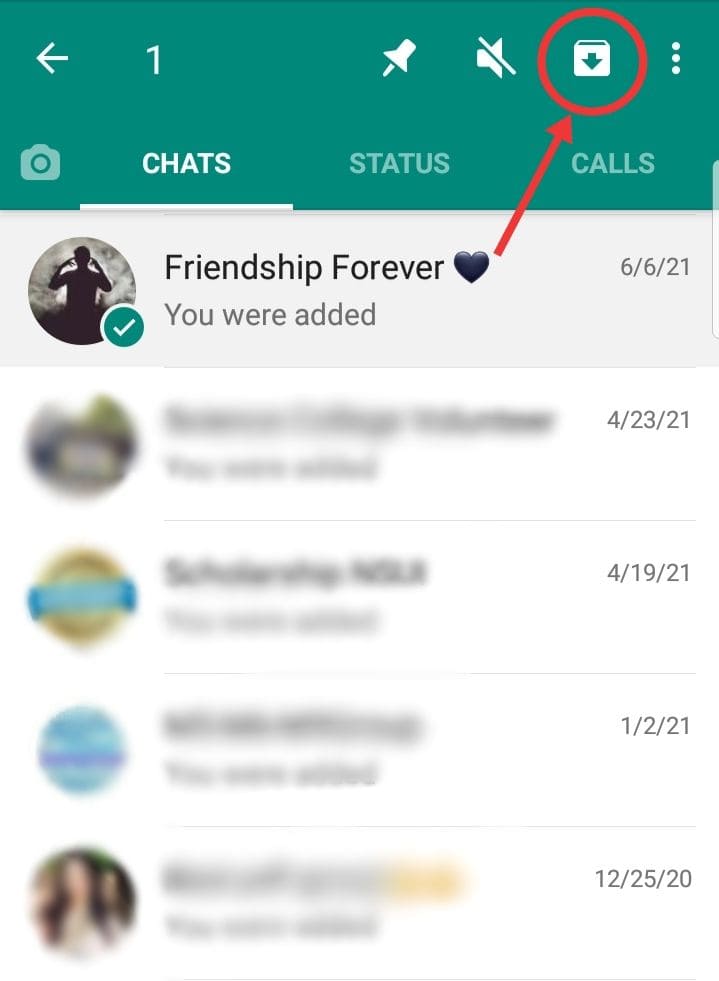
Your chats will be hidden as soon as you click on the archive icon.
How to Unhide Chat on WhatsApp
Above, we learned how to hide chat on WhatsApp. Now let us tell you how to Unhide Chat on WhatsApp.
1. Open WhatsApp and scroll down to the bottom, where you will see Archive Chat written in small words. As soon as you click on it, the hidden chat will appear.
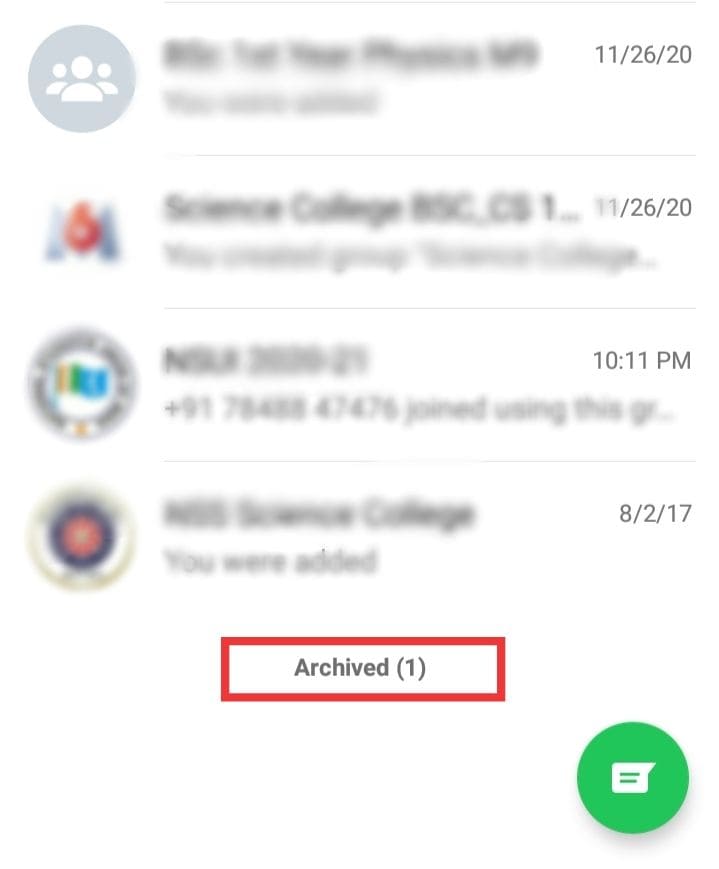
2. If you want to unhide the chat, then long press on it and click on the archive icon. Your conversation will be hidden.
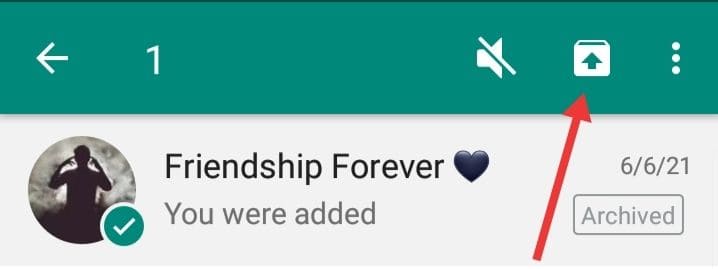
By the way, the feature of Archive is given in WhatsApp. But there are many other ways to hide your WhatsApp chat. For this, you have to download Third-Party Apps, which help you hide Chat.
We will tell you about such a third-party app by which you can lock your WhatsApp chat. You can lock any specific chat of WhatsApp just as your mobile has a Pattern or Pin Code lock.
How to Hide Chat in GB WhatsApp
Now we tell you another way to Hide WhatsApp Chat. You must have heard the name of your Gb WhatsApp. It is also like WhatsApp, in which you get some extra features.
In which you get many features from Theme Change to Auto-Reply.
1. You have to download it from Chrome Browser. Just like you log in to WhatsApp, you have to do it the same way.
2. Click on the username shown above, where you want to save the pattern (lock). This is where your chat will be hidden.
3. Long press on any chat you want to hide and click on three dots. This will give you the option of hiding Chat. The discussion will be suppressed as soon as you click on it. Now you must be thinking about how we will see the chat and how to unhide it. By clicking on the username again, you can see and unhide the chat.
How to Lock WhatsApp Chat
Locker For WhatsApp Chat: With the help of this app, you can not only lock WhatsApp Chat, but you can also lock it on WhatsApp. This app has more than 1 million downloads on the Play Store and has a rating of 4.0. Let us now know how to lock Chat in WhatsApp.
1. Go to Google Play Store, search Locker For WhatsApp, and download it. You can also download it by clicking here.
2. As soon as you open the app, it will first ask you to set the passcode. You have to set the passcode. Along with this, you can also enter Gmail for recovery so that if you forget the password, you can recover it by clicking on Forgot Password.
3. It asks you to turn on the Accessibility permission so that it can lock. You have to click on Enable.
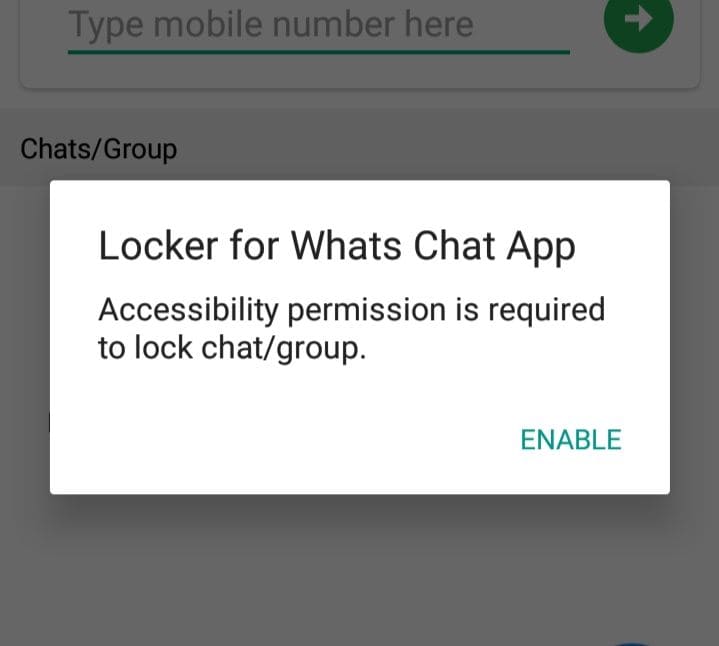
4. This will take you to the mobile setting. You have to scroll down and click on Locker For WhatsApp Chat APP and turn it ON.
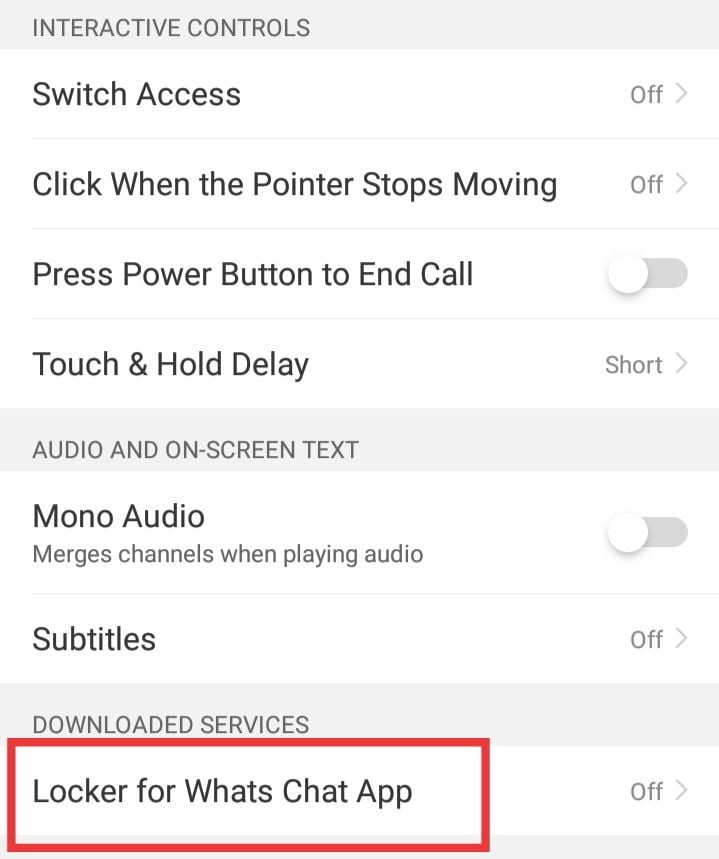
5. After this, come back to the App and click on the Plus (+) icon. By clicking, you will reach your WhatsApp, now click on any chat you want to lock. Your conversation will be closed. As soon as you open that App by going to WhatsApp, you will have to enter the same passcode in WhatsApp Locker. In this way, Your WhatsApp chat will be locked.
Summary
You can use the first and third methods. Gb WhatsApp is the mod version of WhatsApp which some other company has made. If you face any problem regarding privacy, then it will be your responsibility. By the way, many people use it, so there has not been any problem regarding confidentiality in it. Friends, tell you how to hide this post on WhatsApp. How did you like it by commenting and turning on the Notification Bell of our blog for more such information?


