How To Start A Blog on WordPress: Blogging is the process of sharing information, knowledge, ideas, and opinions through blogs. Most of us aspire to become successful bloggers. But we find it challenging to choose the right platforms to start it. Let me tell you there is no other platform better than WordPress.org to start a blog.
You must be wondering why I stated that WordPress.org is the best blogging platform. And how you can use WordPress to create and publish your blogs. The answers to all these questions of yours are in this article. This article also highlights money-making ideas through blogging.
WordPress is a free platform and allows everyone to start a blog. Suppose you want to share your ideas and thinking with millions of people through blogging. Then you can get it done by creating and publishing blogs through WordPress.
Read Also: 33 Best WordPress Plugins That A Blogger Should Know?
To be precise, WordPress is a content-managed system (CMS). Where bloggers of every part of the world can create the best and impressive blogs. WordPress provides a variety of free WordPress themes and WordPress plugins. No matter what your blog’s niche is, you can create and publish your blog through WordPress.

How to Create a Blog and Make Money
To start a blog on WordPress, you must have to install WordPress. And after that, you can start a blog. How can you install WordPress and start creating and publishing your blogs are mentioned further in this blog post. Overall, this article is about how to start a blog on WordPress.
Reading time: 14 min 54 sec
#1 – Think About a Niche
First and foremost, if you have decided to do blogging, you need to choose the best niche for your blog. Choosing a place can be difficult because it needs to be exciting and profitable at the same time. But if you have made up your mind for blogging, then choosing the best niche for your blog is necessary. It would help find out whether the place you have decided to write about is compelling. You love to write about that topic or not.
Plus, it would help if you found out the market value of that niche, whether it can help you get rich or not. Also, it would help if you found out about the competition. Whether your place competes or not, choosing a niche you love talking about can be profitable because you would enjoy creating that kind of blog. People who love foods share their experiences with food. They share information about recipes, as well. If you have an extreme interest in food, then food blogging is perfect for you.
Similarly, if you are interested in a fashion event and love being stylish and talking about makeup, hairstyle, and clothes, you can choose fashion blogging. Remember, you need to select the blogging niche of your choice, but that niche must have some market value, or else your hard work goes in vain. Suppose you choose a place that is not very popular, but you are interested in writing about that niche, then you may not earn enough money. Hence, selecting the best niche for your blog is a must.
To find great information about choosing the best niche, you can take the help of Google or YouTube. Plus, you can ask other bloggers who do have experience in blogging. After choosing the best niche, go ahead to select the blogging platform.
Choosing the best niche is difficult if you know the market and the competition.
#2. Choose a Blogging Platform
Now that you have decided to make a blog and chosen the best niche for it. You must be wondering how can you choose the best blogging platform.
Here is the list of a few popular blogging platforms:
WordPress.org: WordPress.org is a viral blogging platform that started in 2003. It is a free and secure blogging platform and provides users with fabulous themes and the best WordPress plugins. The prime benefit of WordPress.org is that it allows users to make their content SEO-friendly. In other words, it helps people to monetize blogs or websites.
There are 3000 different and colorful themes and 54,481 plugins available on WordPress. And the most important thing is that it gives you control over every aspect of your website, unlike a few other platforms. Last but not least, it is free. It means you can get 3000 WordPress themes and 54,481 WordPress plugins for free. However, if you need some more items, then you may have to join the membership. It is the latest version of WordPress, and many people across the world are using it. If you want to start a blog, then you should try it for sure. It is a handy platform.
WordPress.com: Most of you may get confused about the difference between WordPress.com and WordPress.org. Let me tell you both of them are different, and neither of them asks you to pay. WordPress.org is an advanced platform, while WordPress.com only provides the necessary services for blog hosting that too free of cost.
If you are someone who doesn’t want to spend enough money but to start a blog, then this can be the perfect platform for you. It is the best hosting service and is offered by Automattic.
It is also fundamental and easy to use. Plus, it doesn’t ask you to pay. But it provides the WordPress.com domain only. WordPress.com is not as good as WordPress.org. WordPress.org is very popular, and most people use it.
Blogger (Blogspot): It is also a free blogging platform provided to users by Google. Well, just like the above two platforms, it is quick, savvy, and easy to use. The main advantage provided by the Blogger (Also known as Blogspot) is that it is a secure platform. However, you get only a few blogging tools, and you can’t get so many themes as well. It doesn’t get updated frequently.
Plus, the design option is minimal. Another disadvantage of the blogger platform is that it gives all the right to google to block or suspend your site anytime. If you want to start a blog, then you can use this secured platform for sure.
Tumblr: Another prevalent platform is Tumblr. However, Tumblr is far different than these types of platforms. Tumblr is also a bit like social media platform and is known to be a microblogging platform. It is also free but provides only a few features, unlike WordPress and other platforms. Tumblr is also a fantastic platform, and you can use it as well.
Why is WordPress.org the Best Blogging Platform?
WordPress.org is known to be the best blogging platform because it provides a large number of themes and plugins. It consists of around 54 thousand plugins and more than 3000 themes that drive people towards WordPress. Most of all, WordPress is free and SEO-friendly. And you can customize WordPress the way you want.
Moreover, it is easy to use, and you should use WordPress for blogging. After choosing the best blogging platform, you have to choose a domain name. Remember, you need to keep all the things in mind while selecting a domain name because these things make your domain name enjoyable.
3. Choose a Domain Name
Choosing the correct name for a domain can be a bit difficult for those who do not know domain names. Bloggers need to keep in mind that the domain name they are going to choose for the blog or website should be easy to type and must consist of a keyword. There are various other things as well that one needs to keep in mind while choosing a domain name.
Here is the list of things about which you need to consider before choosing a domain name:
- Few words: The domain name that you have decided to choose for your website/blog must be short and should consist of a few words only. People find your domain easily readable if it consists of only a few words. Long domain names are not right.
- Accessible to type: One must not find it difficult to type the domain name you have chosen for your website. It should be short and straightforward.
- Keywords: The domain name you have chosen for your website must include at least one keyword in it.
- Avoid numbers and symbols: You also need to make sure to add known numbers and symbols to your domain. The use of hyphen and other symbols like exclamation marks should be avoided.
- Memorable: Your domain name should be easily remembered, and that’s why it suggested that you should choose short domain names that are easily memorable.
- Domain extension: While choosing a domain name, you need to do proper research and add appropriate domain extension. We recommend the .com extension because it represents a global audience.
For example, you can choose co. for company, and .info for information. Similarly, you can choose .com, .net, .org, .biz, for technical, non-commercial, and business organizations respectively.
That’s all. After choosing a domain name, you have to install WordPress.
4. Choose a Web Hosting
Now that you have selected a domain name for your blog and now it’s time to choose the best web hosting company. You can choose any web hosting service, but we recommend Bluehost for all new bloggers because of many reasons.
- Bluehost offers a free domain name for the first year, and I’m sure no one else does this.
- They offer a free SSL certificate to secure your blog (e.g., https://www.yoursite.com).
- Bluehost offers a one-click auto-installer (Softaculous) for installing WordPress quickly. I have mentioned step by step process on how to install WordPress automatically through Softaculous below (Point 5).
- They provide 24×7 customer support via Call and Chat.
- Bluehost offers a 99.9% uptime guarantee.
- They offer free business emails.
- They have hosted more than 2 million blogs and websites worldwide.
- Bluehost offers a 30 days money-back guarantee if you are not satisfied with their service.
That’s why we also hosted our blog in Bluehost.
Here is the step by step guide on how to choose and register your domain with Bluehost:
Step 1: Click here on Bluehost to get a special discount for getting the cheap Bluehost web hosting service. Now, click on the “Get Started.”

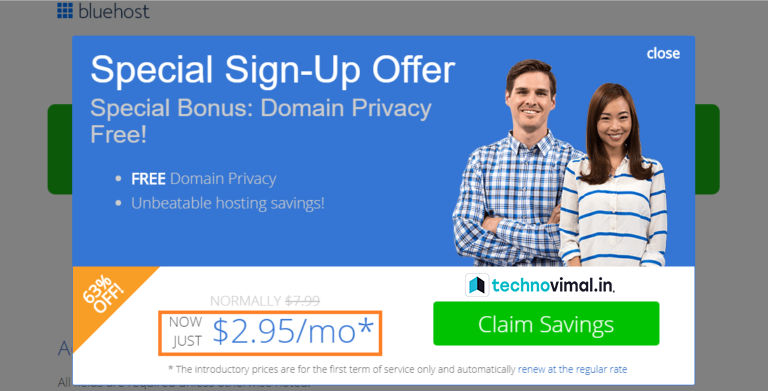
Step 2: And then, choose the hosting plan according to your need and convenience. I recommend selecting a Basic Plan for new bloggers. Click on the “Select” icon to choose a plan.

Step 3: Enter a domain name for your blog (e.g., yoursitename.com in the screenshot) and click on the “Next” icon to go ahead with the registration process.

Step 4: After choosing the domain name, fill up account information and payment details, and click on the “Submit” icon to complete your hosting registration.

Congratulations! You have successfully registered your domain and hosting with Blueshot.
5. Install & Setup WordPress
WordPress can be installed manually or automatically with the help of popular auto-installers such as Softaculous, Fantastico, APS, and Installatron. Many web hosting companies (such as Bluehost, Siteground, Hostgator, and many others) offer a one-click auto-installer. And if a web hosting company doesn’t offer a one-click auto-installer, then trust me, it is not a good web hosting company. That’s why we always recommend a reputed web hosting company like Bluehost.
=> Automatically WordPress Installation process:
Here is the Step by Step Guide to automatically Install WordPress:
Step 1: Log into your cPanel by entering your Username and Password.

Step 2: Search for a one-click auto-installer such as ‘Softaculous’ and then click on it.

Step 3: After that, click on the “WordPress” icon.

Step 4: Now, you can see a WordPress window. Click on the “Install Now” option.

Step 5: Now fill up the required details such as Choose Protocol, Choose Domain, Site Name, Site Description, and a few others, and then Click on the “Install” button.

Congratulations! You have successfully installed WordPress.
=> Manually WordPress Installation process:
A few of you may find it challenging to install WordPress manually. Therefore, I have explained here how you can install WordPress manually.
Here is the Step by Step Guide to manually Install WordPress:
Step 1: First and foremost, you need to download the latest version of WordPress (https://wordpress.org/download/) from WordPress.org, on your system.
Step 2: After that, you have to upload your WordPress account to your web hosting server. You get three options for uploading you can cheaply choose any of them to upload.
Step 3: After uploading your WordPress account to your web hosting server, you need to create a “MySQL Database and User.”
To create it, you have to follow the given steps:
1. Log in to the cPanel (https://store.cpanel.net/my/).

2. And then, click on the MySQL Database Wizard icon.

3. Enter a Database Name and Click on the Next Step.

4. Enter a Database Username and Click on Create User.

5. You have successfully created a MySQL user. And now, Add the user to the database and click on the ALL PRIVILEGES button to give privileges to the user. Further, click on the Next Step.

6. Complete the Task by making proper notes of the database, password, and username.

Step 4: Now, Go to the Root Directory inside your cPanel (e.g.,/home/username/public_html/) and find or search the “wp-config-sample.php” file where is WordPress installed.

Step 5: After that, you can run the installation of the WordPress file (WordPress-5.7.2.zip) that you have downloaded earlier (Step 1) from WordPress.org (https://wordpress.org/download/).
- Download and then unzip the WordPress file (wordpress-5.7.2.zip) on your system.
- Upload all the unzip files on the root directory (e.g., https://yoursite.com) or the desired location of your web server.
- Enter the URL of your website in a web browser for running the WordPress installation script.
That’s all. Now the WordPress should be installed correctly.
Step 6: Now, you need to complete the installation by filling in the URL, Username, Password, Site Information, and some more.
Wow, congratulations! You have installed WordPress successfully.
6. Setup Your Blog
Here is the step by step guide that you need to follow to set up your blog:
Step 1: Log in to your WordPress account.

Step 2 (Install a WordPress Theme): Go to the “Appearance” option and then click on the “Themes” icon. Now click on the “Add New” and install a WordPress theme for your blog. There are thousands of free WordPress themes available. If you need a premium WordPress theme, you can buy and install it from here.

Step 3 (Install WordPress Plugins): Go to the “Plugins” option and then click on “Add New” and install all the necessary plugins. Make sure to install only a limited number of plugins that are needed. For your help, here is the list of 51 Best Free WordPress Plugins.

Step 4 (Setup WordPress Settings): Go to “Settings,” and you can see the option of General, Writing, Reading, Permalinks, and many others. From there, you can fulfill all the necessary details, including your Site Title, Tagline, Site Address, Permalinks, and a few other details.

Step 5 (Create Your Menu): Go to the “Appearance” option and then click on the “Menus” icon. Now click on the “Create a new menu” and give a “Menu Name” (e.g., Main Menu in the screenshot). Now add pages, posts, or custom links to the menu.

7. Write and Publish a Post
After choosing the niche, first of all, you have to decide the topic on which you are going to write. And after that, you need to follow the following steps:
Step 1: Go to your WordPress dashboard.
Step 2: Click on the “Posts” icon and then click on the “Add New’ button.
Step 3: Fulfill all the things, including Title, Permalinks (URL address), Description, and other required details.

Step 4: Write your post (Content).
Step 5: On the upper right-hand side, you can see the option to “Publish.” You need to click on that, and that’s all. You have successfully published your first post.
8. Promote Your Blog
After writing and publishing their comes the part of promoting. You must be wondering how you can improve your blog post. Let me tell you that it is straightforward. Because only creating a blog post and waiting for the readers to come to your blog and read on their own is not possible.
You can promote your blogs through social media platforms. Social Media Marketing is an excellent means of driving traffic to your blog. You can make use of social media platforms like Facebook, Twitter, and Linkedin. Plus, you also need to make sure that apart from getting new readers, your old readers should be visiting your blog regularly. And to help you with this, social media platforms can be useful.
You can also make use of email marketing to get tons of old readers coming back to your blog. Email marketing is also beneficial and is a way of sending emails to the large number of subscribers you already have on your blog. In those emails, you can add links about the new blog post, and people come to see your blog. It is an excellent and helpful method.
Remember, getting a large number of visitors to your blog is not possible if you want it to happen overnight. It requires a lot of hard work and patience. You can also increase the number of visitors to your blog by commenting on other people’s blog posts if you post a comment on someone else’s blog stating that people should visit your blog for particular knowledge and piece of information. Then some people may visit your blog, and thus you get good traffic.
Plus, if you want to get more traffic to your blog, then try to publish more extended content. Because people realize that your blog contains complete and accurate information, then they visit your blog instead of any other blog.
9. Make Money with Your Blog
After promoting your blog, you realize that you can make money from your blog. How? Here is the list of methods that help you earn a lot of money from blogging.
- CPC and CPM Ads: Let me tell you CPC ads and CPM ads are the most common way to earn money through blogging. If you monetize your blog with these ads, you can surely make a lot of money. In CPC ads, you can earn money every time someone clicks on the ad. While in CPM ads, there is a fixed amount for advertisement.
- Selling of Private Ads: You can easily make money by selling private ads if you have managed to get much traffic on your website. Then advertisers can come directly to you and can ask you to place their ad on your website. In return for that ad, they can pay you a considerable amount of money. Selling private ads is very beneficial for bloggers, and they can sell ads in the form of links, buttons, and banners.
- Add Affiliate Links: Affiliate marketing is widespread when it comes to blogging. Bloggers place the affiliate links in their blogs. You can try this method as well. But remember, the affiliate links need to be relevant, or else no visitors can buy using those links. Now that you have set up a blog. You must be thinking about how you can add the affiliate links. Let me tell you affiliate links are the links provided to bloggers and other business owners through which the blogger gets 2% to 15% and sometimes more value of the product they are trying to sell every time someone purchases using that link. It is just like a commission to increase sales of a product.
- Sell Digital Products: Selling digital products has also become very common in today’s times. Here is the list of digital items that can sell through blogs:
- eBooks
- Online courses
- Apps
- Themes and plugins
- Images and videos
- Music
You can sell many other digital products on your blogs. Each time someone buys from your blog, you get paid.
- Use your blog as a content marketing tool: Those who are business owners and want to sell products and services, then you can use their blogs as a content marketing tool. You can quickly sell physical products and services on your blogs and earn money. And you can use it as content marketing tools that drive traffic to your business. Most website owners who want to sell products use blogs to attract customers. It is an excellent method and helps them in revenues.
- Sell Membership: Another essential method to make money online is to sell membership. But remember, you need to create super unique content for membership, or else people don’t choose to get a membership. It should have something valuable which triggers the need for purchasing a membership. Its content can’t be the same as the typical content of your blog.
- Share the Infographics: Infographics are very common in today’s times. You can also use your blogs to share infographics, which in turn, help you earn money.
- Build Credibility: Blogging can also help you build credibility for your business. And it provides you with many money-making opportunities.
For example, you start a food blog. Various people start reading your food blogs, and your blog becomes popular. Then you can be recognized as a popular figure in the food industry.
As soon as you get the authority, people can approach you. You might get invited to speak at a particular event.
To start blogging on WordPress is secure, and perhaps this is the reason WordPress is still the most popular platform for blogging. All you need to do the WordPress setup and start writing a blog post. You can easily create a blog, publish it, and promote it. Bloggers do earn much money, and even you can receive if you are someone who wants to make money through blogging. I hope that I have mentioned above all the principles applied to make money online, and of course, the best option is to start a blog. And if you think I’ve missed any principle, then do let me know in the comment section.
You may also want to see:
- Top 10 Best Free Web Hosting Sites with Complete Features
- How to Auto Reduce Server Response Time
- How To Start A Blog on WordPress?



Thanks For Publish My Life’s First Guest Post.
Wow, Great.. jaan kar khusi hui ki aapne apni First Guest Post ke liye TechnoVimal ko chuna.. and Thanks for the Contribution.
Happy Blogging!
Thank you for posting such a great article; it’s Really helpful for readers.