How to Recover Deleted Instagram Posts, Stories, and Reels? In today’s time, Instagram has become very popular, so many people use it. As a result, many of us share posts, Stories and Reels on Instagram daily.
We create Instagram posts or Reels with great effort and also share them. But due to one of our mistakes, sometimes our poles, story, and reels get deleted. Because of this, all our hard work gets mixed in the water. Some people even get very upset.
Read Also: GB Instagram Download Latest Version
If you are facing a similar problem, you are at the right place. Because in today’s post, how do we Restore or Recover Deleted Instagram Posts, Stories and Reels? Willing to know about it.

How to Recover Deleted Instagram Posts, IGTV, Reel
In today’s article, we will know how to Recover Deleted Instagram Posts. We will learn how to recover deleted reel videos and stories with this. In such a situation, if any Post, Story, or Reels Video have been deleted from your Instagram account, you can recover them again.
Read Also: Best Free VPN for Netflix Mobile & PC
If seen, restoring or Recover Deleted Instagram Posts is not so easy. But there are some techniques by which any person can restore the deleted post from their account. So today, we will learn how to regain our Instagram Deleted Post using the same techniques.
How Instagram Recently Deleted Works?
Whenever you delete a Post, reel, IGTV Video, and Story, they are immediately deleted from your Instagram account and transferred to the Recently Deleted folder.
You can restore these deleted posts within 30 days. However, if you do not recover your posts within 30 days, the entire post will be deleted from your Instagram account forever, and you will never be able to recover them.
#1 How to Recover Deleted Instagram Posts?
Suppose you share a photo or video on Instagram. So it gets shared as a feed post. So if any of your image videos get deleted from here, you do not need to worry. Because by following the easy steps mentioned by me here, you will be able to return or Recover Deleted Instagram Posts.
Step 1). First, you have to go to your Instagram profile, and on the right side above, you have to click on the 3rd line and go to settings.
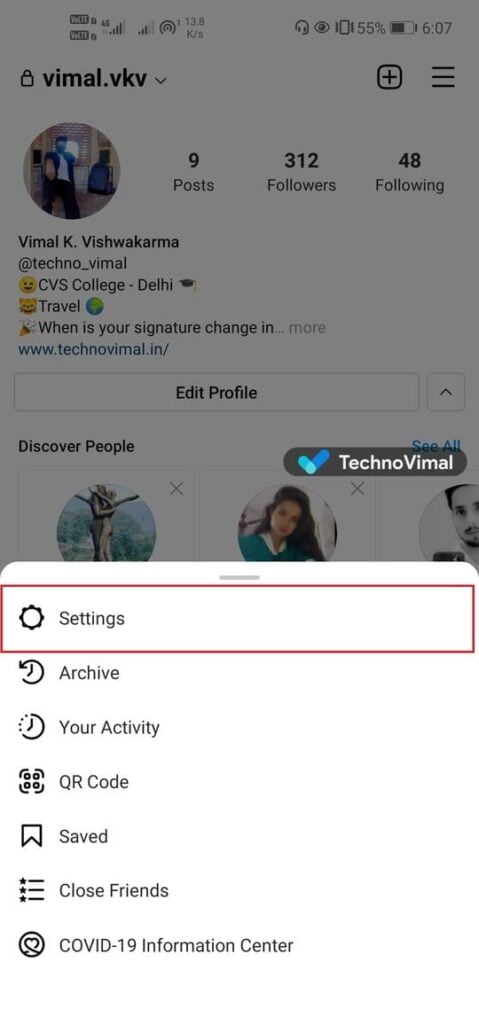
Step 2). As soon as you click on the setting, you will see many options in front of you. From that, you have to click on the Account option.
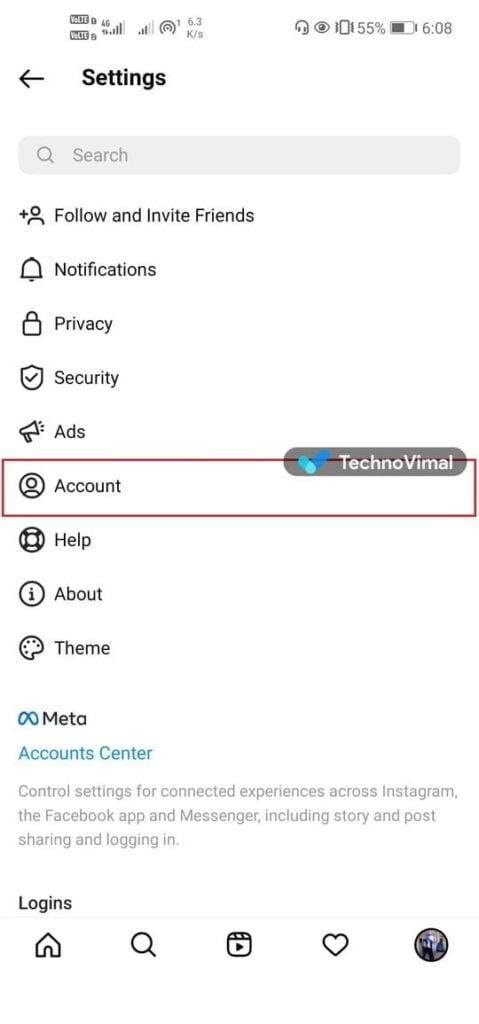
Step 3) After this, you will get a Recently Deleted option. You have to click on it.
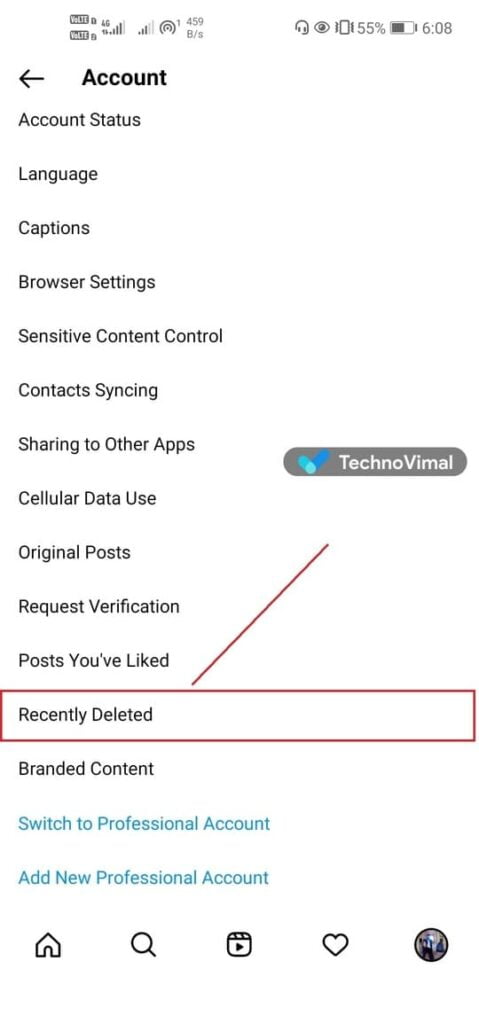
Step 4). Now, you will see all the Instagram Deleted Posts here. Select whatever you want to recover from it.
Step 5). After selecting the post, click on the Instagram Deleted Posts Restore option.
Step 6). Now, last, you have to do an OTP verification. After that, your Instagram Deleted Posts will be recovered from your Gmail account.
The process mentioned above is very easy, and you can restore candid photos and videos without rooting the phone and without the help of any application.
#2 How To Recover Deleted Instagram IGTV Video?
You probably know that if a video is one minute or more, it is posted on IGTV. Big videos are shared here; you can consider them a YouTube channel. In such a situation, if any of your important IGTV videos have been deleted by mistake. So you don’t need to worry at all.
Because a feature has been provided in your account which will restore your IGTV video in a few minutes, your video will return.
Step 1). First, you have to go to your Instagram profile, and on the right side, you have to click on the 3rd line and go to settings.
Step 2). As soon as you click on the setting, many options will appear in front of you. From that, you have to click on the Account option.
Step 3). After this, a Recently Deleted option will appear. You have to click on it.
Step 4). Now, you will get all IGTV Deleted Videos here. Select whatever video you want to restore and click on the restore button in the option. After some time, that video of yours will be on your feed.
Read Also: How to Earn Money During the IPL?
#3 How To Recover Deleted Instagram Reels Videos?
If your Instagram Reels Video is deleted by mistake, it is very important for Restore Feature Reels given in Instagram to post it again. Through this, you can restore Instagram Deleted Posts directly on your account itself.
The way to recover Instagram Reels is also like Posts and IGTV. You have to go to the Recently Deleted option from the account, and there you will find Reels Video. You can recover them very easily. Your video will be back on the bill again.
Frequently Asked Questions On Recover Deleted Instagram Posts
Q1. How to Find Instagram Posts?
When you first open the Instagram application, you are immediately presented with photos and videos from Instagram accounts that you follow or follow. This is what is called an Instagram post.
You can also search for Instagram posts by going to an account’s profile if you are looking for a specific Instagram post.
Q2. Can I recover permanently deleted photos on Instagram?
YES! Removing permanently deleted pictures, videos, or reels on Instagram is possible. A variety of Insta Recovery Tools & Photo Recovery Software is available in the market, making the entire restoration process hassle-free. WeTheGeek recommends Systweak Photo Recovery for effective and instant results.
Q3. Why Can’t I Find Instagram Posts?
Instagram posts not showing up happen due to several factors.
One of them is that you haven’t followed any Instagram accounts, so your Instagram main page doesn’t display posts.
Q4. Do Delete Instagram Posts Require Additional Apps?
No. Buddy does not need an additional application to delete Instagram posts because this feature is directly from the application by default.
Q5. How Long Do Deleted Instagram Posts Stay in the Archive?
There is no time limit until deleted Instagram posts are in your Instagram Archive.
In other words, the user can return the post at any time.
Conclusion
I hope you like our post today, How to Recover Deleted Instagram Posts, Stories, and Reels? I must have liked it. If you want to get such information daily, join our Facebook Group, where I keep giving notifications of posts every day.



Could I please request a well-equipped account? The game seems to be quite challenging.
Hello Shadow! It seems that you’re interested in creating an awesome account. Our team has already sent you an email containing all the necessary details to your email address (tiesehennessy2023@gmail.com). Please make sure to check it out!