You will hear about SSD and HDD Hard Drives if you want to get a new computer or laptop or upgrade your old computer. SSD vs HDD Difference?
SSD Hard Drives are given in new PCs and Laptops, but HDDs are given in Budget Models. SSD and HDD have many advantages and disadvantages. Although the features of SSD and HDD are similar, both store data differently.
What Is an HDD?
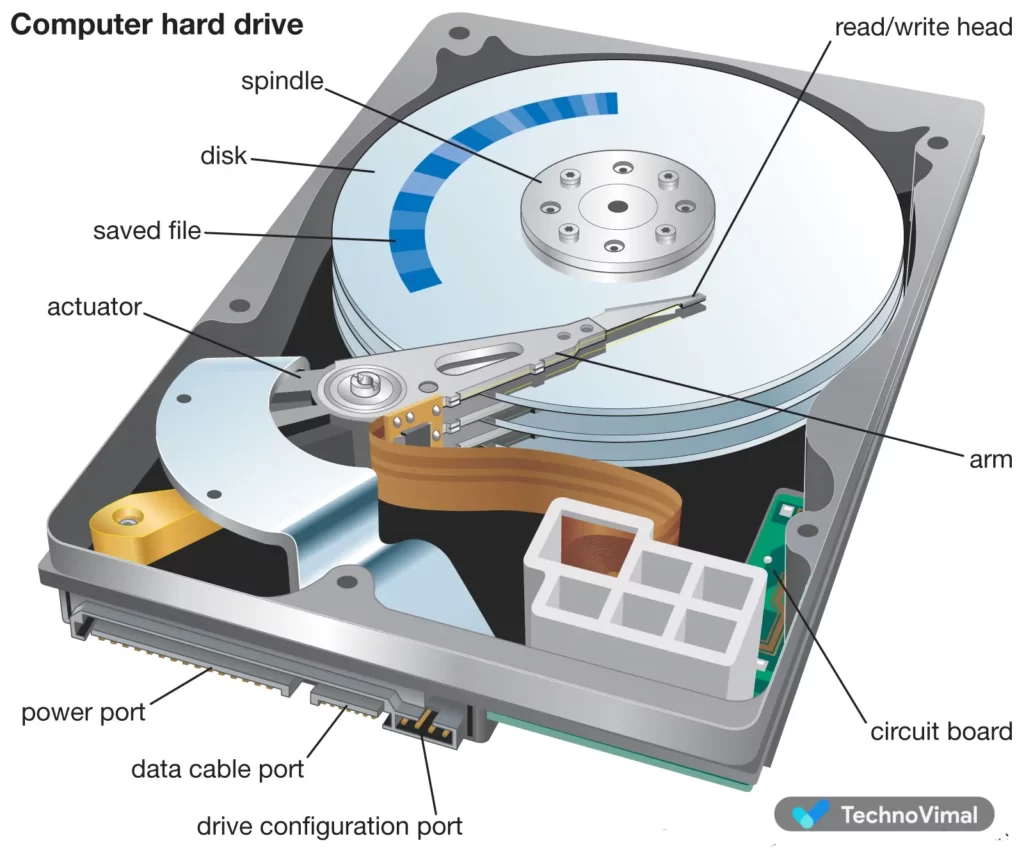
Full-Form of HDD – Hard Disk Drive. In a few years, the storage capacity of HDD has increased a lot, and its size has decreased a lot. But it still depends on the rotating disk to read the data.
HDD stores any operating system, applications, and files. It comes with a round disk, called a platter, which stores the data.
Read Also: Best App Hide Photos/Videos on Android
If your computer or laptop has HDD, then after loading more than one application, you will hear the platter rotating.
Today’s HDD connects with the computer’s motherboard using a SATA connection.
What Is an SSD?

The full form of SSD is Solid State Drive, which came long after the advent of HDD technology. But this is also from long ago and is not a new storage technology.
Read Also: Tips to Improve Your Phone’s Battery Life
Unlike HDD, SSD has no moving parts and uses NAND flash memory. Therefore, when SSD was first released, it could not compete with HDD in storage capacity. However, due to more NAND memory chips, it can compete with SDD and HDD.
SSD vs HDD Speed
The speed difference between SSD and HDD is dependent on its hardware. For example, the read speed of an SSD is 550 MBps, and the read speed of an HDD is 125 MBps. And the write speed of SSD is 520 MBps, and the write speed of HDD is 125 MBps.
Regarding Reading Speed and Write Speed, an SSD is four times faster than an HDD. But we will get an even higher data rate if we use an SSD interface like PCIe.
The average Speed for PCIe and M.2 SSDs ranges from 1.2GB/s to 1.4GB/s and, in some cases, up to 2.2GB/s.
If you do not mind the price, then SSD can be ten times faster than an HDD, so it is obvious that SSD is better in terms of Speed and performance.
SSD vs HDD Storage Capacity
Storage of HDD for commercial use – from 40GB to 12TB. Many big enterprises use even more storage capacity. But in most circumstances, HDD with 2TB storage is the best value for money.
If you need to store a lot of data, you can use more than one hard drive with less storage capacity. If your Hard Drive is Failed or Corrupted, you can lose all your data, but if you save your data on more than one hard drive, your data will be safe.
HDD is great for storing much data, especially Videos, Photos, and Games. However, due to the slow read and write Speed, no HDD can perform like an SSD.
Read Also: 5 Best Photo Editing Apps
SSD used to come in a much smaller capacity earlier, and it was saved for the operating system, which takes up less storage space than thousands of files, games, and media. However, now you can take such an SSD with many Terabytes of storage, but it is more expensive.
SSD vs HDD Price
One of the major differences between SSD and HDD is the cost of these two. In the case of 1 GB, SSD is more expensive than any HDD, but you have to see the features of both of them.
SATA III SSD costs less than M.2 and PCIe SSD because old technology has been used.
If storage capacity is more important to you, then HDD costs less, and you will get a good value for the money you have spent. On the other hand, if you think you have to buy an SSD or HDD for your operating system, you can buy a 256GB SSD, which you will get at the cost of an HDD, but you will get more features.
SSD vs HDD Types of User
It is quite easy to compare SSD and HDD regarding technical specifications. But you have to decide whether SSD or HDD is better for you. Below we will tell which users SSD and HDD are for.
Hard Disk Drive (HDD)
1. Multimedia Users: In HDD, you get a lot of storage capacities at a very low cost, so it is great for those who want to store many images, videos, and other media.
2. Graphic Artists: Photo editors and video software use a lot of storage. The software also uses a lot of storage space. Photos and videos of many formats fill up your storage very fast.
3. Budget Users: If your budget is less, then let us tell you that an HDD costs less than an SSD. HDD is given in Budget PC and many Laptops.
Solid-State Drive (SSD)
1. On-the-go: Users who travel a lot of work in a field will benefit greatly from the fast performance of SSD, especially when we need to boot the laptop fast in sleep mode. is |
2. Musicians: Musicians will benefit greatly from this because the performance increases a lot in SSD, and the sound of SSD is quite quiet, while the sound of HDD is a bit noisy.
3. Gamers: Any game is loaded very well in SSD, and the performance of the games is also very good. So if we install a game in SSD, we get better performance.
What is the future of storage?
Today we have many storage options available, which include Cloud Storage. So for this, it is difficult to predict whether SSD will replace HDD completely or not.
SSD is more expensive than an HDD if you want to replace many Terabytes of data on your PC or Laptop. However, some users need a lot of storage space. They do not care how fast it is. Therefore, they should have more storage.
However, the cost of SSD is going down quite a bit, and today it is much cheaper to buy an SSD with a lot of storage space than it was five years ago. When the new SSD technology comes, SATA III SSDs will be available at a lower price.


