WhatsApp Status Saver: Do you want to download the Whatsapp Status of your friends, then today I will tell you about five such apps, with the help of which you will be able to save Whatsapp Status in SD Card, so stay tuned in this post to know.
What is Status Saver?
Status Saver is such an App with the help you use to download the WhatsApp Status of your friends or family.
If you like any status in your Whatsapp Contact, you SMS it, but there is no need to do all this from now on. With the help of the apps, I will tell you. You will be able to download all those statuses.

5 Best WhatsApp Status Saver Apps for Android
By the way, you will get many apps in Playstore, but out of them, there will be only a few apps that are working, so I have downloaded and used many apps from Playstore and the apps which I liked, you will find them in this post. will tell through
Read Also: How to Make Your IG Account Private
1. Status Video Download – Story WA – Status Saver
Status Saver This App is the very best App to Save Status and this app is also present in Playstore, and it has more than 1 Million Downloads. Its Rating is 4.2. This App is very Fast. In this, you have to download both Images and Videos. The option is available, and the interface of this app is also very similar.
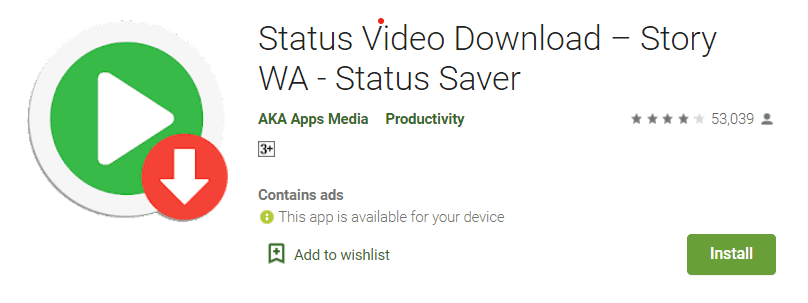
How To Use
STEP-1: You have to download this app first. To download, I have given the download button below. From there, you will be able to download it.
STEP-2: After downloading, you have to install it. After installation, you have to open it. As soon as you open it, you will see all the Status you have seen on Whatsapp, and if you want to download more Status, you can see it once on Whatsapp. See that Status, and later you will be able to download it through this app.
STEP-3: you have to use the Save button, and you will be able to download it by watching one video or image, or you can also download it by selecting them all together.
2. Status Saver
This app is also perfect. Though you can also download your friends’ Status, its interface is also excellent, and it has more than 50 Million downloads on Playstore. Its ratings are 4.4, and its reviews are also excellent. If you like it, then try it once
How To Use
STEP-1: First of all, you download this app and use the download button below to download it.
STEP-2: After downloading and installing, you have to open it. As soon as you open it, you will see two options, Images and Videos, so all the Statuses you have seen on Whatsapp, you will get to see all those statuses there.
STEP-3: Whatever Status you want to download, you can do it by selecting or viewing one by one, you have to use the Save button to download, and if you see new statuses, you will also get to see them here and can download it too
3. Status Downloader New
Status Downloader Through this App, you can also download the Status of Whatsapp.
How To Use
STEP-1: First of all, you have to download this app. To download, I will give you the download button below. From there, you will be able to download. After that, you have to install this app.
STEP-2: After installing it, you have to open all the Statuses you will see in this app. As soon as you open it, you will see all the images in the option of Images, there will be all the videos in the choice of Videos, and you will see any new status. You will see that too here.
STEP-3: Status, you will get a download icon in front of every Status. By clicking on it, you will be able to download
4. Status Saver For Whatsapp
This app is for the users of Whatsapp Business. If you use Whatsapp Business, it can prove very useful for you. Through this, you can easily download the Status of your Whatsapp, and the interface of this app is also very similar.
How To Use
STEP-1: You have to download this app first. To download, I have given the download button below. You will be able to download it by clicking on it.
STEP-2: has to be installed after Download, after that you have to open it and all the statuses you have seen in front of you will be visible, you can download any level according to your wish, and you can download any rate in Whatsapp Business. You will see the Status, all of them will start showing in this too, and you will be able to download it.
5. Status, Sticker Saver
Through this app also you will be able to download the Whatsapp status of your friends and this app has more than 5Milion Playstore downloads, and its Playstore Rating is 4.6, which is quite good, but the interface of this app is a bit old type, everything else is fine ok you can use it too.
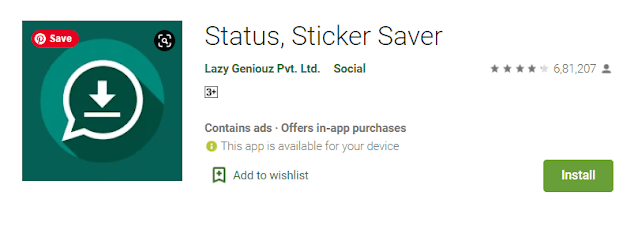
How To Use
STEP-1: Download button is given below, though that you have to download it and install it after downloading, then open it.
STEP-2: Whatever Status you have seen in front of you, you will see all the statuses, you will be able to download the one you want, and if any new Status Whatsapp comes, you will also see it and then open this app then it will be there. You will also see it, and you will download it too.
Conclusion
I hope that you must have liked this article of ours. I have told about many best Whatsapp Status Saver App in this article and have informed all about using them. Then you have to know about this article or any other related to the internet. If you have a question, I will reply to your comment in the comment below.


